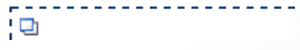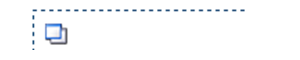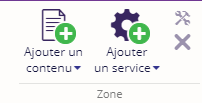Une page est un objet représentant une page du site. Ce composant est un contenant, dans lequel peuvent prendre place plusieurs contenus ou services.
Les pages sont organisées de manière hiérarchique à travers un plan du site.
Vue d'ensemble des fonctionnalités :
Zones et Gabarits
Pour pouvoir intégrer des contenus ou services votre page doit être de type Page avec gabarit.
Un gabarit est un modèle applicable à une page, il définit l'apparence graphique de votre page et dispose d'une certain nombre de zones éditables (délimitées par des tirets).
| Les gabarits disponibles pour chacune de vos pages dépendent des possibilités que vous offre votre charte graphique. Dans la version de démonstration d'Ametys, vous disposez d'un gabarit par défaut nommé Page. |
 |
Un gabarit dispose au minimum d'une zone éditable. Par la suite vous pourrez intégrer un contenu ou un service à l'intérieur de celle-ci.
Nouvelle page avec gabarit
Cette page possède un gabarit proposant plusieurs zones. Elles sont nommées Zone principale, Zone 1, Zone 2 (que l'on aperçoit en bas à gauche).
Cependant les noms des zones peuvent varier suivant les gabarits. Ils sont donnés à titre indicatif. Par exemple la page d'accueil de la version de démonstration possède un gabarit composé des zones suivantes : Zone principale, Zone gauche, Zone droite et Zone basse. 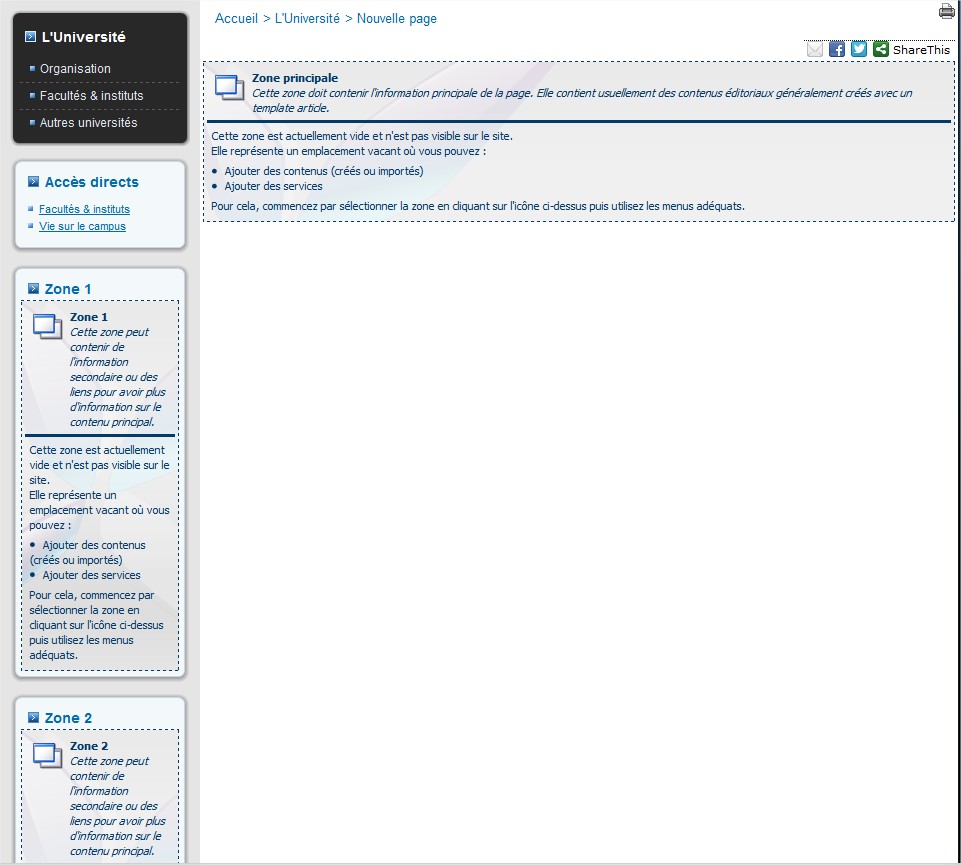
Ajout d'un contenu ou service
Rappel
Les contenus et services sont les deux types d'objets qui composent les pages :
- Un contenu est un objet statique composé d'une liste de champs à remplir (Par exemple, articles et actualités sont des types de contenu standard dans Ametys)
- Un service est un objet dynamique à paramétrer, le rendu d'un service est automatique (Exemple: Calendrier, Moteur de recherche, Carte, ...)
Pour pouvoir insérer un contenu ou un service dans une page, il faut au préalable avoir sélectionné la zone dans laquelle l'objet sera inséré.
Il suffit pour cela de cliquer sur l'icône ![]() de la zone de votre choix. Cet icône est visible en haut à gauche de chaque zone. Une fois sélectionnée, les tirets de délimitation d'une zone apparaissent en gras.
de la zone de votre choix. Cet icône est visible en haut à gauche de chaque zone. Une fois sélectionnée, les tirets de délimitation d'une zone apparaissent en gras.
Vous pouvez ensuite ajouter un contenu ou un service :
Astuce
Il est possible d'ajouter plusieurs contenus et/ou services dans une même zone. Pour cela, sélectionnez une zone non vide et ajoutez votre contenu ou service. Ce dernier apparaîtra sous les contenus déjà existants dans la zone.
Autres opérations
Après avoir ajouté des contenus et/ou services dans vos pages vous pouvez :
- Mettre à jour le contenu de votre page.
- Déplacer des contenus et/ou services à travers les zones en utilisant le drag&drop.
- Déplacer des contenus et/ou services vers une autre page en utilisant le moteur de recherche de contenus existants.
- Supprimer un contenu et/ou service de votre page.
- Insérer un document dans une page
- Insérer une photo ou une vidéo dans une page