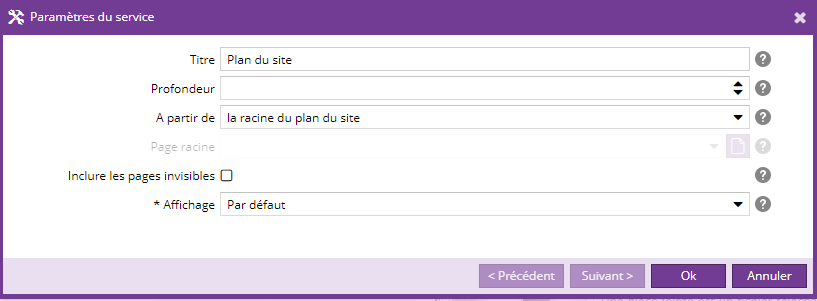- LicenceLicence
- Manuel utilisateurManuel utilisateur
- Contenus
- Abonnement à la lettre d'infos
- Afficher une enquête
- Agenda pleine page
- Archives des lettres d'info
- Calendrier des évènements
- Contenu d'un répertoire
- Création de comptes visiteurs
- Fil Twitter
- Flux RSS ou Atom
- Glossaire (service)
- Insérer une page externe
- Insérer un plan, une carte intéractive (géolocaliser)
- Liens de l'annuaire
- Recherche de pages
- Nuages de mots, nuage d'étiquettes
- Pièces jointes de la page
- Plan du site
- Préférences utilisateur
- Proposition de contenu
- Rechercher des documents
- Remontee de contenus
- Remontee de pages
- Recherche
- Workspaces
- Mettre à jour le contenu ou un service d'une page
- Déplacer / supprimer un contenu ou un service
- Mettre une page en ligne (publication)
- Insérer un document dans une page
- Aide
- Alertes et rappels
- Annuaire de liens
- Blog
- Éditeur de script
- Enquêtes en ligne
- Étiquettes
- Exclure une page du référencement
- Explorateur de ressources
- Formulaires
- Glossaire (outil)
- Lettre d'information (newsletter)
- Liens cassés
- Limitation d'accès d'une page
- Pièces jointes (utilisation)
- Propriétés des pages et des contenus
- Publication/Dépublication programmée
- Purge des contenus
- Recherche de contenus dans le back-office
- Redirection d'URL (Alias)
- Source de données et requêtes
- Tableau de bord
- Traduire une page
- Paramètres de vue
- Informer de la mise en ligne
- Tables de référence CMS
- Corbeille
- Navigateurs compatibles
- Manuel d'installation et d'exploitationManuel d'installation et d'exploitation
- Manuel d'administrationManuel d'administration
- Manuel de paramétrage et d'intégrationManuel de paramétrage et d'intégration
- Manuel de mise à jourManuel de mise à jour
- Manuel développeurManuel développeur
- Installation environnement de developpementInstallation environnement de developpement
- ReleasesReleases
Service Plan du site
Ce service permet d'afficher le plan du site sur votre site web.
Ajouter le service
Cliquez sur Ajouter un service (onglet Page) et choisissez le service Plan du site
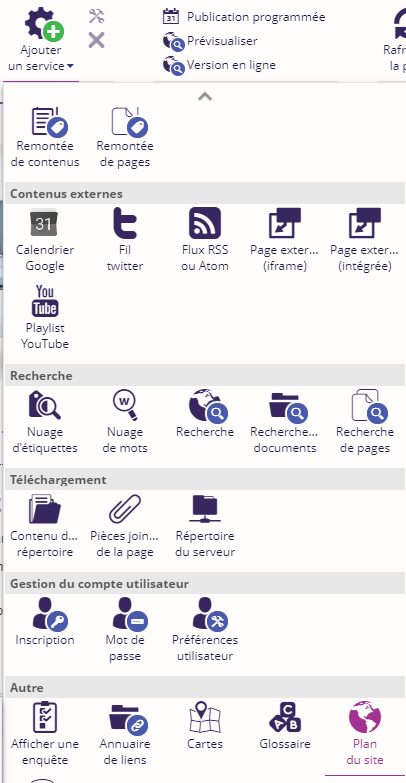
Configuration du service
| Paramètre | Description | Obligatoire |
|
Titre |
Titre du service |
Non |
|
Profondeur |
Permet de choisir la profondeur du plan du site. |
Non |
| A partir de |
Ce paramètre permet de choisir à partir de quel contexte le plan du site se déroulé :
|
Non |
| Inclure les pages invisibles |
Cocher la case pour inclure les pages invisibles dans le plan du site. |
Non |
| Affichage |
Choix du type de rendu. La liste des affichages disponibles dépend de la charte graphique utilisée sur votre site. |
Oui |
Aperçu
Manuel utilisateur
- Contenus
- Abonnement à la lettre d'infos
- Afficher une enquête
- Agenda pleine page
- Archives des lettres d'info
- Calendrier des évènements
- Contenu d'un répertoire
- Création de comptes visiteurs
- Fil Twitter
- Flux RSS ou Atom
- Glossaire (service)
- Insérer une page externe
- Insérer un plan, une carte intéractive (géolocaliser)
- Liens de l'annuaire
- Recherche de pages
- Nuages de mots, nuage d'étiquettes
- Pièces jointes de la page
- Plan du site
- Préférences utilisateur
- Proposition de contenu
- Rechercher des documents
- Remontee de contenus
- Remontee de pages
- Recherche
- Workspaces
- Mettre à jour le contenu ou un service d'une page
- Déplacer / supprimer un contenu ou un service
- Mettre une page en ligne (publication)
- Insérer un document dans une page
- Aide
- Alertes et rappels
- Annuaire de liens
- Blog
- Éditeur de script
- Enquêtes en ligne
- Étiquettes
- Exclure une page du référencement
- Explorateur de ressources
- Formulaires
- Glossaire (outil)
- Lettre d'information (newsletter)
- Liens cassés
- Limitation d'accès d'une page
- Pièces jointes (utilisation)
- Propriétés des pages et des contenus
- Publication/Dépublication programmée
- Purge des contenus
- Recherche de contenus dans le back-office
- Redirection d'URL (Alias)
- Source de données et requêtes
- Tableau de bord
- Traduire une page
- Paramètres de vue
- Informer de la mise en ligne
- Tables de référence CMS
- Corbeille
- Navigateurs compatibles