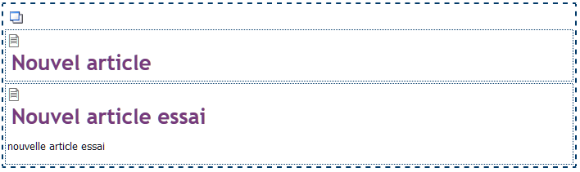Ce guide explique comment ajouter un contenu dans une page.
Pré-requis
Avant de commencer à créer un contenu, il faut avoir défini:
- la page et la zone où le contenu sera inséré
- le titre du contenu (souvent identique au titre de la page)
- le texte du contenu
Ces informations auront un impact sur le référencement, la position de la page et son contenu dans les résultats de recherche des moteurs (Google, Bing, etc...)
Avant de rédiger un contenu il faut se poser la question: "J’écris pour qui et pour quoi ?" et conserver cette information tout au long de sa rédaction.
Insérer un contenu
Premièrement, il faut localiser votre page. Assurez-vous que cette page soit du type Page avec gabarit.
Le gabarit de votre page est composé de zones. Certaines de ces zones sont des zones libres. Une zone libre est une portion de page permettant d'insérer un contenu ou un service.
Les zones sont délimitées par des tirets et ont pour icône une petite fenêtre comme sur cet exemple:
En passant la souris au dessus de l'icône de zone, on obtient une aide contextuelle décrivant l'objet de la zone.
En cliquant sur l'icône, on sélectionne (les tirets sont en gras) ou dé-sélectionne la zone. Dans l'exemple ci-dessus la Zone principale est sélectionnée (on aperçoit la Zone 1 qui n'est pas sélectionnée).
Pour insérer un contenu il faut avoir sélectionné la zone, puis dans l'onglet "Page" cliquer sur "Ajouter un contenu" et choisir un type de contenu, dans notre exemple "Article".

Un nouvel article s'insère dans la zone. Si la zone contenait déjà un contenu alors il vient se positionner en dernier dans cette zone.
Par défaut le contenu est vide, pour l'éditer, sélectionner le contenu (il est automatiquement sélectionné après un ajout) et cliquer dans l'onglet "Contenu" sur le bouton "Modifier le contenu".
Plus d’informations sur : Mettre a jour le contenu d'une page.
Un nouvel onglet s'ouvre pour afficher le contenu en cours d'édition. L'outil d'édition est simple à utiliser et ressemble aux outils de bureautique connus. Lire le manuel de l'éditeur en ligne pour obtenir plus d'informations.