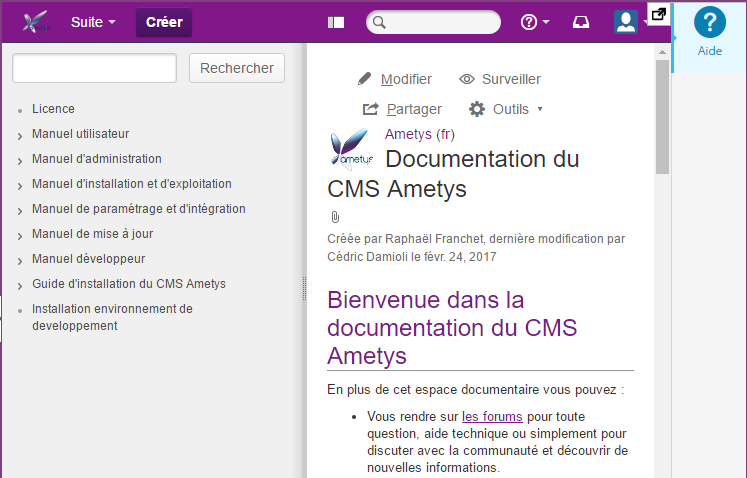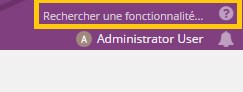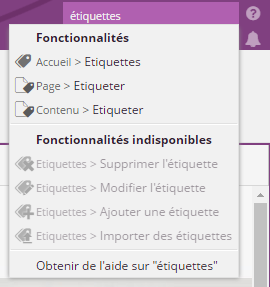L'aide en ligne
L'outil Aide documente certaines fonctionnalités clés d'Ametys et dispose d'un outil pour rechercher à travers la documentation en ligne.
Cliquer sur le bouton Aide de l'onglet Accueil du ruban.
La documentation en ligne s'affiche en zone latérale de droite.
N'hésitez pas à utiliser la fonction Rechercher pour effectuer des recherches dans la documentation d'Ametys.
Obtenir de l'aide sur une fonctionnalité
Tous les écrans Ametys comportent un outil d’assistance en ligne, tout en haut à droite de l'application, sur lequel vous pouvez rechercher des informations sur la fonctionnalité de votre choix.
Effectuez une recherche sur la fonctionnalité voulue.
L'outil propose les actions associées à la fonctionnalité recherchée.
Dans l'exemple ci-dessus 3 actions sont possibles :
- Ouvrir l'outil Étiquettes
- Étiqueter la page Accueil
- Étiqueter un contenu de la page
Cliquez sur l'action souhaitée pour lancer la fonctionnalité
Remarque
Les fonctionnalités non applicables au contexte sont grisées.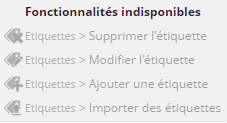
Cliquez sur Obtenir de l'aide pour lancer la documentation complète disponible en ligne.