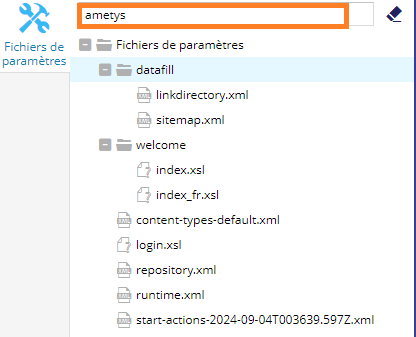Le menu est accessible depuis l'onglet Exploitation.
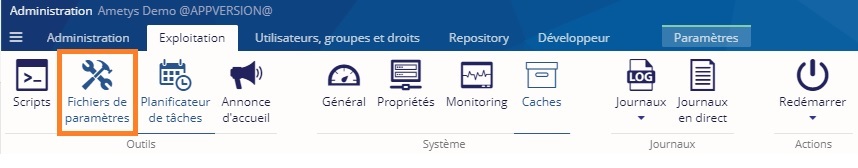
Un clic sur ce bouton ouvre la fenêtre suivante, dans l'onglet paramètres :
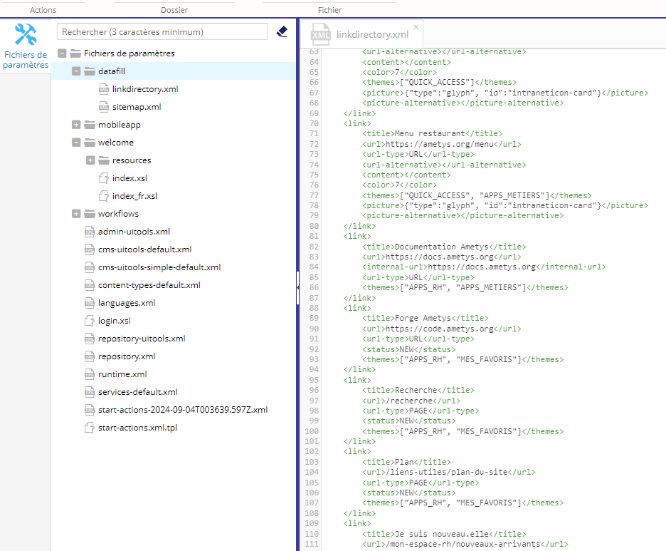
Dans la partie gauche, les fichiers de paramètres sont affichés sous forme d'arbre.
Les actions suivantes sont possibles :
 Prendre en compte les modifications : enregistre les modifications effectuées.
Prendre en compte les modifications : enregistre les modifications effectuées.
- Au niveau des dossiers :
 Créer un nouveau dossier
Créer un nouveau dossier  Renommer un dossier existant
Renommer un dossier existant Supprimer un sous-dossier (Une confirmation sera demandée à l'utilisateur)
Supprimer un sous-dossier (Une confirmation sera demandée à l'utilisateur)
- Au niveau des fichiers :
 Permet d'importer un fichier existant.
Permet d'importer un fichier existant.  Ouvrir un fichier (en double-cliquant sur le fichier dans la vue en arbre ou en sélectionnant le bouton "Ouvrir").
Ouvrir un fichier (en double-cliquant sur le fichier dans la vue en arbre ou en sélectionnant le bouton "Ouvrir").
Celui-ci s'ouvre dans la partie de droite, dans un onglet "Fichier". Il est possible de modifier le contenu du fichier ouvert directement dans l'éditeur.
-
 Renommer un fichier
Renommer un fichier Supprimer un fichier (une confirmation sera demandée à l'utilisateur)
Supprimer un fichier (une confirmation sera demandée à l'utilisateur)
Rechercher un mot-clé dans un nom de fichier ou dans le contenu d'un fichier
Disponible à partir de la version 4.8.0
Un mot-clé peut être recherché dans un nom ou dans le contenu d'un fichier à l'aide du filtre "Rechercher" situé au-dessus de la fenêtre des dossiers de paramètres (encadré orange).
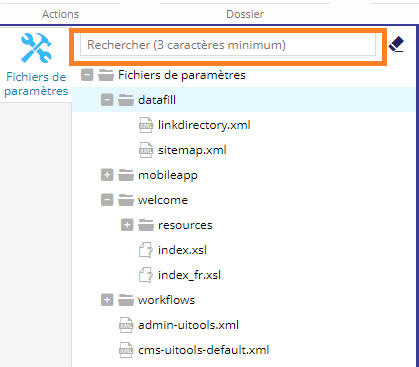
Exemple : Rechercher le mot-clé "Ametys"
Les fichiers contenant le mot-clé "Ametys" s'affichent automatiquement. Tant que le mot-clé est écrit dans le filtre, seuls les résultats contenant "Ametys" seront affichés.
Pour voir tous les fichiers de paramètres existants, il suffit d'effacer le filtre à l'aide de la touche "Effacer" ou de la gomme à côté du filtre.