Introduction
L'outil Annonce système est accessible en cliquant sur le bouton Annonce d'accueil de l'onglet Exploitation :
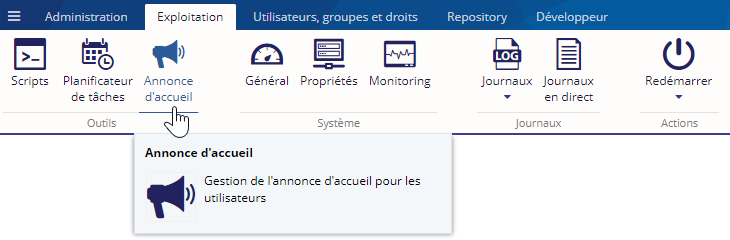
Cet outil vous permet de mettre en place des annonces d'accueil personnalisées et multilingues. Par exemple, pour avertir les utilisateurs d'une maintenance à venir.
La liste des annonces est affichées dans l'outil :
Activer /Désactiver les annonces
Le bouton Activation de l'annonce permet de modifier l'état de vos annonces :

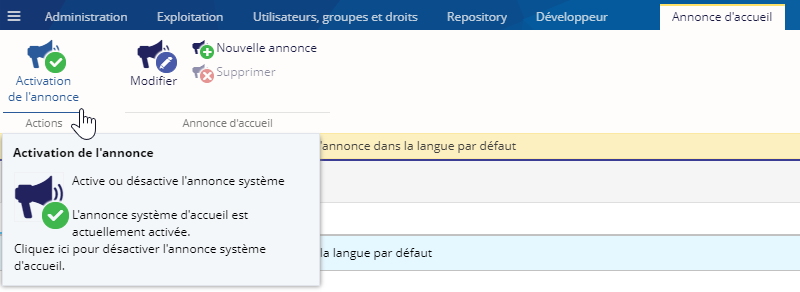
L'annonce sera affichée dans les 2 minutes suivantes sur tous les écrans des gens connectés au CMS (et lors de toute nouvelle connexion).
Dans le CMS, l'annonce est affichée comme un bandeau d'alerte quand l'utilisateur se connecte à l'interface.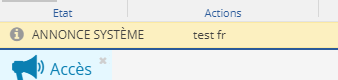
Modifier une annonce
Pour modifier une annonce, sélectionnez-la dans la liste et cliquez sur le bouton Modifier l'annonce :
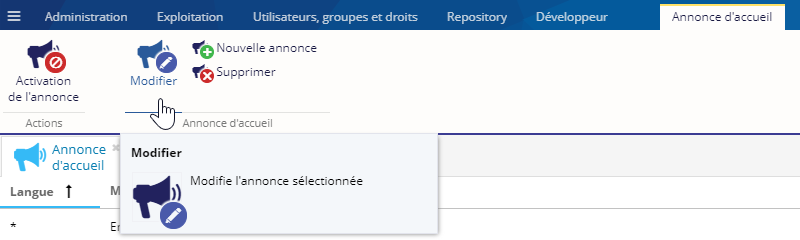
Ajouter une annonce
Pour ajouter une annonce, cliquez sur le bouton "Nouvelle annonce" :
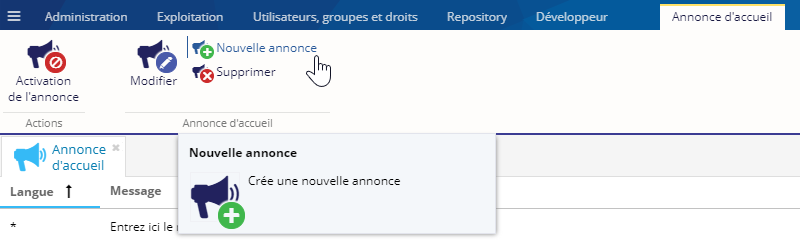
Saisissez ensuite le texte de l'annonce ainsi que le code de la langue du message. Le caractère '*' dans le champ Langue signifie que ce message sera actifs pour toutes les autres langues.
Planifier une annonce
Disponible à partir de la version 4.8.0
Une annonce peut être affichée pour une période donnée, avec une date de début et une date de fin, grâce au bouton "Planifier l'annonce" disponible sous le bouton "Activation de l'annonce".
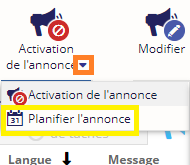
Sélectionnez l'annonce souhaitée à l'aide d'un clic sur celle-ci. Elle doit être surlignée en bleu.
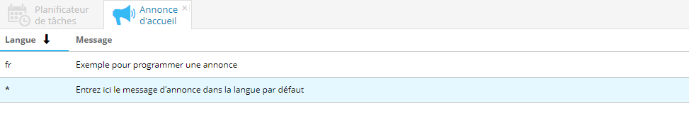
Cliquez sur la flèche bleue du bouton "Activation de l'annonce" (encadré orange) afin de faire apparaître le bouton "Planifier une annonce" (encadré jaune) puis cliquez sur ce dernier.
Une fenêtre de programmation apparaît.
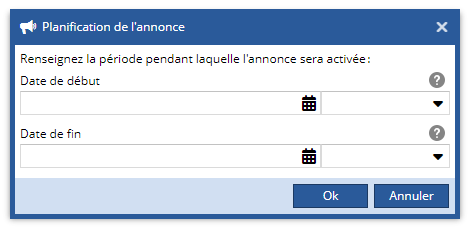
Renseignez les dates ainsi que les heures souhaitées pour la programmation. L'annonce sera ainsi visible pendant cette période de temps.
Cliquez sur Ok. L'annonce est programmée.
Supprimer une annonce
Pour supprimer une annonce, sélectionnez-la dans la liste et cliquez sur le bouton Supprimer l'annonce :

