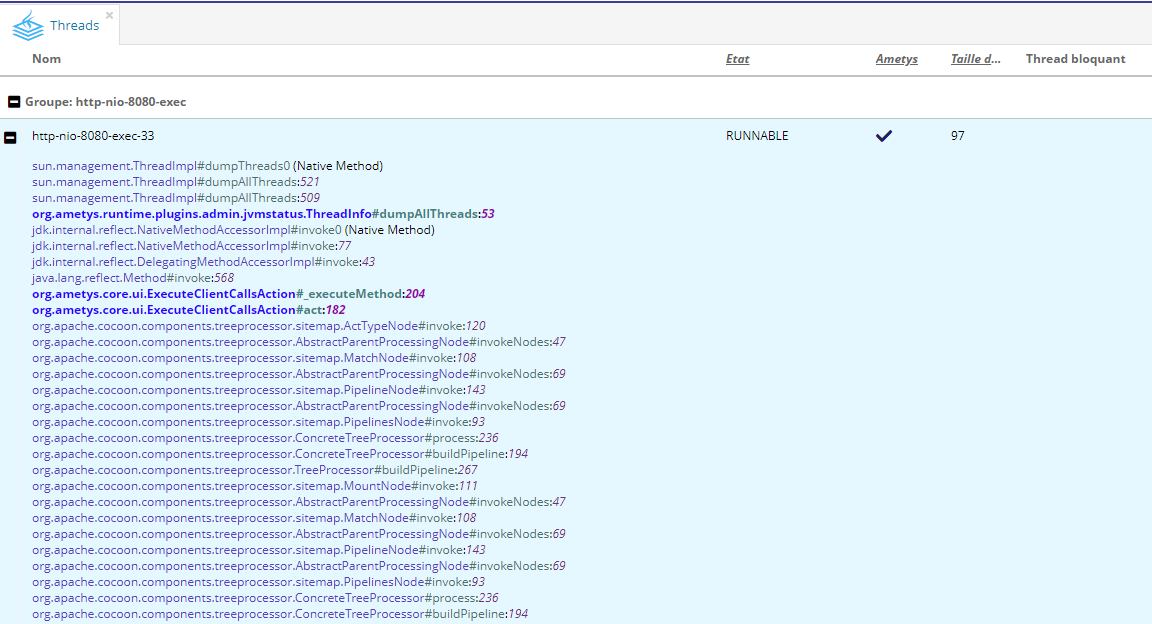L'outil de visualisation des threads permet d'analyser ce qu'il se passe précisément dans la JVM (lorsqu'une application est lente par exemple).
L'outil affiche tous les threads liés à la JVM qui porte Ametys et peut donc afficher les threads d'autres applications.
Par exemple, si un seul Tomcat porte deux applications CMS BO et CMS FO, chacune des deux applications afficheront les threads des 2 applications cumulées.
Il est accessible depuis la console d'administration, dans l'onglet Exploitations.
Après avoir cliqué sur ce bouton, la fenêtre ci-dessous s'ouvre dans l'onglet Threads.
Il s'agit d'une photo à un instant T de ce que la JVM est en train d'exécuter. Pour mettre à jour l'outil, il est nécessaire de faire un clic droit "Rafraîchir" sur le tire de l'onglet.
Lorsque vous ouvrez une pile d'appels, le code spécifique à Ametys est affiché en gras.
Par défaut, l'outil applique les filtres suivants sur les threads (pour afficher uniquement les threads réellement utiles) :
Les colonnes sur lesquelles un filtre est appliqué ont leur titre souligné.
- Etat RUNNABLE
- faisant appel à du code Ametys
- Pile de travail d'au moins 1 ligne