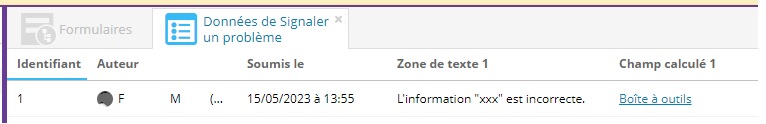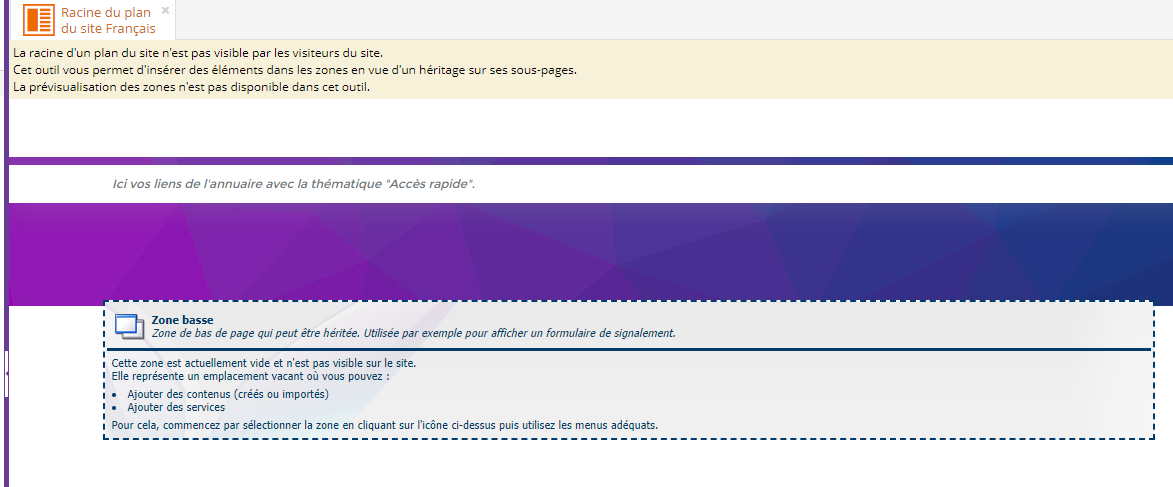La charte Intranet permet d'afficher un formulaire de signalement (basé sur les nouveaux formulaires) sur toutes les pages.
Les étapes sont :
- Création d'un formulaire.
Dans cet exemple, le formulaire est intitulé "Signaler un problème" et contient une introduction, un message, et un champ calculé "Page courante" :
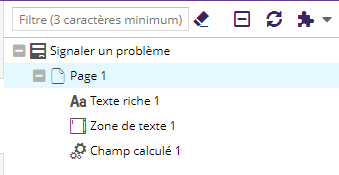
- Pour ajouter ce formulaire sur toutes les pages : ajout du service Formulaire sur le plan du site au niveau de la zone basse.
- Le service dispose de deux nouveaux paramètres :
- Le titre du formulaire correspond au nom du bouton sur les pages
- Soumisssion : Dans cet exemple après soumission, on reste sur la même page.
- Affichage : nouvelle entrée "Signaler un problème"
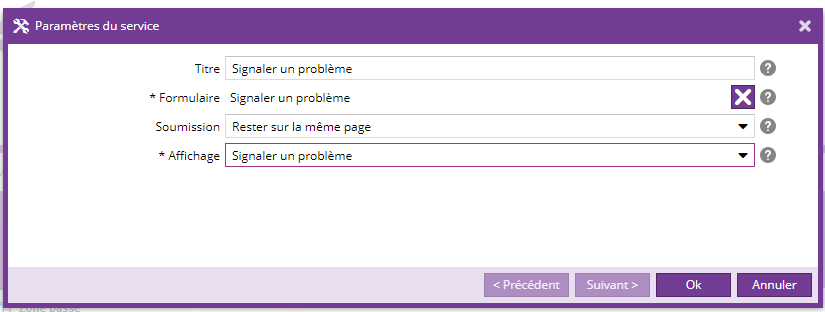
Pour cacher un formulaire, le paramètre de gabarit "Cacher le formulaire de signalement" est disponible : 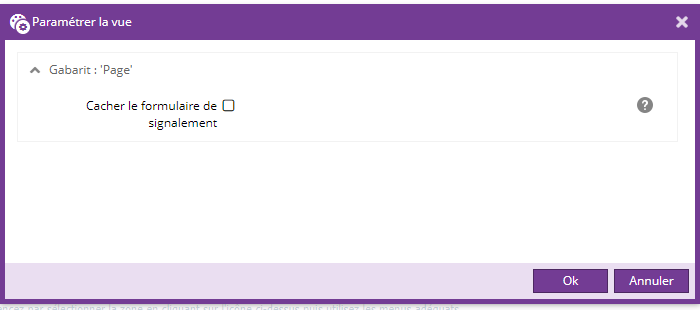
- Sur chaque page, le formulaire est ajouté en bas de page avec un bouton "Signaler un problème". Au clic sur le bouton, le formulaire s'ouvre comme suit :
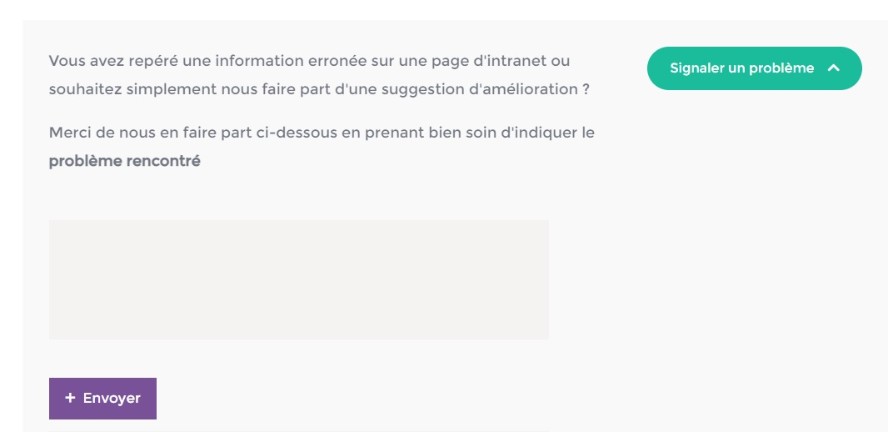
- Pour consulter les informations saisies, les données saisies dans le formulaires sont présentes dans le back office :