- LicenceLicence
- Manuel utilisateurManuel utilisateur
- Aide
- Alertes et rappels
- Annuaire de liens
- Blog
- Éditeur de script
- Enquêtes en ligne
- Étiquettes
- Exclure une page du référencement
- Explorateur de ressources
- Formulaires
- Glossaire (outil)
- Lettre d'information (newsletter)
- Liens cassés
- Limitation d'accès d'une page
- Pièces jointes (utilisation)
- Propriétés des pages et des contenus
- Publication/Dépublication programmée
- Purge des contenus
- Recherche de contenus dans le back-office
- Redirection d'URL (Alias)
- Source de données et requêtes
- Tableau de bord
- Traduire une page
- Paramètres de vue
- Informer de la mise en ligne
- Tables de référence CMS
- Corbeille
- Navigateurs compatibles
- Manuel d'installation et d'exploitationManuel d'installation et d'exploitation
- Manuel d'administrationManuel d'administration
- Manuel de paramétrage et d'intégrationManuel de paramétrage et d'intégration
- Manuel de mise à jourManuel de mise à jour
- Manuel développeurManuel développeur
- Installation environnement de developpementInstallation environnement de developpement
- ReleasesReleases
Les caches sont accessibles depuis la console d'administration, dans l'onglet Exploitation.
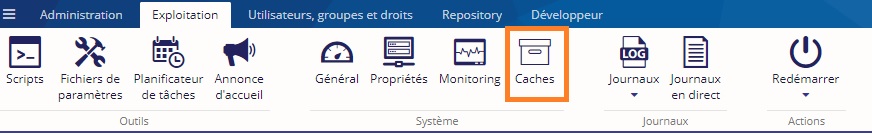
Après avoir cliqué sur ce bouton, la fenêtre suivante s'ouvre dans l'onglet Caches.
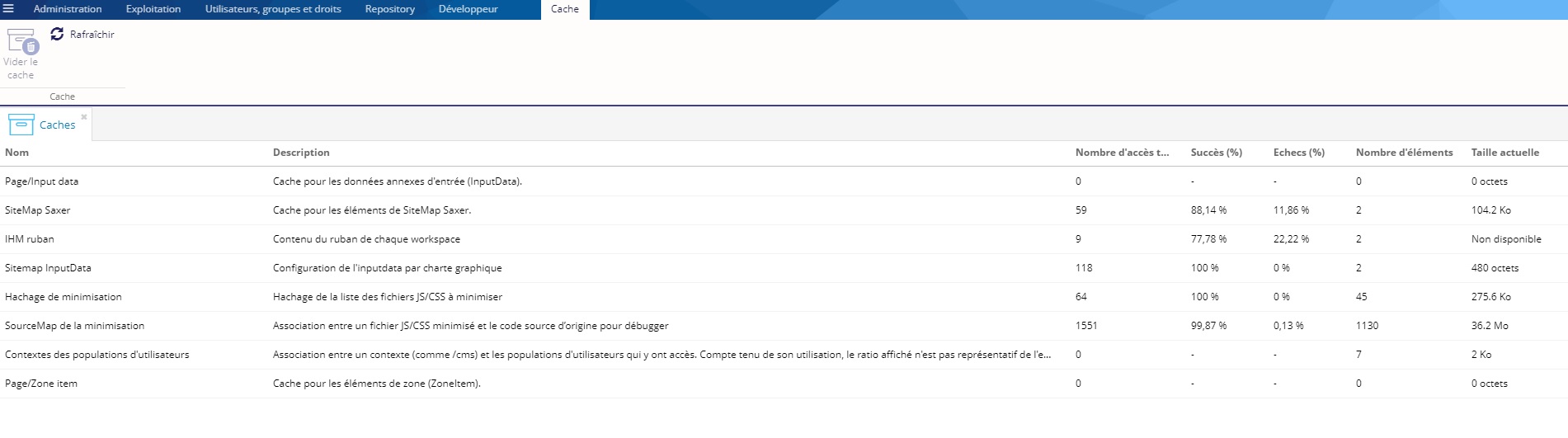
Il est possible de trier les colonnes du tableau par ordre croissant ou décroissant en cliquant sur la colonne à trier.
Le bouton ![]() permet de rafraîchir les différentes valeurs des caches affichées dans le tableau.
permet de rafraîchir les différentes valeurs des caches affichées dans le tableau.
Après avoir sélectionné la ligne associée à un cache, il est possible de le vider en cliquant sur ce bouton  .
.