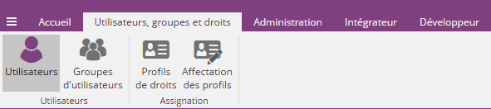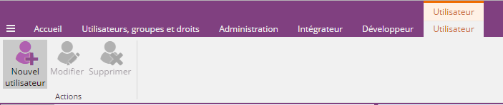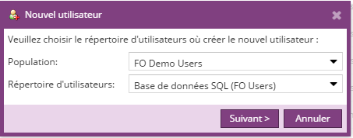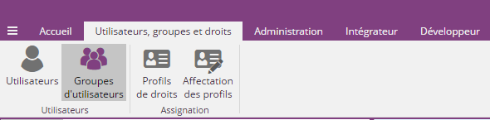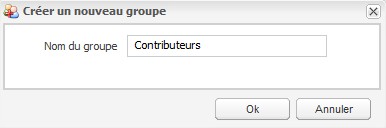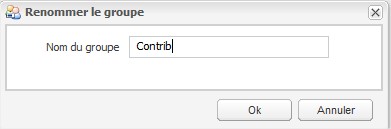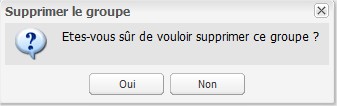Les utilisateurs
Important
Dans Ametys, les utilisateurs peuvent être gérés par différentes sources de données (LDAP, MySQL... ). Chaque utilisateur est associé à une population. La population est un ensemble d'utilisateurs issus d'une même source de données.
Ametys permet ainsi de gérer plusieurs types d'utilisateurs :
- Les utilisateurs du back-office qui disposent d'un accès au back-office et sont associés à un profil de droit
- Les utilisateurs du front-office qui possèdent un compte sur le site courant et peuvent accéder à des pages à accès limité si ils possèdent l'autorisation
L'outil Utilisateurs vous permet de créer, modifier, rechercher des utilisateurs. Pour ouvrir l'outil, vous pouvez le sélectionner depuis l'onglet Utilisateurs, groupes et droits, bouton Utilisateurs.
Créer un utilisateur
Pour ajouter de nouveaux utilisateurs, accédez à l’onglet Utilisateur. Cliquez sur le bouton Nouvel utilisateur.
Sélectionnez la population et le répertoire d'utilisateurs. Vous pouvez par exemple créer un utilisateur côté site c'est-à-dire un utilisateur ayant un accès par identification à des pages dédiées sur le site web.
Remplissez les champs puis cliquez sur Ok pour finaliser la création.
Modifier ou supprimer un utilisateur
Après avoir sélectionné un utilisateur dans la liste, vous pouvez modifier les informations associées en cliquant sur le bouton Modifier du ruban. Vous pouvez également supprimer l'utilisateur sélectionné en choisissant le bouton Supprimer.
La possibilité de création / modification / suppression d'utilisateurs nécessite deux conditions pour pouvoir être autorisé :
- Il faut que l'utilisateur courant possède les droits nécessaires.
- Il faut que la source de données qui gère les utilisateurs ne soit pas en lecture seule.
Par exemple, une source de type LDAP est toujours en lecture seule. Si les utilisateurs du CMS sont gérés par une telle source, alors il ne sera pas possible d'effectuer ces opérations.
Les groupes d'utilisateurs
Lorsque vous devez gérer un grand nombre d’utilisateurs et mettre en place une gestion fine des droits, il est d’usage d’utiliser les groupes d’utilisateurs. Vous pourrez facilement affecter un ou plusieurs profils à un groupe d’utilisateurs.
L'accès à cet outil se fait à l'aide du bouton Groupes d'utilisateurs.
L'interface centrale est composée de deux parties :
- La colonne de gauche qui liste les groupes d'utilisateurs disponibles
- La colonne de droite qui liste les utilisateurs appartenant au groupe sélectionné
Les boutons du ruban permettent d'effectuer les actions suivantes :
Contrairement aux utilisateurs du site, les groupes du sites ne peuvent pas être cloisonnés entre différents sites.
Il est donc déconseillé d'utiliser des utilisateurs de sites cloisonnés si vous utilisez aussi les groupes de site. Dans le cas contrairement, deux utilisateurs de sites différents mais ayant un même login ne pourront pas être différenciés par la gestion de groupes du site.
La possibilité de création / modification / suppression de groupes nécessite deux conditions pour pouvoir être autorisé :
- Il faut que l'utilisateur courant possède les droits nécessaires.
- Il faut que la source de données qui gère les groupes ne soit pas en lecture seule.
Par exemple, une source de type LDAP est toujours en lecture seule. Si les groupes du CMS sont gérés par une telle source, alors il ne sera pas possible d'effectuer ces opérations.
Dans le menu "Utilisateur", un outil de visualisation des droits est disponible. Pour plus d'informations, veuillez consulter cette page.