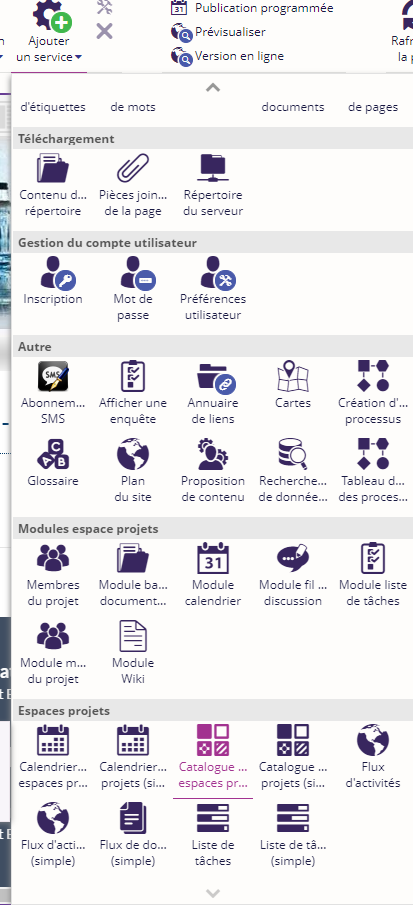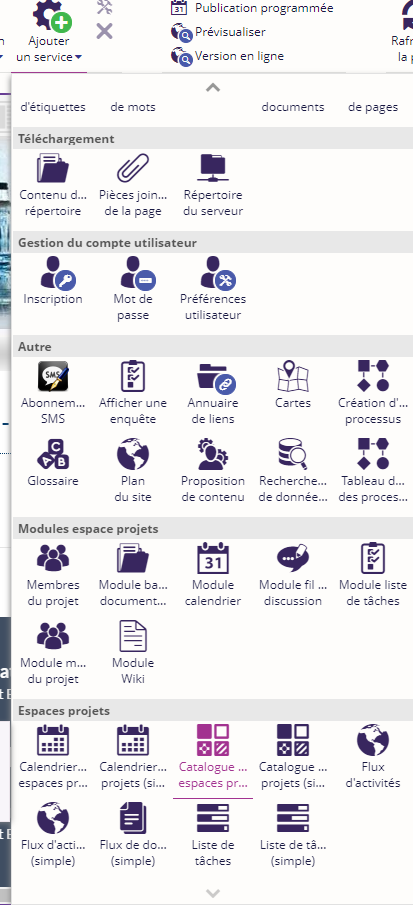Création d'un espace projet
Pour créer un espace projet, ajoutez le service "Catalogue espace projet"
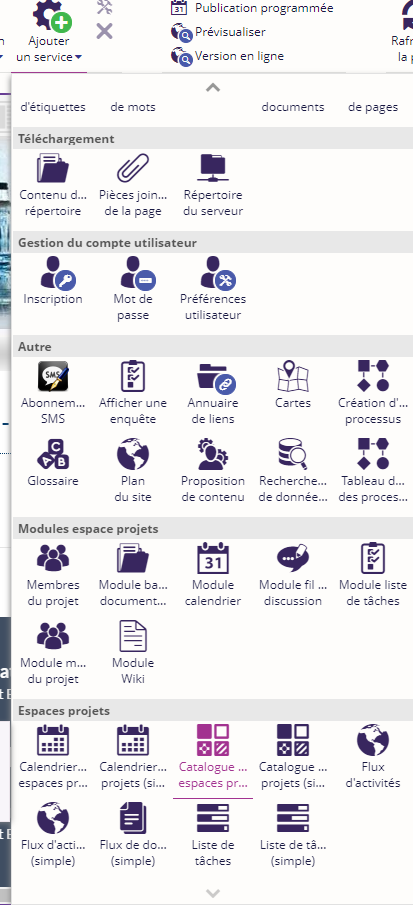
une fois ajouté, le paramétrage du service est nécessaire.
| Paramètre | Description | Obligatoire | ![]() |
|---|
| Titre | | Non |
| Projet de l'utilisateur connecté seulement |
N'afficher que les projets où l'utilisateur à accès. Si la case est décochée, l'utilisateur verra tous les projets mais ne pourra accéder seulement aux projets dont il possède les droits
| Non |
| Filtrer les catégories | Le service de catalogue projet n'affichera que les projets possédant la ou les catégories renseignées. Si vide, tous les projets sont affichés. | Non |
| Langues |
Langue disponible dans les espaces projets
| Oui |
| Apparence |
Apparence utilisée pour créer les espaces projets via ce service
| Oui |
| Politique de cookies |
Laissez choisir ou non l'utilisateur s'il accepte les cookies. Ce choix peut être une obligation légale suivant les pays
| Non |
| Afficher les pages à accès limité |
Si cochée: tous les utilisateurs verront les pages à accès limitée mais obtiendront une erreur s'ils cliquent dessus sans posséder les droits.
Si décochée: Seuls les utilisateur ayant les bons droits verront les pages en question
| Non |
|
Activer le ping
|
Cochez la case si vous souhaitez que le CMS envoie régulièrement la sitemap de ce site aux moteurs de recherche.
|
Non
|
|
Affichage
|
Rendu à utiliser pour l'affichage du service
|
Oui
|