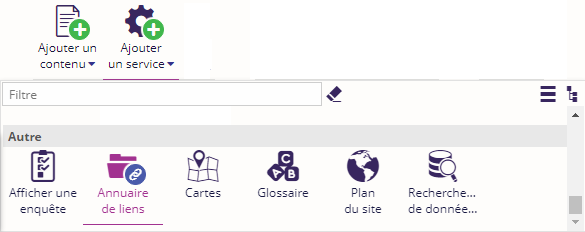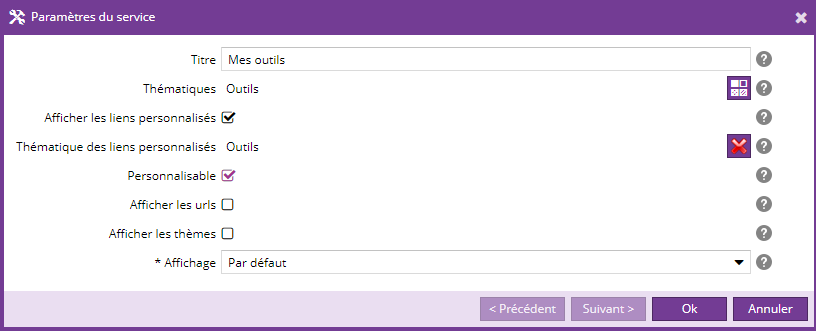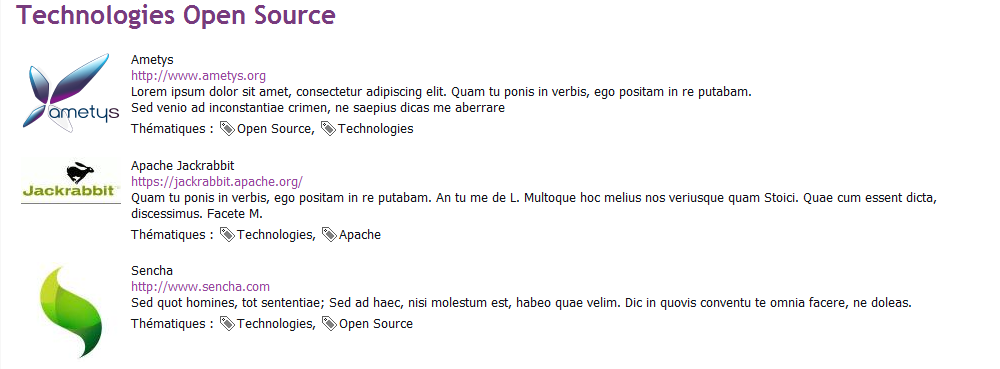Les fonctionnalités décrites dans cette page font partie de la page de documentation d'Ametys Plugin Annuaire de liens (installé par défaut dans l'application de démonstration Ametys).
Le service "Annuaire de liens" permet d'afficher une liste de liens d'une ou plusieurs thématiques.
Les liens sont créés dans l'outil Annuaire de lien, consulter la page de la documentation Ametys Annuaire de liens pour en savoir plus.
Ajouter le service
Sélectionnez une page du site et une zone de votre choix. Allez dans le menu "Ajouter un service" et cliquez sur "Annuaire de lien".
Configuration du service
| Paramètre | Description | Obligatoire |
|---|---|---|
| Titre | Titre du service | Non |
| Thématiques | Sélection des thématiques. Seuls les liens appartenant à au moins une des thématiques seront affichés. | Non |
| Afficher les liens personnalisés |
Cochez cette casse si vous souhaitez afficher les liens propres à l'utilisateur connecté. Par défaut si cette case est cochée, un lien "Ajouter un favori" permettra à un utilisateur connecté de définir une URL. |
Non
|
| Thématique des liens personnalisés |
Sélection d'une thématique qui sera associée aux liens propres à l'utilisateur connecté. |
Non |
| Personnalisable |
Cochez cette case si vous souhaitez rendre l'affichage des liens personnalisable par les visiteurs connectés. Attention, cette option est susceptible de réduire les performances de la page. |
Non |
| Afficher les urls | Cochez cette case pour afficher l'url des liens | Non |
| Afficher les thèmes | Cochez cette case pour afficher les thèmes des liens | Non |
| Affichage | Choix du rendu du service. Dépend de la charte graphique utilisée. | Oui |
Aperçu
Le rendu graphique du service dépend de la charte graphique utilisée. Voici quelques aperçus du service utilisant la charte de démonstration.
Rendu par défaut avec affichage des thématiques
Rendu sous forme de vignettes avec lien "Personnaliser"
Dans cette vue, si le service contient plus de 7 liens, une icône en forme de "plus" est affiché. Un clic sur l'icône affiche les liens suivants.
Si l'utilisateur est connecté, le lien "Personnaliser" permet de sélectionner les liens qui seront affichés en premier dans la liste.
Le choix est enregistré dans les préférences utilisateurs et sera respecté lors de la prochaine connexion de l'utilisateur.