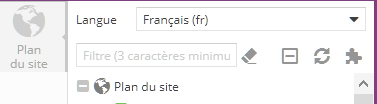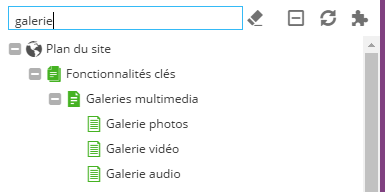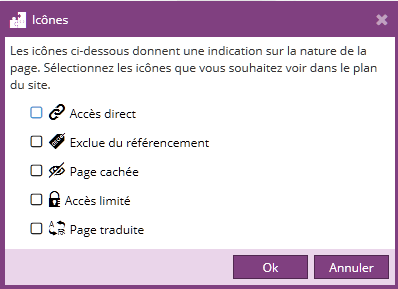Présentation
L'outil Plan du site permet la visualisation de l'arborescence du site. Cette vue dynamique résume l'organisation structurelle du site.
L'outil est affiché automatiquement à la connexion du back-office. S'il n'est pas affiché, vous pouvez le sélectionner depuis l'onglet Accueil, bouton Plan du site.
Les icônes et décorateurs des pages donnent des informations sur leurs natures.
Icônes de page
Chaque page dispose d'une icône affichée à la gauche de son nom.
Signification des principales icônes :
Rubrique principale, publiée. | |
Rubrique principale, non publiée pour l'instant. | |
Sous rubrique, publiée. | |
Sous rubrique, non publiée pour l'instant | |
Page avec gabarit, publiée. | |
Page avec gabarit, non publiée pour l'instant. | |
Page de redirection. | |
Page vierge. |
Astuce
Ces icônes sont définies lors du paramétrage de l'application. Elles peuvent être modifiées. Voir le manuel intégration.
La gestion des rubriques et sous rubriques se fait à l'aide des étiquettes.
Pour des explications concernant les différents types de pages, veuillez vous référer à la section suivante: Types de pages
Fonctionnalités
Un bandeau situé au dessus du plan du site apporte diverses fonctionnalités.
Il propose le changement de langue, un filtre, et les boutons replier, rafraîchir et icônes (décorateurs).
Changement de langue
Cette zone vous permet d'afficher le titre des pages dans le plan du site selon la langue désirée.
Filtre
Le filtre vous permet de restreindre l'affichage du plan du site aux pages filtrées.
Exemple
Le filtre "galerie" affichera toutes les pages contenant ce mot.
Le bouton situé à droite du filtre  permet d'effacer rapidement le filtre en cours.
permet d'effacer rapidement le filtre en cours.
Pour plus d'informations, consultez la sous-section Trouver, localiser une page.
Boutons
Choisir les icônes décoratives à afficher
Un clic sur le bouton des icônes décoratives ![]() affiche la liste des décorateurs que vous pouvez choisir de rendre visibles.
affiche la liste des décorateurs que vous pouvez choisir de rendre visibles.
Par défaut, aucun décorateur n'est affiché.
| Une page possédant l'étiquette Accès direct. | |
| La page est exclue du référencement (ne figure pas dans les fichiers robots.txt et sitemap.xml) | |
| La page n’apparaît pas dans les éléments de navigation du site (plan du site, menus...) | |
| Indique que l'accès à cette page est limité dans le front-office à des utilisateurs et/ou groupes fixés. | |
Indique que cette page a été traduite (Consultez la rubrique Traduire une page pour plus d'informations sur cette fonctionnalité). |
Astuce
Ces icônes sont définies lors du paramétrage de l'application. Elles peuvent être modifiées. Voir le manuel intégration.
Exemple de plan du site avec certaines icônes décoratives