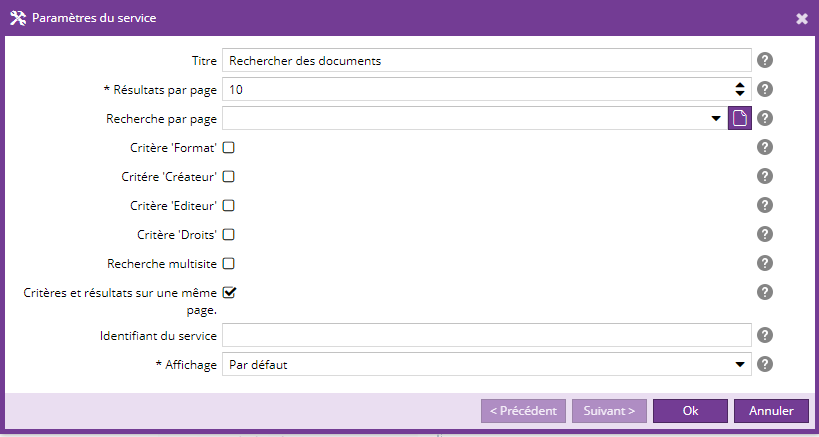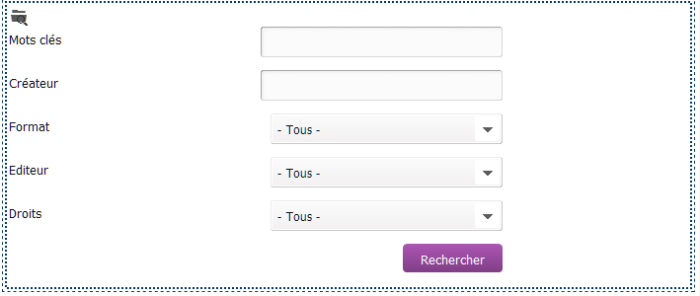Le service de recherche sur les documents permet d'insérer un formulaire de recherche sur les documents attachés à une page ou un contenu.
Ajouter le service
Sélectionnez une page du site et une zone de votre choix. Allez dans le menu "Ajouter un service" et cliquez sur "Recherche des documents" pour insérer le moteur de recherche des documents.
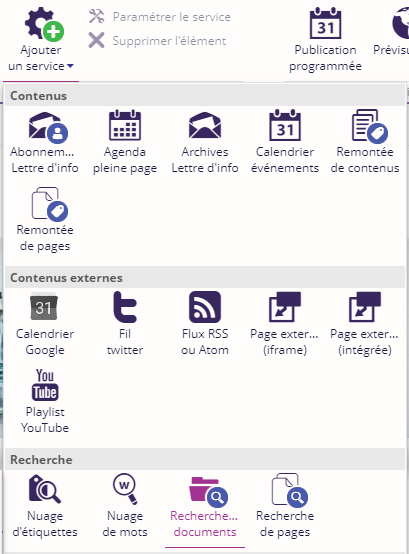
Configurer le service
| Paramètre | Description | Obligatoire |
|
Titre |
Le titre du service |
Non |
|
Résultats par page |
Nombre de résultats à afficher par page. 10 par défaut. | Oui |
|
Recherche par page |
Ajoutez le critère de recherche par rubriques ou par pages en sélectionnant une ou plusieurs pages de votre site, ou sélectionnez une rubrique de votre site pour limiter la recherche à cette rubrique et ses sous-pages.
|
Non |
|
Critères |
Cocher les cases suivantes pour ajouter les critères correspondant dans le formulaire de recherche :
|
Non |
|
Recherche multisite |
Cocher cette case pour activer la recherche sur tous les sites |
Non |
|
Critères et résultats sur une même page |
Cocher cette case pour que les critères du formulaires et les résultats soient affichés sur la même page. |
Non |
|
Identifiant du service |
Identifiant optionnel servant à faire communiquer deux instances de ce service (lorsque les critères et les résultats ne sont pas affichés sur la même page). |
Non |
|
Affichage |
Choix du rendu du service. |
Non |
Aperçu
Exemples de rendu du service avec la version de démonstration.
Dans cette illustration, les quatre critères de recherches ont été sélectionnés lors du paramétrage du service.