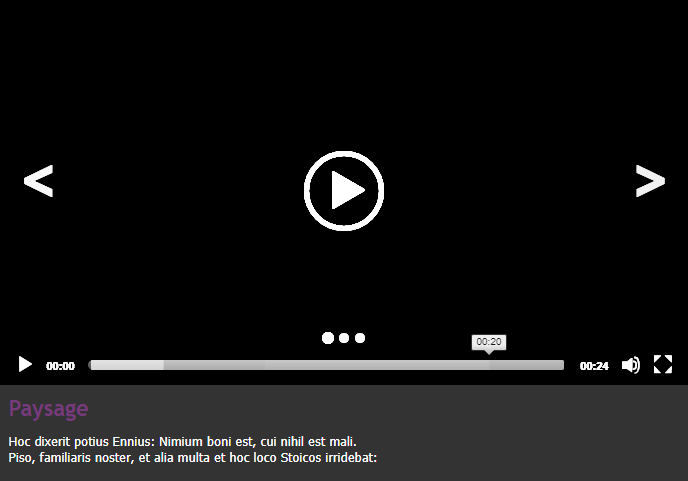Le type de contenu Galerie vidéos est apporté par le Plugin Multimédia (installé par défaut dans l'application de démonstration Ametys).
Ce type de contenu permet de sélectionner une série de vidéos au format .mp4, .ogv, .ogg et .webm qui seront visualisables dans un seul lecteur HTML5 de MediaElement.js.
Fonctionnalités
- Support des formats .mp4, .ogv, .ogg et .webm
Pour savoir quel format vidéo utiliser, veuillez consulter cette page.
- Un seul player HTML5 : galerie présentée telle qu'une "playlist" avec des boutons de navigation à droite et à gauche.
- Ajout illimité de vidéos à partir de votre disque dur ou de l'explorateur de ressources
- Titre, description et alternative optionnels pour chaque fichier vidéo
- Ré-organisation de la galerie vidéo (ordre des vidéos) à n'importe quel moment
- Taille du lecteur configurable
Édition du contenu
Ce contenu est composé d'un certain nombre de champs du type de contenu Article :
- Titre
- Sous-titre
- Illustration
- Entête ou résumé
- Description (Champ Contenu dans Article)
- Les propriétés (Méta-données Dublin Core)
- Et activer les commentaires
Il est ensuite composé d'une série illimitée de vidéos.
En édition, sélectionnez un fichier multimédia à partir de votre disque dur (vidéo locale) ou à partir de l'explorateur de ressources (vidéo partagée).
Pour chaque vidéos, vous pouvez définir un titre, une description et une alternative textuelle (pour les navigateurs).

Sur chaque éléments de galerie, utilisez les boutons de droite pour ré-ordonner, ajouter ou supprimer le fichier.
Vous pouvez personnaliser la taille du lecteur.
Si les champs ne sont pas remplis la vidéo prendra automatiquement toute la largeur disponible.
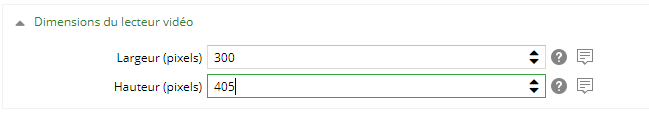
Exemple de rendu
Le rendu de la galerie dépend de votre charte graphique.