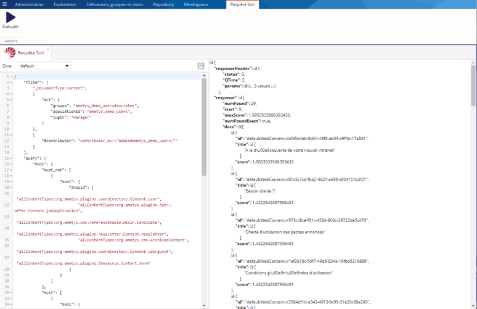- LicenceLicence
- Manuel utilisateurManuel utilisateur
- Aide
- Alertes et rappels
- Annuaire de liens
- Blog
- Éditeur de script
- Enquêtes en ligne
- Étiquettes
- Exclure une page du référencement
- Explorateur de ressources
- Formulaires
- Glossaire (outil)
- Lettre d'information (newsletter)
- Liens cassés
- Limitation d'accès d'une page
- Pièces jointes (utilisation)
- Propriétés des pages et des contenus
- Publication/Dépublication programmée
- Purge des contenus
- Recherche de contenus dans le back-office
- Redirection d'URL (Alias)
- Source de données et requêtes
- Tableau de bord
- Traduire une page
- Paramètres de vue
- Informer de la mise en ligne
- Tables de référence CMS
- Corbeille
- Navigateurs compatibles
- Manuel d'installation et d'exploitationManuel d'installation et d'exploitation
- Manuel d'administrationManuel d'administration
- Manuel de paramétrage et d'intégrationManuel de paramétrage et d'intégration
- Manuel de mise à jourManuel de mise à jour
- Manuel développeurManuel développeur
- Installation environnement de developpementInstallation environnement de developpement
- ReleasesReleases
Disponible à partir de la version 4.8.0
Cet outil est lié au droit "Requête Solr" disponible dans le groupe Administration.
L'outil Requête Solr est disponible dans l’onglet Exploitation, sous le groupe Outils avancés.

Au lancement de la fenêtre de requête, le Core sélectionné est automatiquement « default ».
La liste déroulante permet 3 choix selon les besoins :
- Archives
- Default
- Live
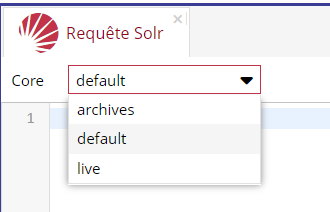
Le bouton Mettre en forme à droite de la liste déroulante, ici en encadré orange, permet de mettre en forme la requête.

Une fois la requête lancée, les résultats de la requête s'affichent sur la droite.