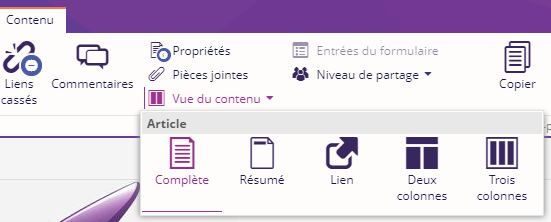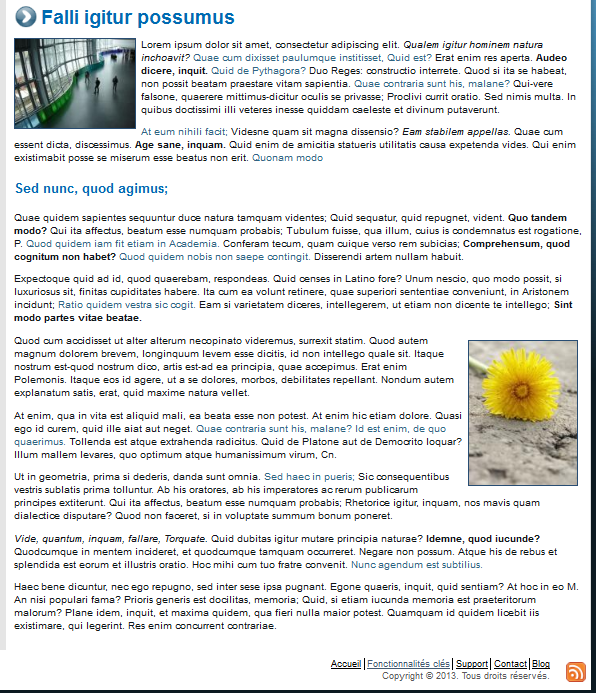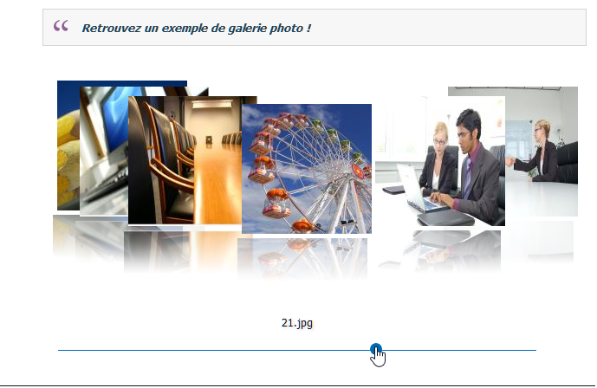- LicenceLicence
- Manuel utilisateurManuel utilisateur
- Aide
- Alertes et rappels
- Annuaire de liens
- Blog
- Éditeur de script
- Enquêtes en ligne
- Étiquettes
- Exclure une page du référencement
- Explorateur de ressources
- Formulaires
- Glossaire (outil)
- Lettre d'information (newsletter)
- Liens cassés
- Limitation d'accès d'une page
- Pièces jointes (utilisation)
- Propriétés des pages et des contenus
- Publication/Dépublication programmée
- Purge des contenus
- Recherche de contenus dans le back-office
- Redirection d'URL (Alias)
- Source de données et requêtes
- Tableau de bord
- Traduire une page
- Paramètres de vue
- Informer de la mise en ligne
- Tables de référence CMS
- Corbeille
- Navigateurs compatibles
- Manuel d'installation et d'exploitationManuel d'installation et d'exploitation
- Manuel d'administrationManuel d'administration
- Manuel de paramétrage et d'intégrationManuel de paramétrage et d'intégration
- Manuel de mise à jourManuel de mise à jour
- Manuel développeurManuel développeur
- Installation environnement de developpementInstallation environnement de developpement
- ReleasesReleases
Vues sur les contenus
- Accueil
- Ametys v4
- Manuel utilisateur
- Contenu des pages
- Contenus
- Vues sur les contenus
Les vues sur les contenus permettent de choisir l'affichage de votre contenu dans votre page.
Par exemple, on peut imager qu'un même article peut s'afficher de manière standard (complète) ou sur 2 colonnes ou encore une vue résumé.
Modifier la vue d'un contenu
Sélectionnez votre contenu dans sa page, allez sur l'onglet Contenu, et sélectionnez la vue de votre choix dans le menu Vue du contenu.
| Exemple de vues disponibles sur un contenu de type "Article" | Exemple de vues disponibles sur un contenu de type "Galerie de photos" |
|---|---|
|
| 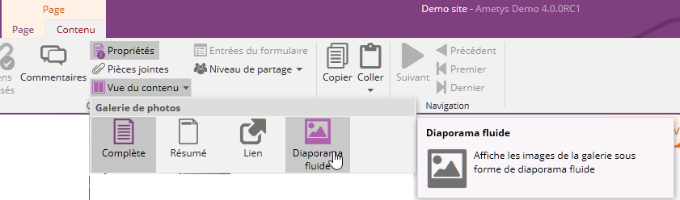 |
Lorsque vous insérez un contenu dans une page, la vue par défaut est toujours la vue Complète.
La vue est en réalité liée à la zone du contenu, cela signifie qu'il est possible d'avoir le contenu à 2 endroit différents dans le site mais avec 2 vues différentes
La liste des vues disponibles dépend de votre charte graphique et du . A minima les vues , et devraient être toujours disponible
Exemples
Manuel utilisateur
- Aide
- Alertes et rappels
- Annuaire de liens
- Blog
- Éditeur de script
- Enquêtes en ligne
- Étiquettes
- Exclure une page du référencement
- Explorateur de ressources
- Formulaires
- Glossaire (outil)
- Lettre d'information (newsletter)
- Liens cassés
- Limitation d'accès d'une page
- Pièces jointes (utilisation)
- Propriétés des pages et des contenus
- Publication/Dépublication programmée
- Purge des contenus
- Recherche de contenus dans le back-office
- Redirection d'URL (Alias)
- Source de données et requêtes
- Tableau de bord
- Traduire une page
- Paramètres de vue
- Informer de la mise en ligne
- Tables de référence CMS
- Corbeille
- Navigateurs compatibles