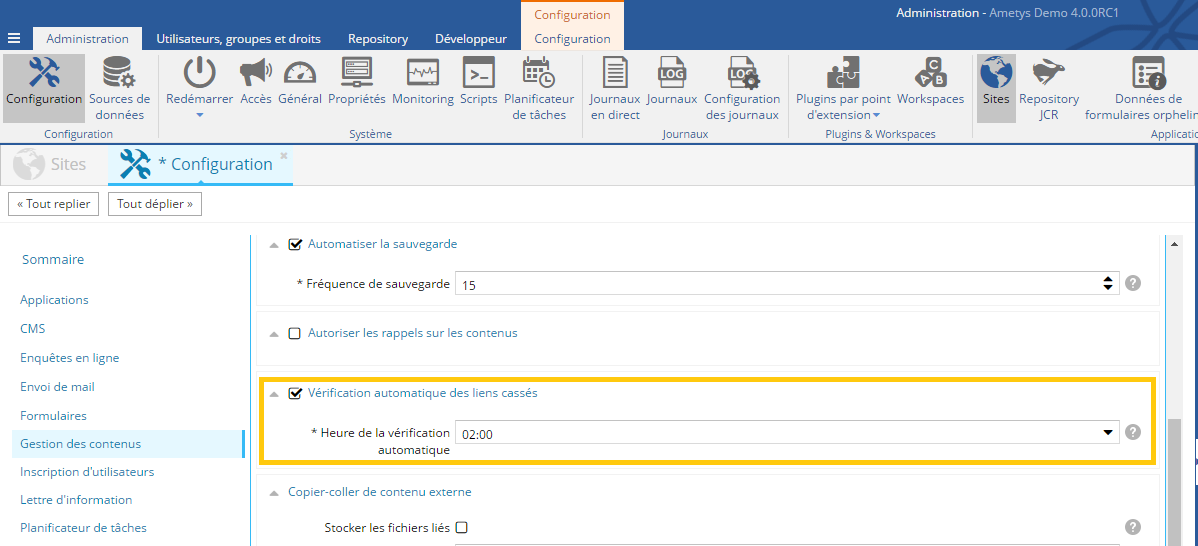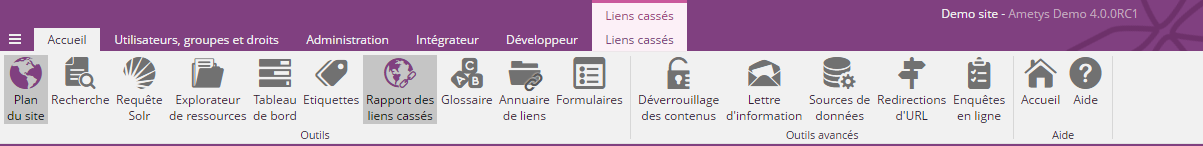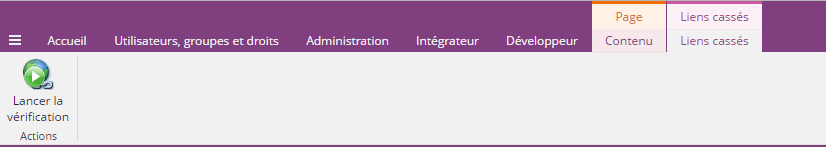Ametys fournit des outils pour gérer les liens cassés positionnés dans les contenus :
- Détection des liens brisés ou cassés : images manquantes, liens vers des pages ou des ressources supprimées, ...
- Surbrillance des liens cassés et des images manquantes des contenus
- Vérification automatique toutes les nuits et envoi de rapport par e-mail si des liens cassés ont été détectés
- Accès rapide à tous les contenus ayant des liens cassés ou brisés
Liens cassés sur les contenus
Sur chaque contenu, vous pouvez ouvrir l'outil de liens cassés en cliquant dans l'onglet Contenu sur le bouton Liens cassés.

L'icône du bouton vous fournit des informations sur les liens du contenu sélectionné :
Tous les liens et les images sont corrects | |
Le contenu contient des liens cassés ou des images manquantes |
Dans cet outil, tous les liens et les images du contenu sont listés. Chaque lien (ou image) a une icône représentant son état :
Dans l'exemple ci-dessous, les liens du contenu Bienvenue sur le site de démonstration d'Ametys sont listés.
Vérification globale
Tous les liens sont vérifiés une fois par jour, à une heure choisie par l'administrateur de l'application. Comme c'est un long processus, et pour ne pas dégrader les performances, il est fortement conseillé de choisir l'heure de vérification au milieu de la nuit.
Rapport E-mail
Chaque rapport est envoyé par e-mail aux utilisateurs ayant le droit "Recevoir le rapport des liens cassés". L'email est envoyé seulement s'il y a des liens cassés qui ont été détectés.
Sujet : [SITE] Des liens cassés ont été détectés
Corps du texte :
3 contenus contenant des liens cassés ont été détectés lors de la dernière vérification le [DATE] à [HEURE] :
- Ut aliquam ornare cursus. : 1 lien cassé
- Clubs and organizations : 2 liens cassés
- Learn more about students : 1 lien cassé
Pour accéder au dernier rapport, cliquez sur le lien ci-après ou copiez-le dans la barre d'adresse de votre navigateur : http://cms.url.com/www/index.html?uitool=uitool-global-consistency
Outil global
Dans Ametys, dans l'onglet Accueil cliquez sur Rapport de liens cassés pour voir le dernier rapport.
Ceci ouvre un outil listant tous les contenus ayant un lien cassé.
Cliquer sur le contenu pour voir le détail des liens et pour les corriger.
Les informations affichées dans l'outil sont celles issues du dernier rapport (automatique ou manuel). Il peut être nécessaire de rafraîchir les résultats pour obtenir un nouveau diagnostic à jour des dernières modifications. Pour rafraîchir les résultats de l'outil global, il convient de lancer une vérification manuelle (ce processus est gourmand en ressources !).
Vérification manuelle
Vous pouvez lancer une vérification manuelle en cliquant sur le bouton Lancer la vérification lorsque l'outil est ouvert.
Cette vérification génère un nouveau rapport global.
En fonction du nombre et de la taille des contenus de votre application, cette opération peut se révéler longue et gourmande en ressources. Il est important d'être conscient de cette problématique avant lancer ce processus. Il est préférable de se contenter des données collectées par le rapport journalier généré durant la nuit.
Les liens apparaissent cassés dans Ametys alors que les liens sont valides
L'analyse des liens cassés est réalisée par le serveur. Si le serveur (la machine virtuelle Java qui lance le CMS Ametys) n'a pas accès au site, lien est considéré comme cassé.
Voici quelques causes classique :
- la configuration réseau empêche le serveur d'accéder à la page alors que la page est bien accessible depuis un poste de travail.
Par exemple un proxy est nécessaire, ou alors il faut désactiver le proxy, au niveau de la JVM, les paramètres suivants peuvent être configurés
#Les valeurs sont a remplacer par les valeurs correspondantes JAVA_OPTS=$JAVA_OPTS" -Dhttp.proxyHost=monproxy.fr -Dhttp.proxyPort=3021 -Dhttp.nonProxyHosts=161.3.*.*"
ou alors dans "/etc/profile.d" ajouter http_proxy.sh contenant :
http_proxy=http://monproxy.fr:3021 export http_proxy
- le serveur distant est en maintenance, en général la vérification des liens est réalisée durant la nuit, or certains site réalisent des opérations de maintenance durant la nuit et peuvent être indisponible.
Pour tester si le serveur peut accéder à une adresse il suffit de se connecter en SSH et d'utiliser une commande de type curl, lynx, wget avec en paramètre l'URL demandée.