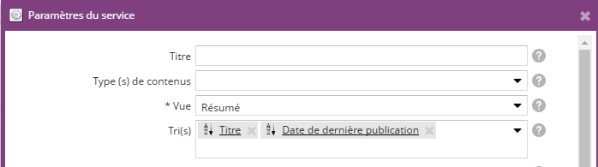Présentation
Ce service offre la possibilité de remonter une liste de contenus à partir des paramètres définis par le contributeur.
Ce service peut être utilisé par exemple:
- pour lister les actualités d'une rubrique,
- pour lister les actualités les plus importantes (étiquetés "A la Une") sur la page d'accueil,
- pour lister les articles étiquetés "Zoom" dans la zone latérale d'une page,
- etc,...
Le service tient compte des droits d'accès à la page contenant le service ainsi que les droits de l'utilisateur (du site) connecté.
Ajouter le service
Sélectionnez une page du site et une zone de votre choix. Allez dans le menu "Ajouter un service" et cliquez sur "Remontée de contenus".

Paramétrage de la remontée de contenus
La configuration du service se fait en 2 étapes:
- le paramétrage de la recherche: quels contenus doivent être remontés ?
- l'affichage des contenus: quelle forme prend la remontée de contenus (pagination, vue, nombre de résultats, ...)
Etape 1: le premier écran permet de déterminer quels contenus doivent être remontés
Etape 2: le deuxième écran permet de paramétrer l'affichage
| Paramètre | Description | Obligatoire |
|---|---|---|
| Nombre max de résultats | Le nombre maximum de contenus à afficher. Laissez vide pour afficher l'ensemble des résultats. | Non |
| Nombre de résultats par page | Permet de paginer la remontée de contenus. Laissez vide pour ne pas afficher la pagination. | Non |
| Masquer les contenus orphelins | Cochez cette case pour exclure de la remontée les contenus orphelins. Un contenu est orphelin si il n'est rattaché à aucune page, où dont sa page n'est pas publiée. | Non |
|
Prendre en compte les droits de l'utilisateur |
Par défaut, la remontée de contenus dépend de la page contenant le service. Ainsi si la page est restreinte au groupe "A", seuls les contenus accessibles par un utilisateur du groupe "A" ainsi que les contenus publics seront visibles. La page est donc identique pour tous les utilisateurs mais un utilisateur ne verra cependant jamais un contenu auquel il n'a pas accès. Cochez cette option pour que seuls les contenus auxquels l'utilisateur a accès soient remontés. Dans ce cas, la remontée de contenus dépend de l'utilisateur connecté: les contenus visibles sont ceux accessibles par l'utilisateur ainsi que les contenus publics. La remontée de contenus est donc personnalisée pour chaque utilisateur | Non |
| Fils RSS | Cochez cette case pour afficher une icône de flux RSS. Le flux RSS contient les 20 premiers contenus de la remontée de contenu | Non |
| Lien vers une page | Lien vers une page du plan du site à afficher à la suite de la remontée. Par exemple, un lien vers une page contenant l'ensemble des actualités de la rubrique. | Non |
| Titre du lien | Texte du lien (ex: Voir tous les actualités) | Non |
| Affichage | Choix du rendu. Dépend des possibilités qu'offre la charte graphique utilisée | Oui |
Aperçus
Le rendu d'une remontée de contenus dépend des possibilités de votre charte graphique.
Voici un aperçu de ce que l'on peut obtenir.