- LicenceLicence
- Manuel utilisateurManuel utilisateur
- Aide
- Alertes et rappels
- Annuaire de liens
- Blog
- Éditeur de script
- Enquêtes en ligne
- Étiquettes
- Exclure une page du référencement
- Explorateur de ressources
- Formulaires
- Glossaire (outil)
- Lettre d'information (newsletter)
- Liens cassés
- Limitation d'accès d'une page
- Pièces jointes (utilisation)
- Propriétés des pages et des contenus
- Publication/Dépublication programmée
- Purge des contenus
- Recherche de contenus dans le back-office
- Redirection d'URL (Alias)
- Source de données et requêtes
- Tableau de bord
- Traduire une page
- Paramètres de vue
- Informer de la mise en ligne
- Tables de référence CMS
- Corbeille
- Navigateurs compatibles
- Manuel d'installation et d'exploitationManuel d'installation et d'exploitation
- Manuel d'administrationManuel d'administration
- Manuel de paramétrage et d'intégrationManuel de paramétrage et d'intégration
- Manuel de mise à jourManuel de mise à jour
- Manuel développeurManuel développeur
- Installation environnement de developpementInstallation environnement de developpement
- ReleasesReleases
- Toutes les nouveautés Ametys 4
- Administration
- Lancement d'une recherche Back Office avec la touche Entrée
- Réorganisation du ribbon
- Refonte des mails
- Outil de modification des cycles de vie
- Visualisation des profils d'un utilisateur
- Outil de comparaison des contenus
- Recherche approximative
- Duplication d'un cycle de vie
- Évolutions sur la modification des repeaters dans un tableau
- Outil fil de commentaires
- Upload multiple de fichiers
- Alertes non bloquantes en édition
- Outil d'explication des droits
- Nouveau layout sur les moteurs de recherche
- Saisie des repeaters en tableau
- Historique de contenu : affichage du numéro de version restaurée
- Visualisation des données : Ajout de "Toutes les données"
- Possibilité d'ordonner les étiquettes
- Intégration
- Charte Intranet
- Charte Intranet Search
- Charte Intranet Cards
Outil d'explication des droits
- Accueil
- Ametys v4
- Releases
- Nouveautés Ametys 4.8
- CMS
- Outil d'explication des droits
Ce nouvel outil nommé "Détails des droits" permet de comprendre pourquoi un utilisateur possède un droit.
Il est disponible dans l'onglet Utilisateurs, groupes et droits, ainsi que dans l'onglet Contenu
L'outil inspecte les droits de la sélection courante, ou du contexte général s'il n'y a pas de sélection courante.
Pour accéder à l'outil, il existe deux droits différents : "Expliquer ses droits" pour consulter une explication de ses propres droits, et "Expliquer les droits d'un utilisateur" pour consulter une explication des droits de n'importe quel utilisateur .
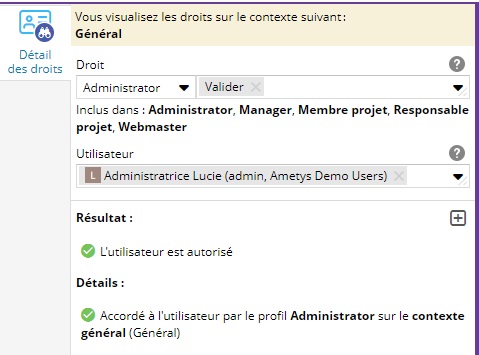
Pour plus de détails sur cette fonctionnalité, veuillez consulter cette page.