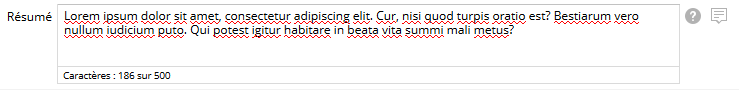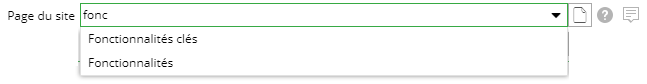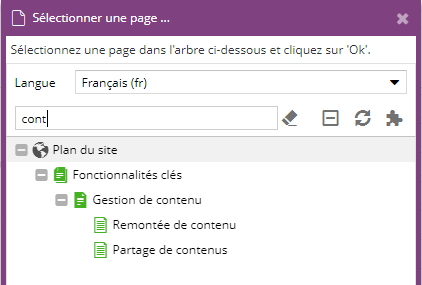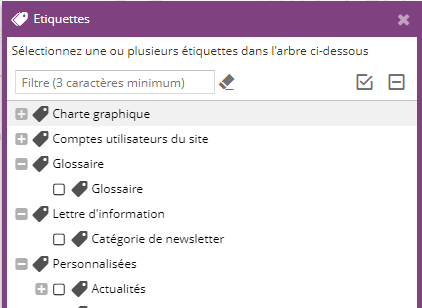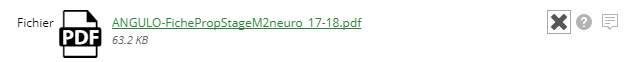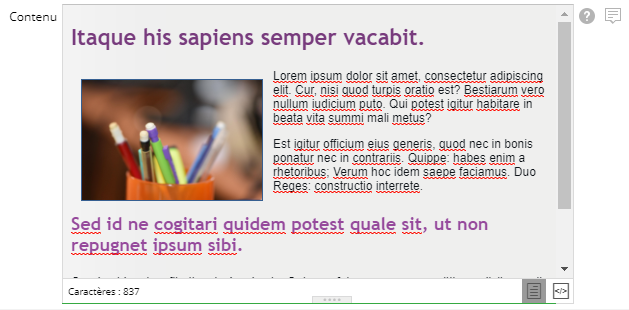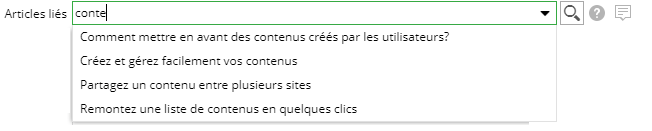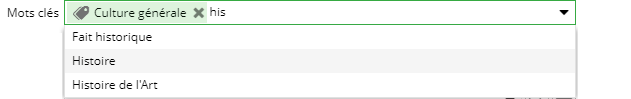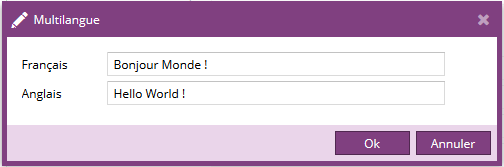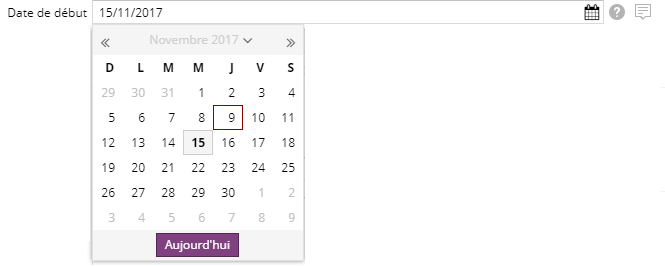Les widgets permettent d'enrichir les champs classiques d'un formulaire, afin de fournir une aide à la saisie.
Voici ci-dessous la liste des widgets supportés pour modifier des attributs d'un contenu en fonction du type.
- Champ de type "string"
- Champ de type "binary"
- Champ de type "file"
- Champ de type "rich-text"
- Champ de type "user"
- Champ de type "content"
- Champ de type "multilingual-string"
- Champ de type "boolean"
- Champ de type "long"
- Champ de type "double"
- Champ de type "date"
- Champ de type "datetime"
- Champ de type "geocode"
Notez que certains plugins apportent leurs propres widgets qui ne sont pas énumérés ici.
Par exemple Le plugin Newsletter fournit un widget pour sélectionner une catégorie de lettre d'information.
Champ de type "string"
|
Id du widget |
Description |
Rendu |
|---|---|---|
|
Aucun |
Texte simple sur une seule ligne. | |
<widget>edition.textarea</widget> <widget-params> <param name="maxLength">500</param> <param name="charCounter">true</param> </widget-params> |
Texte sur plusieurs ligne. Les paramètres possibles sont :
| |
<widget>edition.select-page</widget> <widget-params> <param name="siteContext">all</param> <param name="sitemapContext">all</param> </widget-params> |
Sélection d'une page dans le plan du site. Avec choix libre du site et de la langue :
Avec choix dans le site courant et la langue courant uniquement
Avec choix dans le site courant et n'importe quel langue:
| |
<widget>edition.tag</widget> <widget-params> <param name="targetType">CONTENT</param> <param name="allowCreation">true</param> </widget-params> |
Permet de choisir une ou plusieurs étiquettes de contenus ou de page. La valeur du champ est l'identifiant de(s) étiquettes(s) sélectionnée(s). Les paramètres possibles sont :
| |
<widget>edition.explorer-folder</widget> |
Permet de sélectionner un répertoire de l'explorateur de ressources | |
<widget>edition.combobox</widget> <widget-params> <param name="naturalOrder">true</param> </widget-params> |
Widget utilisé pour les champs énumérés. Liste déroulante pour les champs énumérés avec par défaut un tri alphabétique des entrées. Pour que les entrées soient triées par ordre naturel (ordre de définition dans le fichier), ajouter le paramètre "naturalOrder" à true. |
Champ de type "binary"
|
Id du widget |
Description |
Rendu |
|---|---|---|
<widget>edition.file</widget> <widget-params> <param name="allowExtensions">jpg,jpeg,gif</param> <param name="filter">image</param> </widget-params> |
Permet de télécharger n'importe quel type de fichier local. Le widget affiche le nom, la taille et la vignette du fichier et permet de téléchargé le fichier uploadé. Widget utilisé par défaut pour les champs de type "binary" Les paramètres possibles sont :
|
Champ de type "file"
|
Id du widget |
Description |
Rendu |
|---|---|---|
<widget>edition.file</widget> <widget-params> <param name="allowSources">external,resource</param> <param name="filter">image</param> </widget-params> |
Permet de télécharger n'importe quel type de fichier local ou de sélectionner un fichier de l'explorateur de ressources. Les paramètres possibles sont :
|
Champ de type "rich-text"
|
Widget |
Description |
Rendu |
|---|---|---|
<widget>edition.richtext</widget> <widget-params> <param name="height">300</param> <param name="maxLength">500</param> </widget-params> | Widget utilisé par défaut pour les champs de type "rich-text" Les paramètres possibles sont :
|
Champ de type "user"
|
Id du widget |
Description |
Rendu |
|---|---|---|
<widget>edition.user</widget> |
Permet de sélectionner une personne dans la base des utilisateurs. Utilisez la complétion pour rechercher un utilisateur. Widget utilisé par défaut pour les champs de type "user" |
Champ de type "content"
|
Id du widget |
Description |
Rendu |
|---|---|---|
<widget>edition.select-content</widget> <widget-params> <param name="allowCreation">false</param> <param name="allowSearch">true</param> <param name="boxSize">large</param> <param name="minChars">2</param> </widget-params> |
Widget utilisé par défaut pour les champs de type "content" Les paramètres possibles sont :
default : la fenêtre de recherche mesure 600 pixels. Il s'agit de la valeur par défaut large : la fenêtre de recherche mesure alors 0.8 fois la largeur de la fenêtre | |
<widget>edition.select-reference-table-content</widget> |
Widget à utiliser pour la sélection de contenu de type table de référence |
Champ de type "multilingual-string"
|
Id du widget |
Description |
Rendu |
|---|---|---|
<widget>edition.multilingual-string</widget> |
Widget utilisé par défaut pour les champs de type "multilingual-string" Permet de définir une valeur textuelle pour chaque langue disponible |
Champ de type "boolean"
Champ de type "long"
|
Id du widget |
Description |
Rendu |
|---|---|---|
|
Aucun |
Champ texte simple n'autorisant que les chiffres à la saisie. Widget utilisé par défaut pour les champs de type "long" |
Champ de type "double"
|
Id du widget |
Description |
Rendu |
|---|---|---|
|
Aucun |
Champ texte simple n'autorisant que les entiers ou décimal à la saisie. Widget utilisé par défaut pour les champs de type "double" |
Champ de type "date"
|
Id du widget |
Description |
Rendu |
|---|---|---|
|
Aucun |
Sélection d'une date dans un calendrier. Widget utilisé par défaut pour les champs de type "date" |
Champ de type "datetime"
|
Id du widget |
Description |
Rendu |
|---|---|---|
|
Aucun |
Sélection d'une date dans un calendrier et de l'heure dans une liste déroulante éditable. Widget utilisé par défaut pour les champs de type "datetime" |