Cet outil est disponible à partir de la version 4.8
Menu
L'outil de visualisation des profils permet de visualiser la liste des droits et profils assignés à un utilisateur.
Cet outil est disponible dans le menu "Utilisateurs", après sélection d'un utilisateur :

L'outil de visualisation des profils est associé au droit "Voir les profils d'un utilisateur" disponible dans la section "Utilisateurs et droits".
Affichage
La liste des droits et profils de l'utilisateur est affichée comme suit par contexte d'affectation :
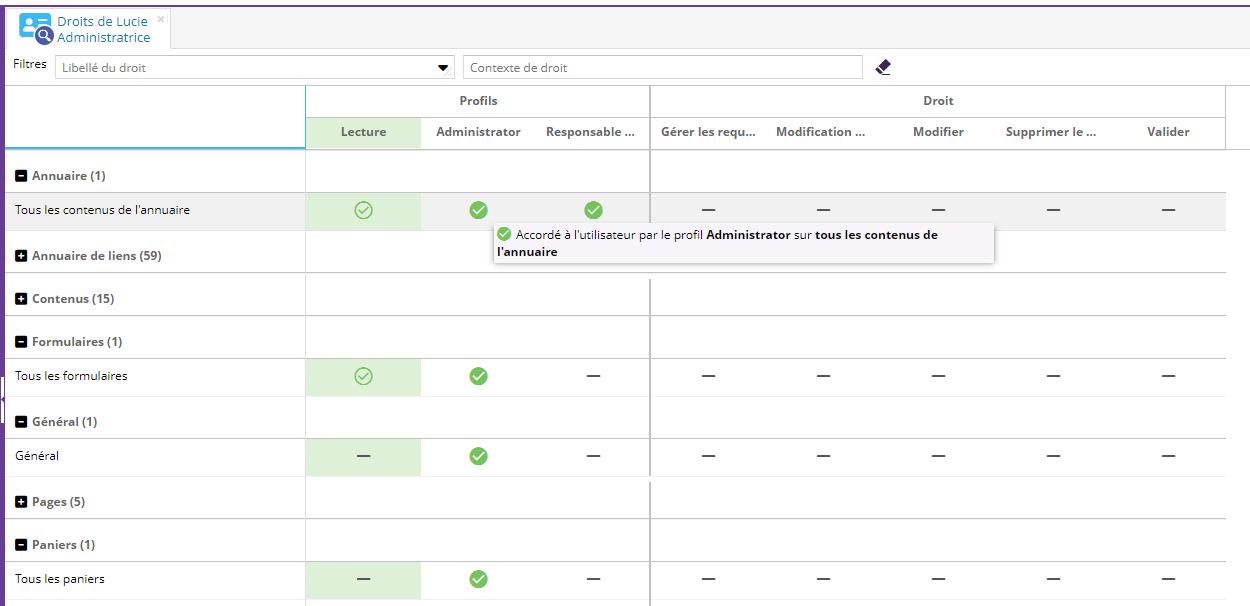
Icône
Dans le tableau, deux types d'icônes sont utilisées :
- Icône avec fond plein (exemple :
 ): le droit concerne directement l'utilisateur ou un de ses groupes.
): le droit concerne directement l'utilisateur ou un de ses groupes.
- Icône avec fond transparent (exemple :
 ) : le droit résulte d'une affectation sur 'anonyme' ou 'Utilisateurs connectés'.
) : le droit résulte d'une affectation sur 'anonyme' ou 'Utilisateurs connectés'.
Le tooltip sur l'icône fournit les informations sur les droits positionnés.
Filtres
Deux filtres sont disponibles :
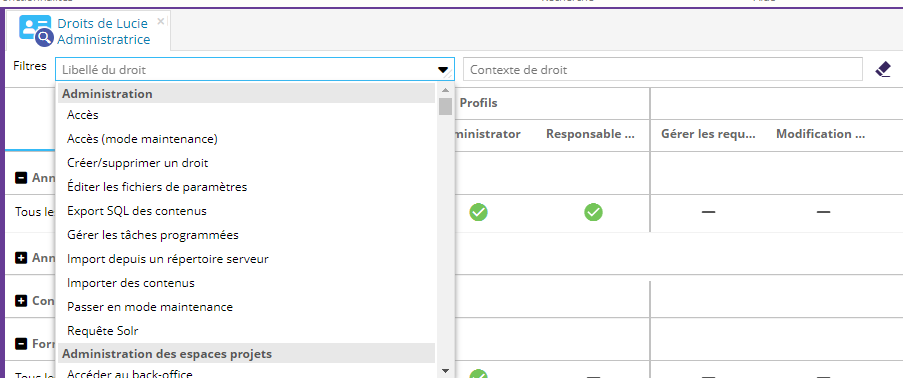
- sur un droit (le filtre propose la liste des droits avec leur catégorie associée) : permet de filtrer les profils qui contiennent le droit recherché
- sur un contexte de droit : permet de rechercher un contexte d'affectation en particulier.