Il est possible d'importer des utilisateurs en masse depuis un fichier CSV ou txt, dans un répertoire d'utilisateurs.
Depuis l'outil "Utillisateurs", cliquez sur "Importer des utilisateurs"
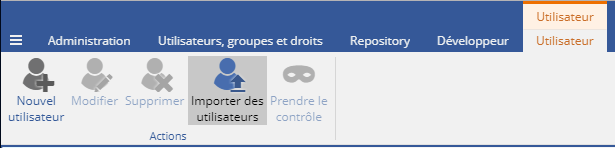
Sélectionnez ensuite la population et le répertoire d'utilisateurs dans lequel importer vos utilisateurs. Le répertoire doit être un répertoire modifiable (utilisateurs en base de données)
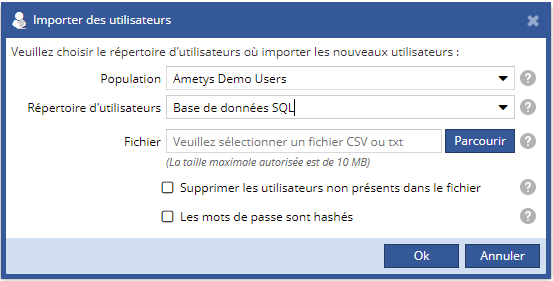
Puis sélectionner le fichier CSV ou texte contenant les utilisateurs.
Deux options sont possibles pour cet import :
- Supprimer les utilisateurs non présents dans le fichier : le répertoire d'utilisateurs sera vidé des utilisateurs non présents dans le fichier. Cochez cette case si le fichier contient une exacte mise à jour de l'ensemble de vos utilisateurs.
- Les mots de passe sont hashés :
- si votre fichier contient les mots de passe en clair, ne cochez pas cette case, les mot de passe seront chiffrés avant stockage au moment de l'import
- si votre fichier contient les mots de passe hashés, cochez cette case pour stocker les mots de passe sans autre transformation. Dans ce cas, les mots de passe doivent avoir été hashés avec SHA512 avec une clé salage présente dans le fichier (colonne "salt")
Les utilisateurs déjà présents dans le répertoire d'utilisateurs seront mis à jour.
Le fichier doit nécessairement contenir :
- une ligne d'entête contenant à mimima "login;lastname;firstname;email;password" (l'ordre n'a pas d'importance) ou "login;lastname;firstname;email;password;salt" si les mots de passe sont hashés dans le fichier.
- puis un utilisateur par ligne (le séparateur est le point virgule ; )
Exemples de fichier :
Avec mots de passe en clair
login;lastname;firstname;email;password login1;Lastname1;Firstname1;mail1@example.con;password1 login2;Lastname2;Firstname2;mail2@example.con;password2 login3;Lastname3;Firstname3;mail3@example.con;password3 login4;Lastname4;Firstname4;mail4@example.con;password4
Avec mots de passe hashés
login;lastname;firstname;email;password;salt login1;Lastname1;Firstname1;mail1@example.con;CFFBC01BF8EA8354BE249B20E30D495A42E05861103D9A044C7E3802C27C7C0D93A6127CBA9DAD58B9861841CDFDB1532F91C7DB5DD2E7C5D63F5C30C9FB84DD;dac6595c04dda81 login2;Lastname2;Firstname2;mail2@example.con;E913DEFDF16F3E969C8A409BEE825717735F0B7E39DC747821861E5B72B46E0C8C5AD5049FB17EFDE2D193D578CB327DBDFEDF063A361A76C323872648FDF5A0;bts4597p04osd12 login3;Lastname3;Firstname3;mail3@example.con;AD096DAAF13354D889F431A0849ED2908DBF656721C7121D1350696CDB5E86E93257C3B88E357D16808BEBD7567879F70FE6D423AE5D6FF2259971F7F0B70160;poc1364m08llm78 login4;Lastname4;Firstname4;mail4@example.con;98E20BFE3429B0A3C0398069D7FC121133BF973C6F08BC23DF1E46143EDEE24C017A5C758726135A749BC79AB3AD5098A0AB7AF83A8A7625EE29D987DE177823;faq9876a07jst45