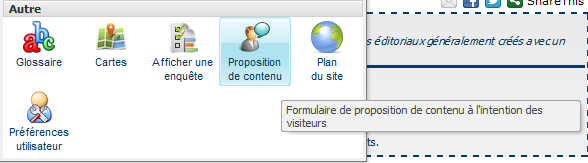Le service "Proposition de contenus" fournit un formulaire permettant aux visiteurs du site de proposer un contenu.
Les contenus ainsi proposés seront traités par un contributeur via un outil back-office dédié.
Ajouter le service
Sélectionnez une page du site et une zone de votre choix. Allez dans le menu "Ajouter un service" et cliquez sur "Proposition de contenu" pour insérer le formulaire.
Configuration du service
| Paramètre | Description | Obligatoire |
| Titre | Titre du service | non |
| Largeur du contenu | Largeur du champ texte riche dans la fenêtre d'édition. | non |
| Affichage | Choix du rendu pour le service. | oui |
Proposer un contenu (action visiteur)
Via le formulaire du service, les visiteurs du site (authentifiés ou non), auront la possibilité de soumettre un nouveau contenu.
Le visiteur devra obligatoirement renseigner son nom et son adresse mail. Il pourra choisir de ne pas faire apparaitre son adresse email sur le site.
Le formulaire est protégé par une captcha.
Pour rédiger son contenu, le visiteur clique sur « Rédiger le contenu ».
Une fenêtre s’ouvre alors lui permettant de rédiger son contenu. Le visiteur profite des fonctionnalités de l’éditeur CMS: insertion d’images, liens, titres, styles de paragraphes, …
A la fin de la rédaction, le visiteur clique sur "Enregistrer et fermer" pour fermer la fenêtre d'édition et revenir sur le formulaire.
Le visiteur peut revenir sur l'édition du contenu à tout moment en cliquant à nouveau sur "Rédiger le contenu". Une prévisualisation du contenu rédigé est affichée dans le formulaire.
Le visiteur peut alors valider le formulaire afin de soumettre son contenu.
A la soumission du formulaire :
- le rédacteur du contenu reçoit un accusé de réception
- l'administrateur du site reçoit un mail de notification