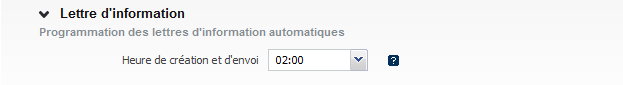Configuration
Le plugin Lettre d'information nécessite trois paramètres de configuration de site et un paramètre de configuration global.
Paramètres de site
Les informations générales sur la création et la configuration d'un site se trouvent dans la rubrique suivante du manuel d’administration : Créer un nouveau site. Vous y trouverez de plus amples renseignements sur ces paramètres (rubrique )
Dans l'espace de paramétrage du site, dans la section "Lettre d'information" renseignez les paramètres suivants:
- Expéditeur : l'adresse utilisée pour les envois des lettres (répondre à / reply-to)
- Abonnement automatique aux sous catégories : oui / non. Cochez cette case pour qu'un abonné à une catégorie soit automatiquement abonné à ses sous-catégories
- Abonnement automatique aux catégories parentes : oui / non. Cochez cette case pour qu'un abonné à une catégorie soit automatiquement abonné aux catégories parentes.
- Suivi des lettres d'information: Cochez cette case pour activer le suivi par Google Analytics des lettres d'information
Paramètre de configuration
Rendez-vous sur l'interface de configuration de l'application pour paramétrer l'heure d'envoi des lettre d'informations automatiques
Droits
Cette extension amène 8 nouveaux droits.
Catégorie "Lettre d'information"
| Intitulé du droit | Role |
|---|---|
| Accès | Accès à l'outil des gestion de la lettre d'information |
| Création | Création d'une d'information |
| Edition | Edition d'une lettre d'information |
| Validation | Validation d'une d'information |
| Gestion des catégories | Gestion des catégories (création, édition et suppression) |
| Gestion des abonnées | Visualisation, export et gestion des abonnés |
| Newsletters automatique | Création des lettres d'information automatique |
Catégorie "Droits sur la création de service"
| Intitulé du droit | Role |
|---|---|
| Newsletter | Insertion des services d'abonnement et d'inscription à la lettre d'information |
Pensez à aux utilisateurs et/ou groupes d'utilisateurs adéquats.