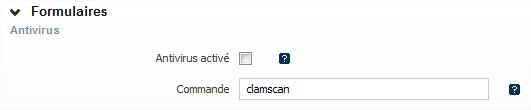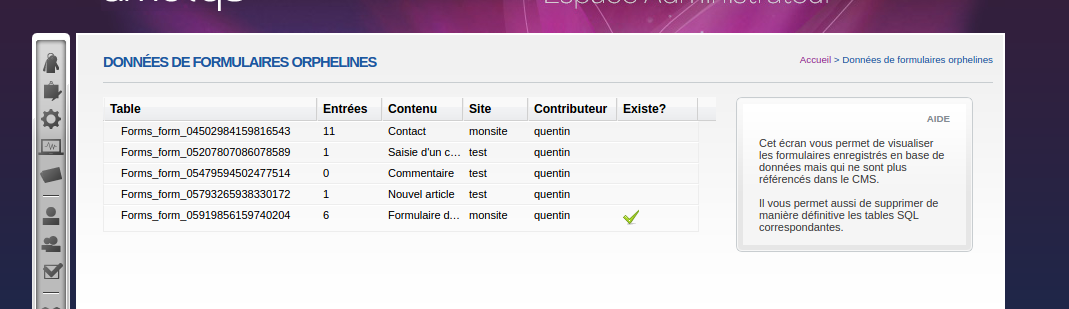Configuration
Le plugin Formulaire nécessite 2 nouveaux paramètres de configuration:
- Antivirus activé : pour activer ou non l'analyse antivirus des fichiers pouvant être "uploader" depuis un formulaire
- Commande : commande à exécuter pour l'analyse antivirus
Rendez-vous sur l'interface de configuration de l'application pour renseigner ces 2 paramètres
Les paramètres de l'application sont documentés à la page du manuel général d'administration : Configuration de l'application CMS
Droits
Cette extension amène 4 nouveaux droits.
Catégorie "Droits sur les contenus"
| Intitulé du droit | Role |
|---|---|
| Edition formulaires | Ajout et édition des formulaires dans l'éditeur en ligne (ajout de champs, modification...) |
Catégorie "Formulaires"
| Intitulé du droit | Role |
|---|---|
| Supprimer des entrées | Autorise à supprimer les entrées des formulaires, saisies par les visteurs |
| Exporter les formulaires | Export et visualisation des données envoyées par les visiteurs sur les formulaires |
| Voir la requête | Autorise à visualiser la requête SQL utilisée pour obtenir les données du formulaire |
Exploitation
Les données des formulaires sont stockées dans des bases de données SQL.
Une table est crée pour chacun de vos formulaires.
Son nom est prefixé par la mention "PluginForms-". Le nom de la table et des colonnes sont généré à partir de leurs IDs (identifiants) respectifs.
Lorsqu'un contributeur efface un champ, la colonne demeure dans la table SQL mais n'est plus utilisée par l'application. De ce fait, vous pourrez toujours accéder à l'ensemble des données si vous le souhaitez.
De même lorsqu'un formulaire (ou son contenu) est supprimé, l'ensemble de la table SQL est conservé (données et structure).
Pour l'instant, il n'y a pas de moyen de déterminer :
- les tables qui sont utilisées et celle qui ne le sont pas.
- quelles tables sont associés à un contenu donné.
- quelle colonne est associé à tel champ (sauf en effectuant des requête dans le Repository JCR).
Données de formulaire orphelines
Il s'agit d'un outil de l'interface administrateur permettant de visualiser les formulaires enregistrés en base de données mais qui ne sont plus référencés dans le CMS. Il permet aussi de supprimer de manière définitive les tables SQL correspondantes.
Sont listées dans l'outil :
- le nom de la table SQL
- le nombre d'entrées de la table
- le nom du contenu qui référençait la table
- le nom du site qui portait le contenu
- le contributeur ayant effectué la dernière modification sur ce contenu
- l'existence du contenu (on peut par exemple avoir supprimé un formulaire d'un contenu)