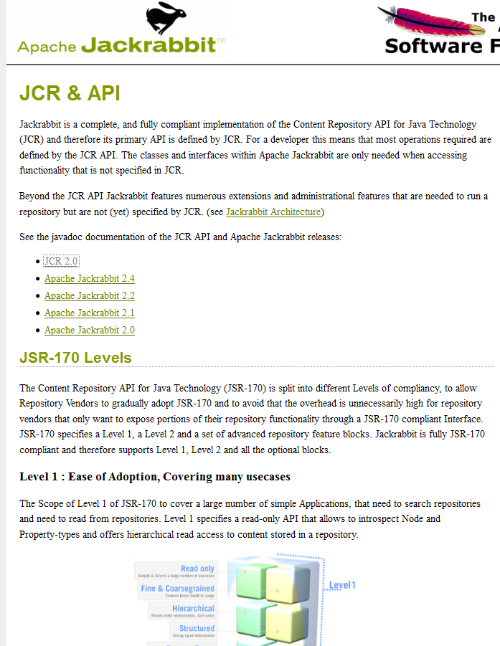Ce plugin amène le service "Page externe (intégrée)" qui permet d'inclure le contenu d'une page HTML web externe en adaptant le rendu graphique à celui de votre site (les informations de présentation de la page externe seront supprimées)
Sélectionnez une page du site et une zone de votre choix. Allez dans le menu "Ajouter un service" et cliquez sur "Page externe (intégrée)" pour insérer la page HTML.
Configurez le service:
| Paramètre | Description | Obligatoire |
|---|---|---|
| Adresse de la page à intégrer | Url de la page externe à afficher | Oui |
| Affichage | Rendu du service | Oui |
Cette extension permet d'inclure le contenu d'une page externe, en adaptant le rendu graphique à celui de votre site (les informations de présentation de la page externe seront supprimées).
La navigation sur le page intégrée permet de suivre les liens et de soumettre les formulaires.
Il est conseillé d'utiliser ce service pour des pages HTML simples
Le code HTML de la page distante est insérée dans la page contenant le service en enlevant les informations de style. Le style des liens, paragraphes, titres, images, ... sont donc mis à charte du site courant.
Limitations
- Pour prévenir les possibles conflits lors de l'éxecution des scripts, javascript est désactivé par défaut (voir le manuel d'intégration relatif à ce plugin pour activer le javascript).
- Pour éviter que le serveur deviennent un proxy web ouvert à tout le monde, seuls les liens pointant vers des pages du même serveur pourront être suivi.
Exemple