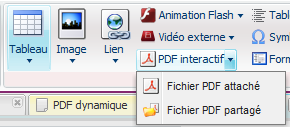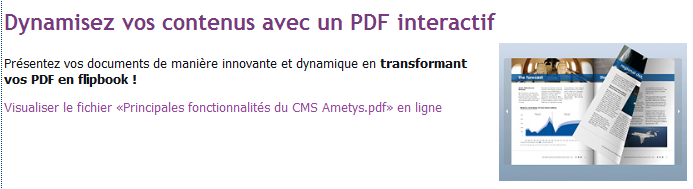- AIAI
- Authentification NTLMAuthentification NTLM
- BlogBlog
- BluemindBluemind
- BPMBPM
- CalendarCalendar
- CaptchEtatCaptchEtat
- CartCart
- Classified AdsClassified Ads
- Content IOContent IO
- ContentTypes EditorContentTypes Editor
- DashboardDashboard
- Data fillerData filler
- Datasources ExplorerDatasources Explorer
- Deploy starterDeploy starter
- ExchangeExchange
- External DataExternal Data
- ExtractionExtraction
- Extra User ManagementExtra User Management
- FAQFAQ
- FlipbookFlipbook
- FormsForms
- Front EditionFront Edition
- Front NotificationFront Notification
- GadgetsGadgets
- GlossaryGlossary
- GLPIGLPI
- Google CalendarGoogle Calendar
- HyperplanningHyperplanning
- InlinemediaInlinemedia
- Job OfferJob Offer
- Link directoryLink directory
- MapsMaps
- Microsoft 365Microsoft 365
- MobileAppMobileApp
- MultimediaMultimedia
- MyFavoritesMyFavorites
- NewsNews
- NewsletterNewsletter
- NextcloudNextcloud
- Pages personnellesPages personnelles
- Page SubscriptionPage Subscription
- Proxied ContentProxied Content
- Queries DirectoryQueries Directory
- Rocket.ChatRocket.Chat
- Server DirectoryServer Directory
- Skin editorSkin editor
- Skin factorySkin factory
- SMSSMS
- Social networkingSocial networking
- SurveySurvey
- SyndicationSyndication
- TagcloudTagcloud
- TarteAuCitronTarteAuCitron
- Translation flaggingTranslation flagging
- UGCUGC
- User directoryUser directory
- Web analyticsWeb analytics
- Web Deploy starterWeb Deploy starter
- Welcome TourWelcome Tour
- ZimbraZimbra
Cette extension vous permet de transformer vos documents PDF en "Flipbook" (livre à feuilleter) et de l'insérer dans vos contenus. La dernière monture de ce plugin permet d'afficher le flipbook au format HTML5.
Insertion d'un PDF animé
Dans votre contenu en édition, positionnez le curseur à l'endroit où vous souhaitez insérer un lien vers le livre interactif dans un texte riche, puis dans l'onglet "Edition", cliquez sur le menu "PDF intéractif".
Vous pouvez choisir de sélectionner un fichier PDF au choix :
- depuis votre disque dur (fichier local) en l'ajoutant dans les pièces jointes du contenu
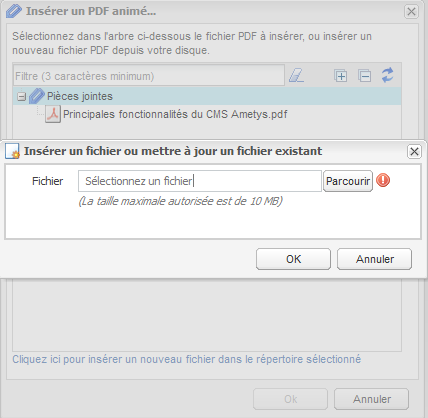
- depuis l'explorateur de ressources (fichier PDF partagé)

Le PDF est inséré sous forme de lien vers un "livre intéractif" consultable en ligne (zoom, animation des pages, ...)
Le PDF est consultable directement dans le navigateur.