- AIAI
- Authentification NTLMAuthentification NTLM
- BlogBlog
- BluemindBluemind
- BPMBPM
- CalendarCalendar
- CaptchEtatCaptchEtat
- CartCart
- Classified AdsClassified Ads
- Content IOContent IO
- ContentTypes EditorContentTypes Editor
- DashboardDashboard
- Data fillerData filler
- Datasources ExplorerDatasources Explorer
- Deploy starterDeploy starter
- ExchangeExchange
- External DataExternal Data
- ExtractionExtraction
- Extra User ManagementExtra User Management
- FAQFAQ
- FlipbookFlipbook
- FormsForms
- Front EditionFront Edition
- Front NotificationFront Notification
- GadgetsGadgets
- GlossaryGlossary
- GLPIGLPI
- Google CalendarGoogle Calendar
- HyperplanningHyperplanning
- InlinemediaInlinemedia
- Job OfferJob Offer
- Link directoryLink directory
- MapsMaps
- Microsoft 365Microsoft 365
- MobileAppMobileApp
- MultimediaMultimedia
- MyFavoritesMyFavorites
- NewsNews
- NewsletterNewsletter
- NextcloudNextcloud
- Pages personnellesPages personnelles
- Page SubscriptionPage Subscription
- Proxied ContentProxied Content
- Queries DirectoryQueries Directory
- Rocket.ChatRocket.Chat
- Server DirectoryServer Directory
- Skin editorSkin editor
- Skin factorySkin factory
- SMSSMS
- Social networkingSocial networking
- SurveySurvey
- SyndicationSyndication
- TagcloudTagcloud
- TarteAuCitronTarteAuCitron
- Translation flaggingTranslation flagging
- UGCUGC
- User directoryUser directory
- Web analyticsWeb analytics
- Web Deploy starterWeb Deploy starter
- Welcome TourWelcome Tour
- ZimbraZimbra
Etapes de configuration dans l'admin de la liste des répertoires
- Rendez-vous sur l'interface de l'admin du back office.
- Depuis l'onglet Administration cliquer sur le bouton Configuration.
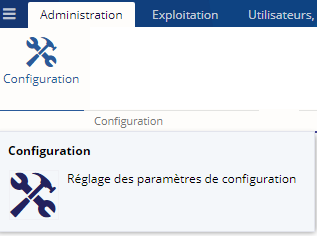
- Dans le menu de a configuration, cliquer sur Répertoires du serveur
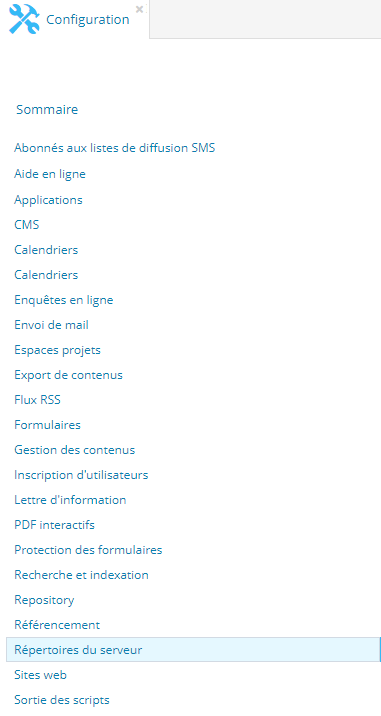
- Le paramètre de configuration "Liste des répertoires autorisés" permet de lister les chemins absolus des répertoires racines accessibles en lecture. (un répertoire par ligne)
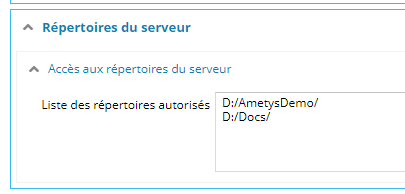
Exemple de chemins :
|
Windows |
D:/AmetysDemo/ |
|
Linux |
/home/cms/ |
Seuls les sous-dossiers des répertoires spécifiés ici seront proposés à l'affichage par le service "Répertoire du serveur".
Consulter la page de la documentation Ametys Service affichage d'un répertoire serveur pour voir la configuration du service répertoire du serveur.