Liste des versions
La gestion des droits sur extraction a été remaniée afin d'utiliser le système de droits existants.
Il est maintenant possible de gérer les droits liés au répertoire de requêtes :
- Soit depuis l'onglet "Extraction"
- Soit depuis l'onglet "Affectation des profils"

Les nouvelles règles sont les suivantes :
- Je vois un dossier si :
- J'ai le droit d’écriture ou lecture dessus
- J'ai le droit d’écriture ou lecture sur un sous dossier
- J'ai le droit d’écriture ou lecture sur une sous requête
- J'ai une sous requête que j'ai crée moi-même
- Je peux renommer un dossier si :
- J’ai le droit d’écriture dessus et le parent direct
- Je peux supprimer un dossier si :
- J'ai le droit d’écriture dessus, sur tous les enfants et sur le parent direct
- Je peux déplacer un dossier si :
- J'ai le droit d’écriture dessus, sur tous les enfants, sur le parent direct et sur le dossier cible
- Je peux créer un dossier si :
- J'ai le droit d’écriture dessus, sur tous les enfants, sur le parent direct et sur le dossier cible
- Je peux ajouter une requête si :
- J’ai le droit d’écriture sur le parent direct
- Je peux supprimer/modifier une requête si :
- C’est ma requête
- Si j’ai le droit d’écriture sur cette requête et sur son parent direct
- Je peux déplacer une requête si :
- C’est ma requête et j'ai le droit d’écriture sur le dossier cible
- Si j’ai le droit d’écriture sur cette requête, sur son parent direct et sur le dossier cible
Les requêtes existantes sont automatiquement migrées selon la logique suivante :
Lors de la migration, le profil "Extraction migration" est créé, celui contient uniquement le droit de modifier les extractions.
|
Avant la migration |
Après la migration |
|
Privé |
Pas de profil particulier |
|
Public |
Profil reader à tous les utilisateurs connectés Profil "Extraction migration" à tous les utilisateurs connectés |
|
Partagé en lecture |
Profil reader pour chaque utilisateur disposant du partage |
|
Partagé en lecture et en écriture |
Profil reader pour chaque utilisateur disposant du partage Profil "Extraction migration" pour chaque utilisateur disposant du partage |
Pour plus d'informations sur les extractions, veuillez consulter cette page.
Plusieurs évolutions ont été effectuées sur le plugin Extraction :
- Gestion de la multi-sélection dans l'outil des résultats (pour téléchargement et suppression en masse)
- Ajout de la possibilité de ne pas indenter les résultats
- Correction de la gestion des droits sur le bouton de suppression des résultats
- Suppression du bouton de suppression des résultats sur la racine de l'arbre
- Affichage de la date de création du fichier de résultat dans l'arbre listant les résultats
Plusieurs évolutions ont été effectuées sur les extractions :
- Organisation des extractions dans des répertoires
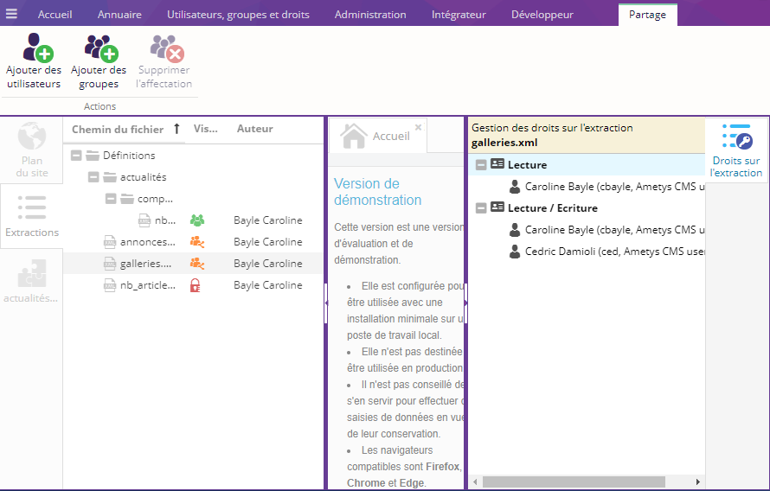
- Visibilité :
- Privée : l'extraction est disponible uniquement pour l'utilisateur qui l'a créée.
- Partagée : l'extraction est disponible pour les utilisateurs choisis
- Publique : l'extraction est disponible pour tous
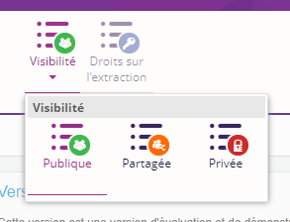
- Amélioration du mail : il est désormais possible de télécharger le résultat d'une extraction directement dans le mail reçu.
- Suppression des résultats obsolètes : une nouvelle tâche est disponible dans la partie administration.
Pour plus d'informations sur les extractions, vous pouvez consulter cette page.
Les fichiers de définition d'extraction peuvent être très complexes, et leur nom n'était plus suffisant pour les définir.
Une description a été ajoutée pour ces fichiers, et permet aux utilisateurs de préciser le besoin associé à une extraction.
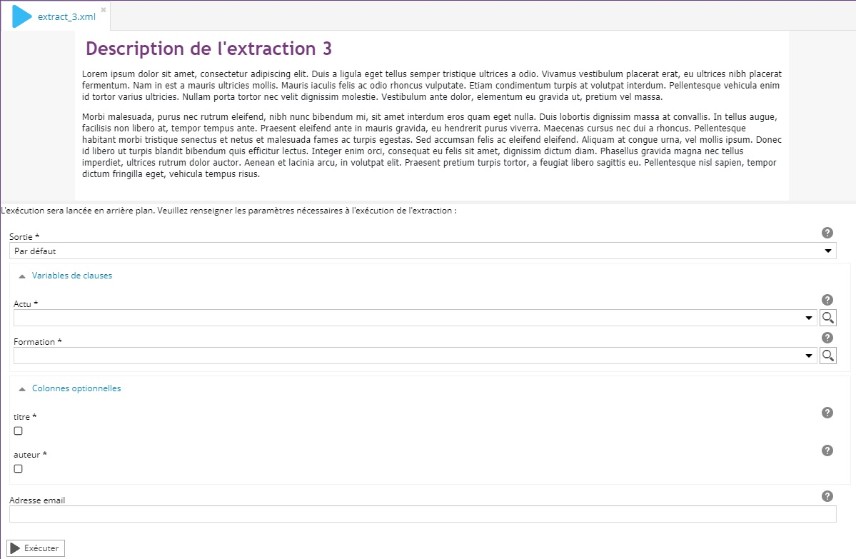
La page Manuel utilisateur indique comment modifier cette description.



