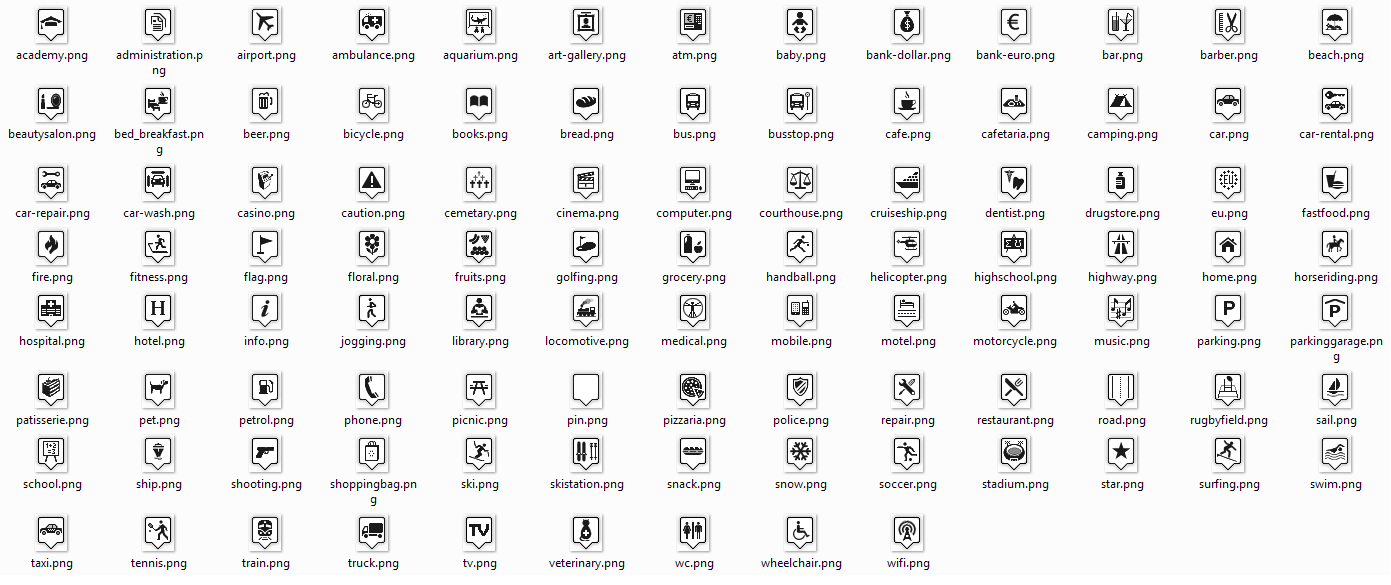- AIAI
- Authentification NTLMAuthentification NTLM
- BlogBlog
- BluemindBluemind
- BPMBPM
- CalendarCalendar
- CaptchEtatCaptchEtat
- CartCart
- Classified AdsClassified Ads
- Content IOContent IO
- ContentTypes EditorContentTypes Editor
- DashboardDashboard
- Data fillerData filler
- Datasources ExplorerDatasources Explorer
- Deploy starterDeploy starter
- ExchangeExchange
- External DataExternal Data
- ExtractionExtraction
- Extra User ManagementExtra User Management
- FAQFAQ
- FlipbookFlipbook
- FormsForms
- Front EditionFront Edition
- Front NotificationFront Notification
- GadgetsGadgets
- GlossaryGlossary
- GLPIGLPI
- Google CalendarGoogle Calendar
- HyperplanningHyperplanning
- InlinemediaInlinemedia
- Job OfferJob Offer
- Link directoryLink directory
- MapsMaps
- Microsoft 365Microsoft 365
- MobileAppMobileApp
- MultimediaMultimedia
- MyFavoritesMyFavorites
- NewsNews
- NewsletterNewsletter
- NextcloudNextcloud
- Pages personnellesPages personnelles
- Page SubscriptionPage Subscription
- Proxied ContentProxied Content
- Queries DirectoryQueries Directory
- Rocket.ChatRocket.Chat
- Server DirectoryServer Directory
- Skin editorSkin editor
- Skin factorySkin factory
- SMSSMS
- Social networkingSocial networking
- SurveySurvey
- SyndicationSyndication
- TagcloudTagcloud
- TarteAuCitronTarteAuCitron
- Translation flaggingTranslation flagging
- UGCUGC
- User directoryUser directory
- Web analyticsWeb analytics
- Web Deploy starterWeb Deploy starter
- Welcome TourWelcome Tour
- ZimbraZimbra
Installation
- Arrêter le serveur
- Télécharger les jars du plugin et ajouter-les (ametys-plugin-maps-1.4.0.jar et ametys-plugin-maps-1.4.0.jar) dans le répertoire WEB-INF/lib de votre application Ametys
- Redémarrer le serveur.
Personnaliser les marqueurs
Le plugin fournit en standard une série d'images générées sur le site https://mapicons.mapsmarker.com/:
Pour surcharger les icônes proposées par défaut et les adapter aux couleurs de votre charte, vous devez déposer vos propres icônes dans le répertoire skins/[NOM_SKIN]/resources/img/map/poi de votre charte graphique.
Le nom des fichiers doit correspondre au nom du POI parmi ceux proposés dans Ametys: academy.png, administration.png, ...
Vous pouvez générer vos marqueurs adaptés à votre charte depuis le site https://mapicons.mapsmarker.com/
Le site propose en effet plusieurs styles d’icônes et vous permet de personnaliser la couleur