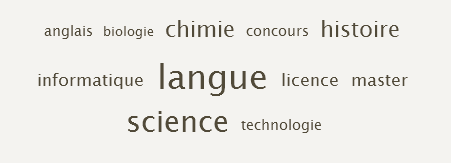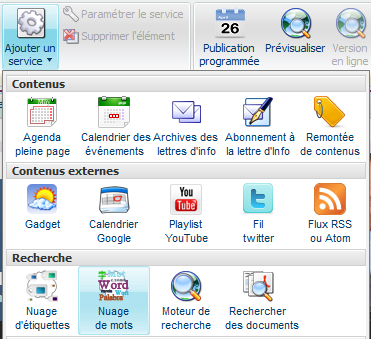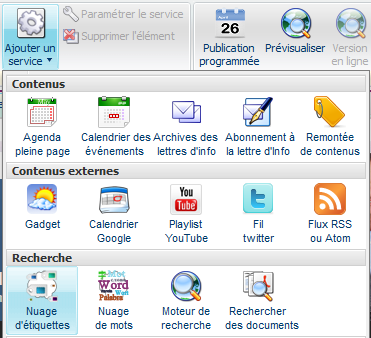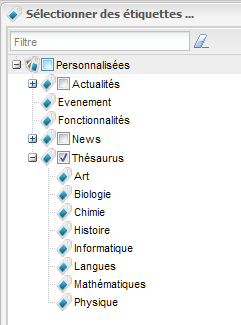Un nuage de mots est une représentation visuelle de mots-clés. Les mots s'affichent selon des tailles d'autant plus grandes qu'ils sont utilisés.
Le plugin Nuage de mots apporte deux services permettant de créer un nuage de mots selon deux méthodes:
Le service "Nuage de mots" est basé sur le contenus des articles tandis que le service "Nuage d'étiquettes" est basé sur les étiquettes des contenus.
Voici un exemple de nuage de mots:
Service Nuage de mots
Sélectionnez une page du site et une zone de votre choix. Allez dans le menu "Ajouter un service" et cliquez sur "Nuage de mot" pour insérer le service.
Dans ce service, le contributeur choisit les mots qu'il veut voir affichés.
Les mots du nuage apparaissent selon des tailles différentes (6 tailles possibles) selon le nombre de fois qu'ils apparaissent dans les contenus concernés.
Paramètres | Description | Obligatoire |
Titre | Le titre du service | non |
Mots-clefs | Saisir les mots que vous souhaitez afficher dans le nuage de mots A partir de la version 1.5.0, vous pouvez entrer des expressions (ex: développement durable, eau potable, ..). | oui |
Nombre max de mots | Indiquer le nombre maximum de mots à afficher dans le nuage. | oui |
Ordonner par | Choisir le critère d'ordonnancement des mots (par ordre alphabétique ou par pertinence) | non |
Page de recherche | Sélectionnez la page contenant le service "moteur de recherche" sur les pages du site. | non |
Recherche par rubrique | Sélectionnez une ou plusieurs rubriques pour limiter la recherche des mots aux rubriques choisies. | non |
Recherche par type de contenus | Sélectionnez un ou plusieurs types de contenus pour limiter la recherche des mots aux types de contenus sélectionnés. | non |
Affichage | Choix du rendu du service. | oui |
Service Nuage d'étiquettes
Sélectionnez une page du site et une zone de votre choix. Allez dans le menu "Ajouter un service" et cliquez sur "Nuage de mot" pour insérer le service.
Ce service est similaire au service "Nuage de mots" sauf que le nuage de mots n'est plus sur une liste de mots mais sur une ou plusieurs étiquettes de contenu.
Les mots du nuage sont donc formés par le libellé des étiquettes de type contenu appartenant aux catégories choisies.
Les mots du nuage apparaissent selon des tailles différentes (6 tailles possibles) selon le nombre de contenus portant l'étiquette concernée.
Paramètres | Description | Obligatoire |
Titre | Le titre du service | non |
Nombre max de mots | Indiquer le nombre maximum de mots à afficher dans le nuage. | oui |
Ordonner par | Choisir le critère d'ordonnancement des mots (par ordre alphabétique ou par pertinence) | non |
Page de recherche | Sélectionnez la page contenant le service "moteur de recherche" sur les pages du site. | non |
Recherche par rubrique | Sélectionnez une ou plusieurs rubriques pour limiter la recherche des mots aux rubriques choisies. | non |
| Recherche par étiquette | Sélectionnez une ou plusieurs catégories d'étiquettes. On parle de catégorie d'étiquette lorsqu'une étiquette contient des étiquettes filles. Le nuage de mot sera formé des étiquettes filles portées par ces étiquettes de catégorie. | oui |
Recherche par type de contenus | Sélectionnez un ou plusieurs types de contenus pour limiter la recherche des mots aux types de contenus sélectionnés. | non |
Affichage | Choix du rendu du service. | oui |