Le service Flux RSS ou Atom vous permet d'insérer des flux RSS ou ATOM extérieurs dans vos pages.
Vous pouvez également donner la possibilité aux utilisateurs connectés du site d'ajouter leur propre flux RSS (par exemple, pour personnaliser leur page d'accueil intranet)
Ajouter le service
Sélectionnez une page du site et une zone de votre choix.
Depuis l'onglet "Page" cliquer sur le bouton "Ajouter un service" et cliquer sur "Flux RSS ou Atom" pour insérer le service.
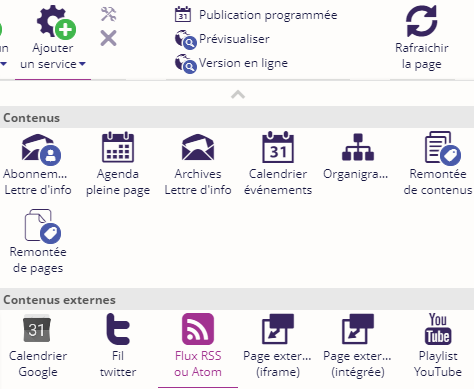
Configuration du service
Le service permet d'ajouter 1 ou plusieurs fils RSS
| Paramètre | Description | Obligatoire |
|---|---|---|
| Titre | Titre du service | Non |
| Nombre d'articles par flux par défaut | Valeur par défaut du nombre de contenus affichés pour chaque flux. Laissez vide pour afficher tous les contenus des flux RSS. | Non |
| Durée de mise en cache par défaut |
Valeur par défaut de la durée de mise en cache du flux. Une mise à jour du flux externe ne sera visible sur votre site que lorsque la durée de validation du cache aura expirée. Si la durée du cache est élevée, les informations affichées sur votre site risquent de ne pas être à jour pendant un certain laps de temps, en revanche la page du flux s'affichera plus rapidement : il est important de choisir une valeur adaptée à la fréquence de mise à jour du flux RSS distant. | Oui |
| Nombre de flux personnalisés |
Nombre de flux personnalisés autorisés. Les flux personnalisés sont les flux choisis par un utilisateur connecté. En entrant un chiffre > 0, vous autorisez l'utilisateur du site à personnaliser sa page en choisissant lui-même les flux qu'il souhaite voir sur la page. L'utilisateur peut choisir les flux parmi ceux définis par le service ou définir ses propres URL de flux RSS. Attention, autoriser des flux personnalisés, même s'ils ne sont pas utilisés, peut dégrader les performances de la page. |
Non |
| Nombre de flux maximum |
Nombre maximum de flux (y compris personnalisés) affichés au visiteur du site. Laissez vide si vous ne souhaitez aucune limitation. Lorsque le nombre de flux affichables pour un visiteur connecté est supérieur au maximum choisi, ce visiteur aura la possibilité de sélectionner les flux qu'il désire voir parmi ceux disponibles. Attention, limiter le nombre de flux affichés au visiteur peut dégrader les performances de la page. |
Non |
| Lien vers une page |
Lien vers une page du site. Le lien sera affiché, selon votre charte graphique, au dessous ou en dessus de la liste de flux RSS. |
Non |
| Titre du lien |
Titre du lien vers la page |
Non |
| Affichage |
Choix du rendu du services. |
Oui |
| Liste des flux |
Liste des flux RSS à afficher dans le service. Pour chaque flux, vous devrez renseigner les paramètres suivants: Titre : titre du fkux RSS (optionnel) URL du flux: les formats supportés sont:
Nombre d'articles affichés : nombre maximum d'articles visibles pour ce flux Durée de mise cache: durée de validation du flux RSS sur votre site
Limité aux utilisateurs connectés: cochez cette case pour limiter ce flux RSS uniquement aux utilisateurs connectés. Si la case est cochée, les paramètres "Limité aux utilisateurs" et "Limité aux groupes"ne seront pas pris en compte, il n'est donc pas nécessaire de les remplir. Limité aux utilisateurs: limite l'accès au flux RSS aux utilisateurs sélectionnés. Cette valeur est sans effet si "Limité aux utilisateurs connectés" est coché. Limité aux groupes: limite l'accès au flux RSS aux groupes sélectionnés. Cette valeur est sans effet si "Limité aux utilisateurs connectés" est coché.
| Oui |
Les fichiers image et média situés en pièces jointes dans le flux sont visualisables ou téléchargeables dans le contenu.
Aperçu
Le rendu du service dépend de la charte de graphique de votre site.
Pour les utilisateurs connectés, un lien "Gérer les flux" permet de personnaliser les flux affichés sur la page, selon les paramètres choisis par le webmaster :





