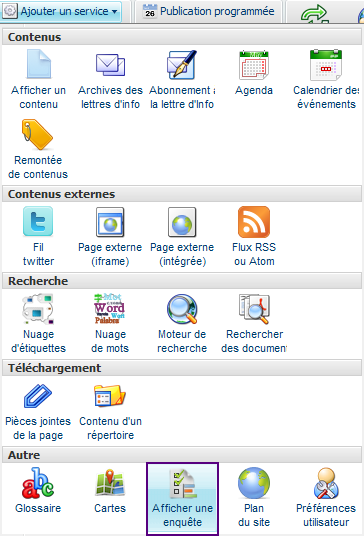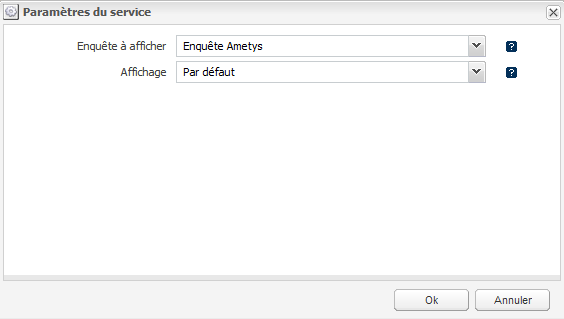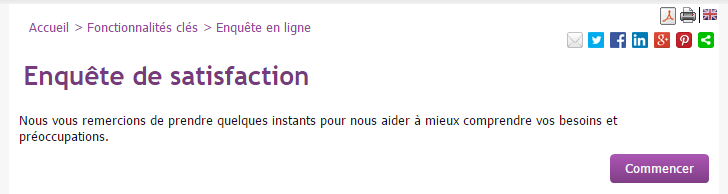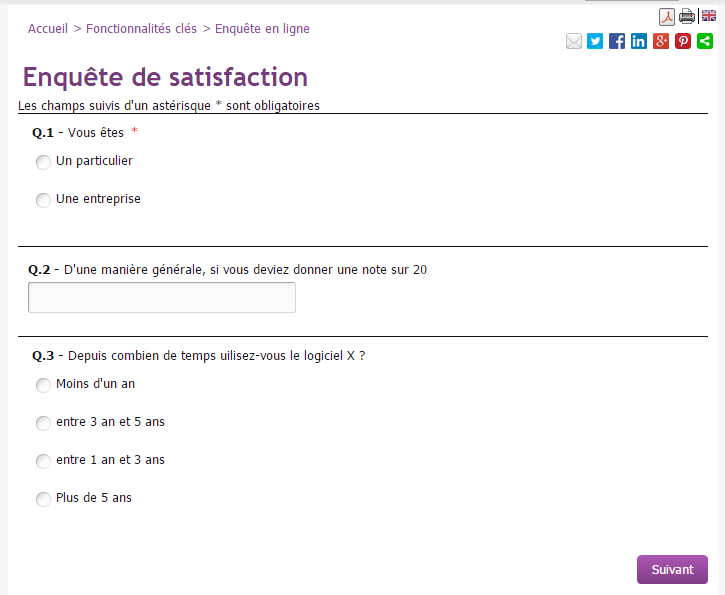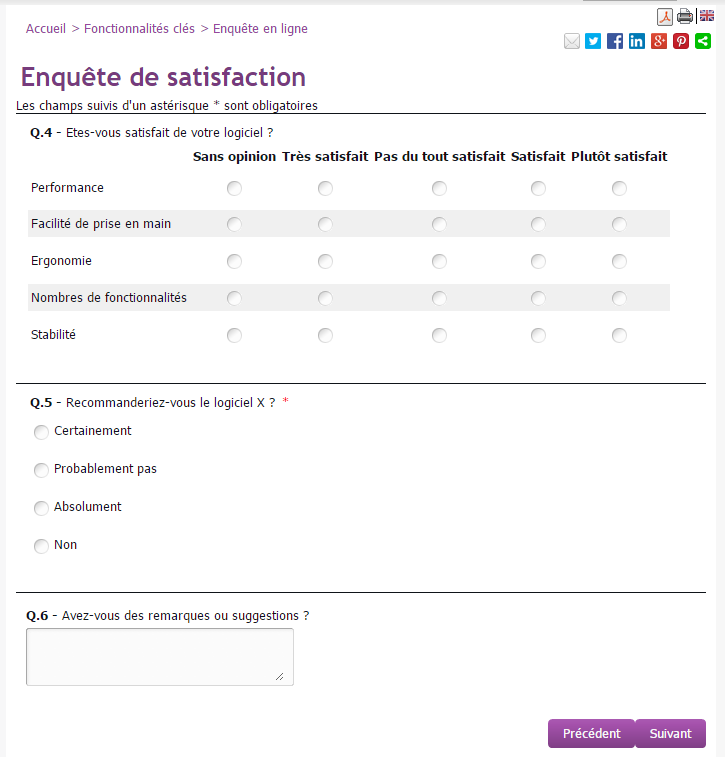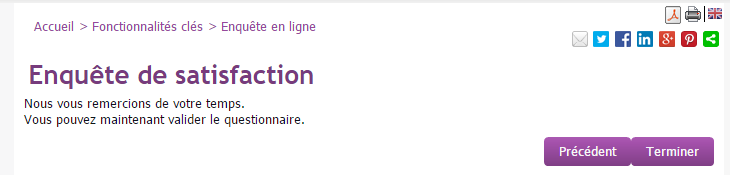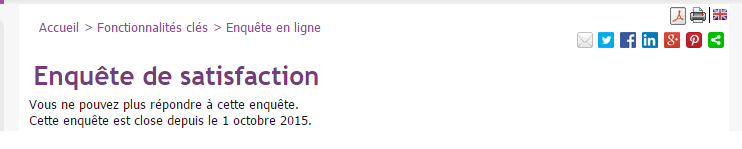- AIAI
- Authentification NTLMAuthentification NTLM
- BlogBlog
- BluemindBluemind
- BPMBPM
- CalendarCalendar
- CaptchEtatCaptchEtat
- CartCart
- Classified AdsClassified Ads
- Content IOContent IO
- ContentTypes EditorContentTypes Editor
- DashboardDashboard
- Data fillerData filler
- Datasources ExplorerDatasources Explorer
- Deploy starterDeploy starter
- ExchangeExchange
- External DataExternal Data
- ExtractionExtraction
- Extra User ManagementExtra User Management
- FAQFAQ
- FlipbookFlipbook
- FormsForms
- Front EditionFront Edition
- Front NotificationFront Notification
- GadgetsGadgets
- GlossaryGlossary
- GLPIGLPI
- Google CalendarGoogle Calendar
- HyperplanningHyperplanning
- InlinemediaInlinemedia
- Job OfferJob Offer
- Link directoryLink directory
- MapsMaps
- Microsoft 365Microsoft 365
- MobileAppMobileApp
- MultimediaMultimedia
- MyFavoritesMyFavorites
- NewsNews
- NewsletterNewsletter
- NextcloudNextcloud
- Pages personnellesPages personnelles
- Page SubscriptionPage Subscription
- Proxied ContentProxied Content
- Queries DirectoryQueries Directory
- Rocket.ChatRocket.Chat
- Server DirectoryServer Directory
- Skin editorSkin editor
- Skin factorySkin factory
- SMSSMS
- Social networkingSocial networking
- SurveySurvey
- SyndicationSyndication
- TagcloudTagcloud
- TarteAuCitronTarteAuCitron
- Translation flaggingTranslation flagging
- UGCUGC
- User directoryUser directory
- Web analyticsWeb analytics
- Web Deploy starterWeb Deploy starter
- Welcome TourWelcome Tour
- ZimbraZimbra
Service Enquêtes en lignev1.6.0, v1.7.0
- Accueil
- Plugins
- Survey
- v1
- Manuel utilisateur v1.6.0, v1.7.0
- Service Enquêtes en lignev1.6.0, v1.7.0
Le service "Afficher une enquête" permet de publier sur votre site une enquête précédemment créée avec l'outil "Enquêtes en ligne" et validée.
Ajouter le service
Sélectionnez une page du site et une zone de votre choix. Allez dans le menu "Ajouter un service" et cliquez sur "Afficher une enquête" pour insérer une enquête.
Configuration du service
| Paramètre | Description | Obligatoire |
|---|---|---|
| Enquête à afficher | Sélectionnez l'enquête à afficher. Seules les enquêtes validées sont disponible ici. | Oui |
| Affichage | Choix du rendu du service. Dépend de la charte graphique utilisée. | Oui |
Aperçu
Le rendu du service dépend de la charte de graphique de votre site.
Une courte enquête du type Enquête de satisfaction annuelle a été créée pour pouvoir réaliser cet aperçu.
Aperçu de l'étape d'introduction :
Aperçu du déroulement de l'enquête :
Aperçu de l'étape de conclusion :
Si vous avez définies des dates d'ouverture pour votre l'enquête et que l'enquête n'est pas encore ouvertes ou est close, un message sera affiché aux visiteurs et ne il ne sera pas possible de répondre à l'enquête.