A partir de la version 2.15.0
Paramétrage de l'application
Dans les paramètres de configuration de l'application, vous devez définir le jour et l'heure des notifications.
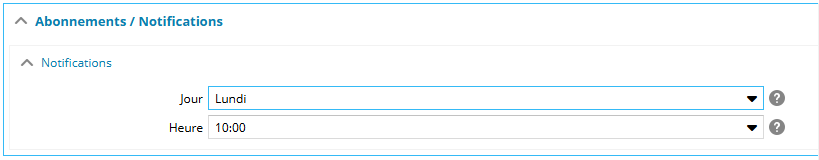
Ces paramètres permettent de définir le jour et l'heure auxquels les abonnées seront notifiés des nouveautés (par email ou sur l'intranet).
- Pour une fréquence quotidienne, l'heure configurée détermine l'heure du jour de l'envoi des mails et des notification sur l'intranet (centre de notification). Le jour n'est pas pris en compte.
- Pour une fréquence hebdomadaire, le jour et heure configurés déterminent le jour de la semaine et l'heure de l'envoi des mails et l'heure notification sur l'intranet (centre de notification). Par exemple, chaque Lundi à 10h00
- Pour une fréquence mensuelle, le jour représente le 1er jour du mois. Par exemple, chaque 1er Lundi du mois à 10h00
- Pour une fréquence instantanée, ces paramètres ne sont pas utilisés.
A noter que ces paramètres sont utilisés pour les abonnements choisis par l'utilisateur.
Pour les abonnements de groupes forcés par un administrateur du site, l'administrateur à la possibilité de choisir l'heure et/ou le jour de notification, indépendamment de ces paramètres
Paramétrage du site
Sur le site, il possible d'activer/désactiver le centre de notification et/ou le suivi de pages.
Par défaut, le centre de notification et le suivi de pages est désactivé.
L'activation s'effectue au niveau des paramètres du site.
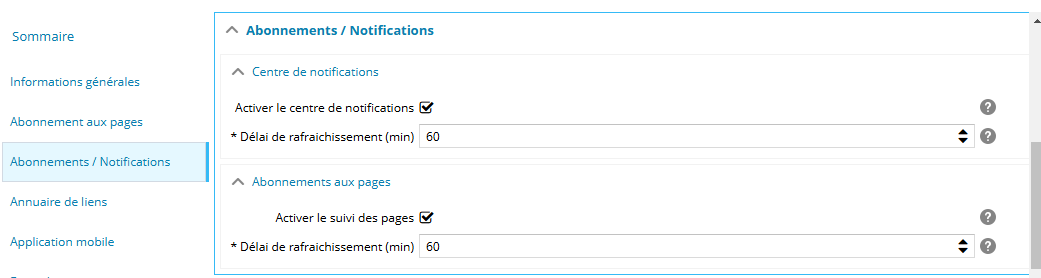
Les paramètres permettent également de choisir le délai de rafraichissement (en min) du centre de notification et des notifications de pages suivies (par défaut de 60min, soit 1h)
Sur un Intranet où les abonnements ne sont pas utilisés, désactiver le centre de notification permet d'éviter une sollicitation inutile du serveur pour récupérer les nouveautés.
Droits
3 droits sont liés aux abonnements / notifications
- Abonnements > Abonnements de groupes: autorise l'accès à l'outil "Abonnements de groupes" du back-office
- Création de service > Mes pages suivies: autorise à insérer le service "Mes pages suivies"
- Création de service > Mes abonnements: autorise à insérer le service "Mes abonnements"