Configuration de l'application Nextcloud
Afin de pouvoir connecter Ametys à un serveur Nextcloud, il est nécessaire de créer des clés OAuth dans Nextcloud. Pour cela, vous devez posséder un compte qui puisse accéder au paramètre d'administration du serveur et générer une paires de clés par application Ametys.
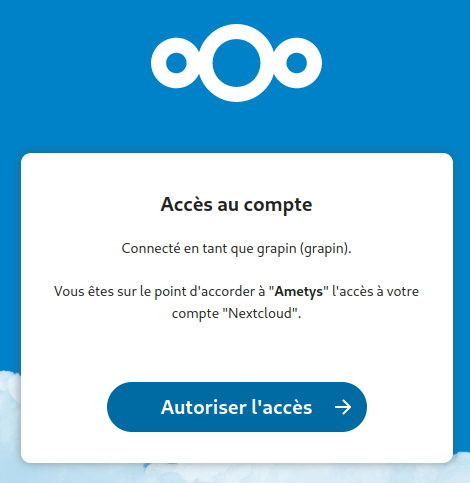 Pour cela, il vous faut renseigner:
Pour cela, il vous faut renseigner:
- Un nom d'application qui sera visible de l'utilisateur lors qu'il liera son compte Nextcloud à Ametys. (L'image à droite montre un exemple de connexion avec une application enregistré comme "Ametys" dans Nextcloud.)
- Une URL de redirection sous la forme <ApplicationURL>/_extra-user-management/oauth-callback.
Il est recommandé d'utiliser le même nom d'application pour l'enregistrement des différents applications Ametys pour éviter de perturber l'utilisateur avec des noms différents pouvant laisser croire à du hameçonnage par exemple.
Par exemple dans une configuration standard avec une application back-office et une application site il faudra créer les deux clés suivantes :
- Nom : "Mon application"; URL de redirection : <bo-server-url>/_extra-user-management/oauth-callback,
- Nom : "Mon application"; URL de redirection : <site-server-url>/_extra-user-management/oauth-callback.
Où <bo-server-url> est par exemple https://cms.mon-application.com
Configuration réseau
Il est nécessaire que le back-office puisse communiquer directement en http(s) avec le serveur nextcloud. De même pour le site.
Installation d'Ametys
Pour pouvoir utiliser Nextcloud, vous devez ajouter les deux lignes suivantes dans les dépendances Ivy de votre application :
<dependency org="org.ametys.plugins" name="nextcloud" branch="1.0.x" rev="latest.release" conf="cms_compile_dependencies->compile_dependencies;cms_runtime_dependencies->runtime_dependencies;cms_compile,cms_runtime->runtime"/> <dependency org="org.ametys.plugins" name="nextcloud-oauth" branch="1.0.x" rev="latest.release" conf="site_compile_dependencies->compile_dependencies;site_runtime_dependencies->runtime_dependencies;site_compile,site_runtime->runtime"/>
Configuration d'Ametys
Trois paramètres de configuration doivent être renseigné pour pouvoir utiliser Nextcloud. Ces paramètres doivent être renseigné dans le back-office et dans le site.
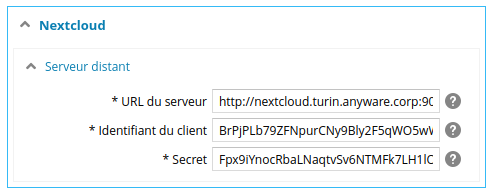 URL du serveur : l'URL à utiliser pour contacter le serveur Nextcloud
URL du serveur : l'URL à utiliser pour contacter le serveur Nextcloud- Identifiant du client : l'identifiant client généré pour cette application dans Nextcloud lors de l'étape de configuration de Nextcloud
- Secret : le secret généré pour cette application dans Nextcloud lors de l'étape de configuration de Nextcloud