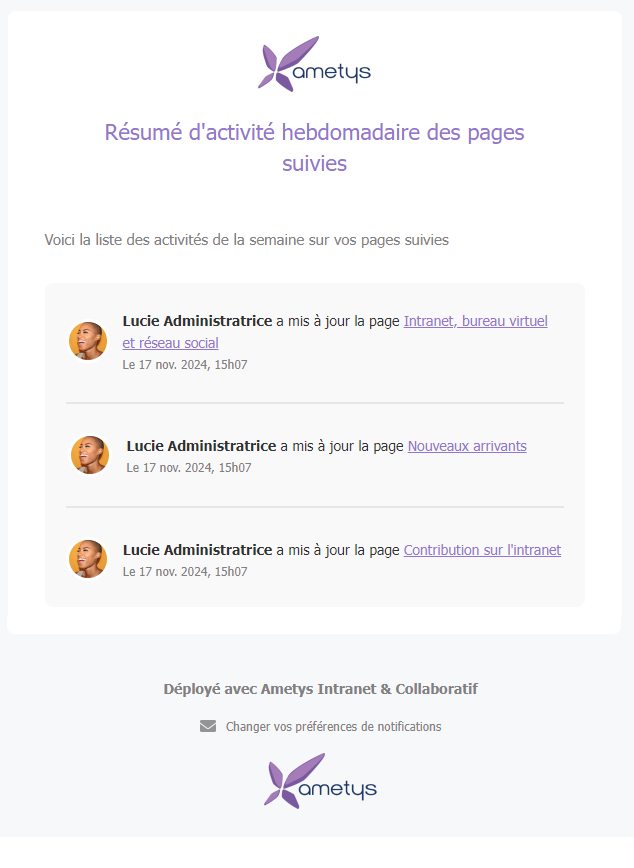A partir de la version 2.15.0, le plugin offre la possibilité aux utilisateurs connectés de suivre une ou plusieurs pages en choisissant la fréquence des notifications (quotidienne, hebdomadaire, mensuelle)
Suivre une page
Pour permettre aux utilisateurs connectés de suivre une page, il est possible d'intégrer un bouton sur chaque page du site afin de la suivre ou d'arrêter son suivi.
Exemple d'intégration de bouton permettant le suivi de page, avec le compteur dénombrant les visiteurs suivant la page.
- L'utilisateur ne suit pas la page
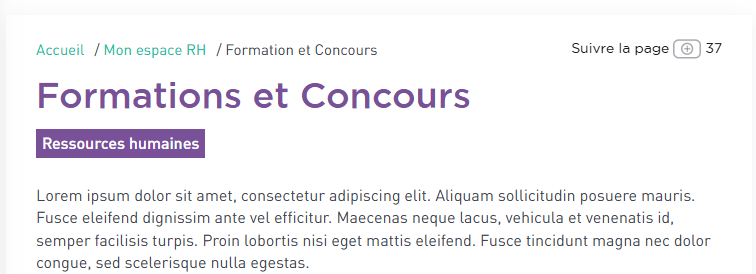
- L'utilisateur suit la page
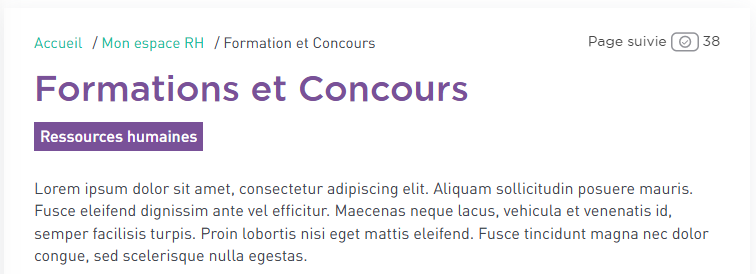
Le suivi d'une page entraîne des notifications sur 2 canaux - email et intranet - à chaque changement opéré par un contributeur sur une page.
Par défaut les notifications par mail se font selon la fréquence définie par l'administrateur du site dans les paramètres du site (catégorie Abonnements / Suivi)
Il est possible de désactiver les notifications par mail par défaut. L'utilisateur pourra toujours les réactiver dans ses préférences.
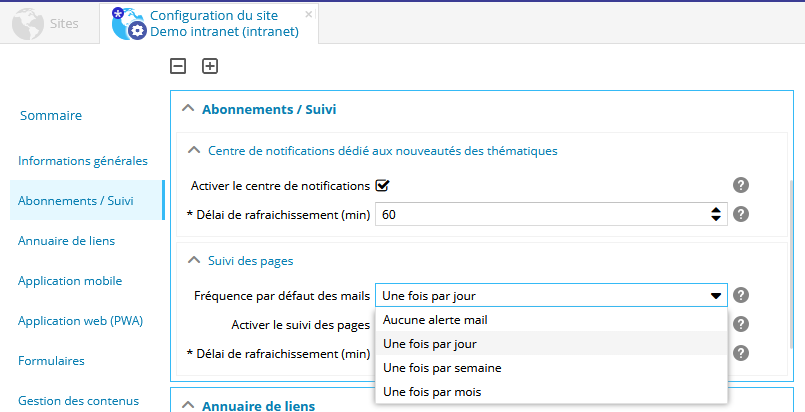
Les notifications sur l'intranet se font via un service dédié "Mes pages suivies" (souvent positionné en page d'accueil), de manière instantanée dès qu'un changement sur la page intervient.
Visualisation et réglages des préférences de notifications
Pour permettre aux utilisateurs de visualiser les pages suivies, les supprimer et modifier leurs préférences de notification, il est nécessaire d'insérer le service "Mes pages suivies" sur une page du site à deux endroits:
- Dans un premier emplacement, souvent à page d'accueil, pour visualiser rapidement les pages suivies et être averti de leur mise à jour.
- Dans un second emplacement, au sein des pages dédiées au profil et à la gestion des préférences, pour permettre de modifier les préférences de notifications.
Il ne faut pas oublier d’étiqueter la page de modification des préférences de notifications avec l'étiquette "Page de configuration des pages suivies". Cela permet d'ajouter dans les mails de notifications un lien pour modifier ces préférences de notifications.
Il est possible d'illustrer ces deux utilisations de la manière suivante:
Visualisation des pages suivies
Un point rouge indique les pages nouvellement mises à jour et non lues.
La vue permet de passer en mode "configuration" pour supprimer une page du suivi.
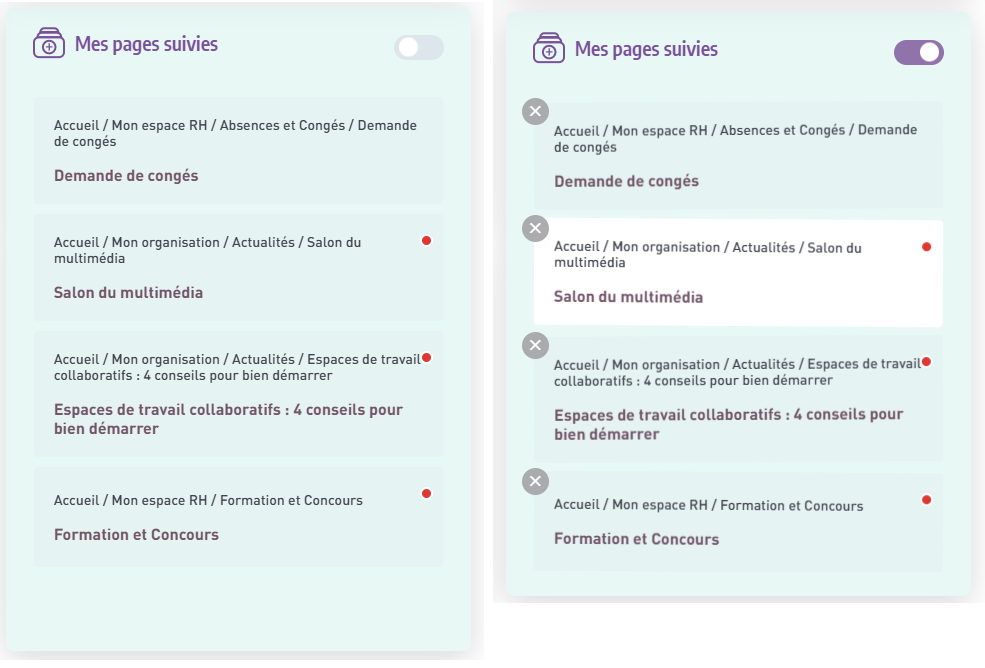
Préférences de notifications
Un utilisateur qui suit une page recevra par défaut les notifications de mise à jour de la page par email à la fréquence par défaut définie par l'administrateur du site..
Il pourra régler la fréquence des envois email ou les désactiver complètement :
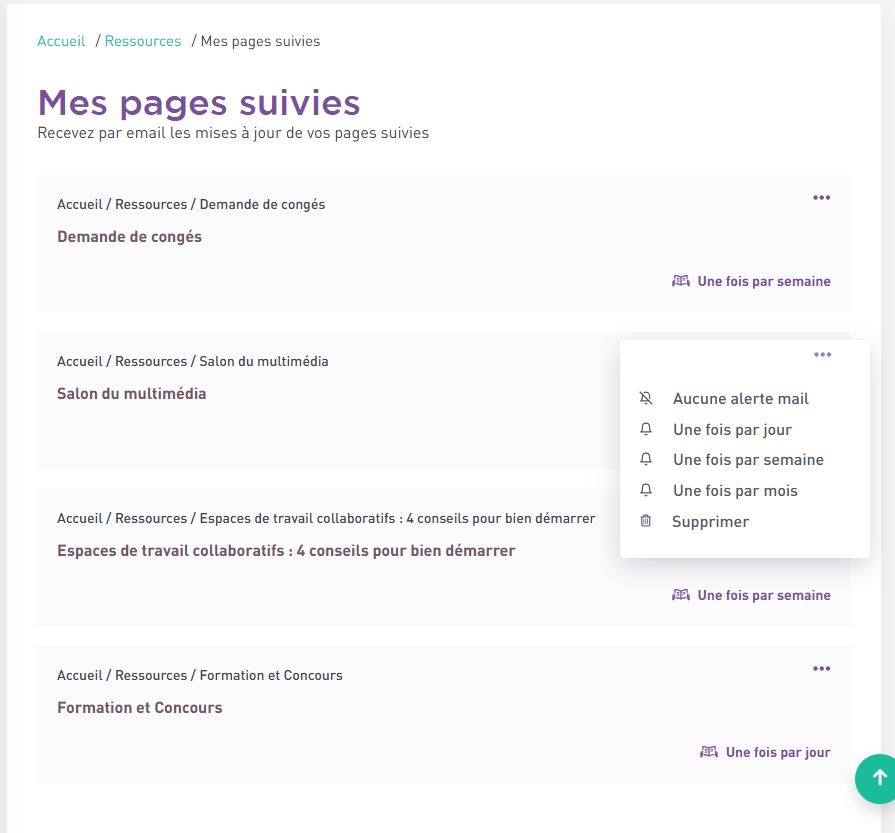
L'abonné ne choisit pas le canal de consultation "Intranet" contrairement aux abonnements par thématiques. Il n'existe pas de centre de notifications pour les pages suivies.
Il est cependant possible de signaler une page suivie ayant une mise à jour non lue (point rouge par exemple)
La fréquence des notifications dépend des préférences de l'abonné (quotidiennes, hebdomadaires ou mensuelles)
Exemple de notifications suivant la fréquence d'abonnement
- L'utilisateur est abonné à une liste de pages tous les jours à 10h00
- à 10h chaque jour, il recevra par mail la liste des pages mises à jour le jour précédent (parmi les pages suivies) soit entre hier 10h et aujourd'hui 10h
- avant 10h sur l'intranet, les pages suivies mises à jour entre avant-hier 10h et hier 10h pourront être signalées par un point rouge
- après 10h sur l'intranet, les pages suivies mises à jour entre hier 10h et aujourd'hui 10h pourront être signalées par un point rouge
- L'utilisateur est abonné à une liste de pages, tous les lundi à 10h00
- à 10h chaque jour, il recevra par mail la liste des pages mises à jour la semaine précédente (parmi les pages suivies) soit entre lundi -7 jours à 10h et de la semaine courante à 10h
- avant lundi 10h sur l'intranet, les pages suivies mises à jour entre lundi -14 jours à 10h et lundi -7j 10h pourront être signalées par un point rouge
- avant lundi 10h sur l'intranet, les pages suivies mises à jour entre lundi -7 jours à 10h et lundi de la semaine courante à 10h pourront être signalées par un point rouge
- L'utilisateur est abonné à une liste de pages, le 1er lundi de chaque mois à 10h00
- chaque 1er lundi à 10h, il recevra par mail la liste des pages mises à jour le mois précédent (parmi les pages suivies) soit entre le 1er lundi du mois M-1 à 10h et le 1er lundi du mois courant à 10h
- avant le 1er lundi du mois à 10h sur l'intranet, les pages suivies mises à jour entre le 1er lundi du mois M-2 à 10h et le 1er lundi du mois M-1 à 10h pourront être signalées par un point rouge
- après le 1er lundi du mois à 10h sur l'intranet, les pages suivies mises à jour entre le 1er lundi du mois M-1 à 10h et le 1er lundi du mois courant à 10h pourront être signalées par un point rouge
Le mail envoyé aux abonnés rassemble la liste des pages mises à jour, dans la période définie par la fréquence d'abonnement.