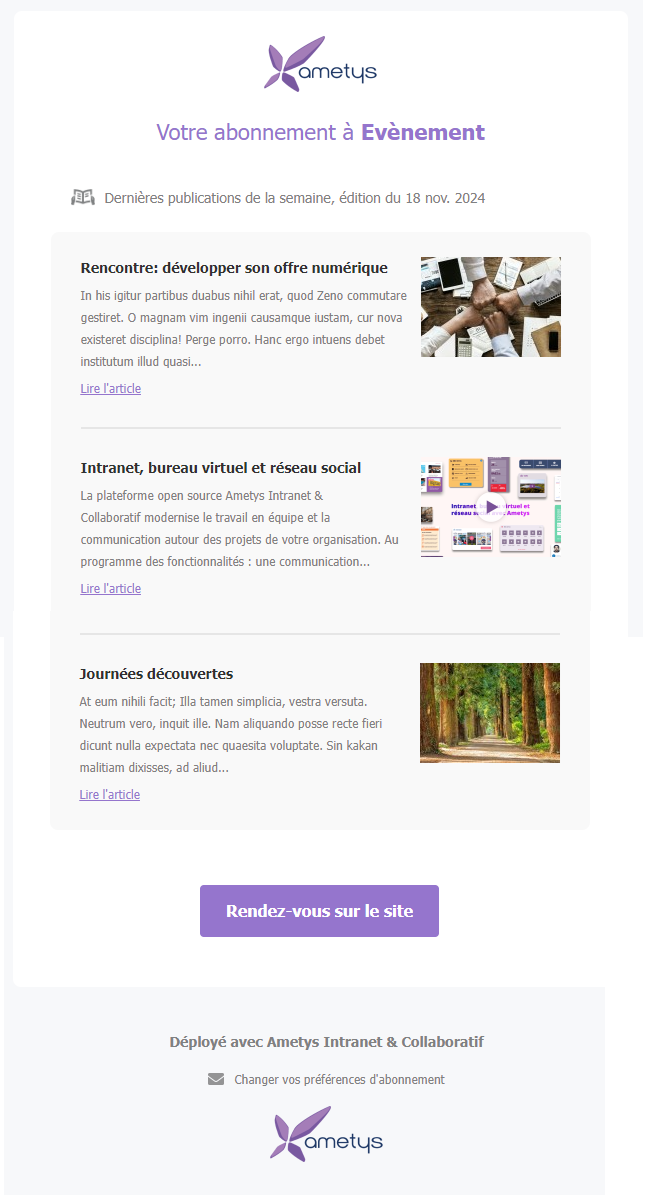A partir de la version 2.15.0, le plugin offre la possibilité aux utilisateurs connectés de s'abonner à une ou plusieurs thématiques en choisissant les canaux de consultation (email et/ou centre de notifications sur l'intranet) et la fréquence des notifications (instantanée, quotidienne, hebdomadaire, mensuelle)
- Mise en place des abonnements par thématiques
- Forcer des abonnements de groupes
- Notifications des abonnés
Mise en place des abonnements par thématiques
Une thématique d'abonnement est une étiquette de contenu.
Tous les contenus étiquetés avec une thématique pourront faire l'objet d'une notification pour les utilisateurs abonnés, à chaque publication ou mise à jour.
Pour permettre aux utilisateurs de s'abonner à une thématique et de choisir leur préférences de notifications (canal de diffusion, fréquence), il est nécessaire d'insérer le service "Mes abonnements" sur une page du site.
Dans les paramètres du service, choisissez la catégorie d'étiquettes portant la liste des thématiques d'abonnement.
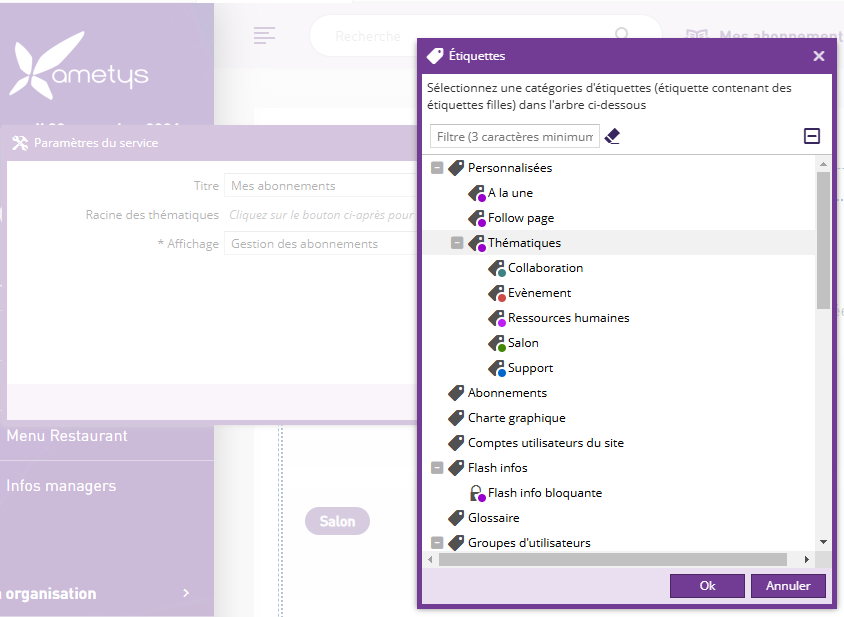
Le rendu du service dépend de votre charte graphique.
Ce service doit permettre aux utilisateurs de modifier leur préférence d'abonnement:
- ajouter / supprimer un abonnement
- modifier la fréquence de notification (instantanée, quotidienne, hebdomadaire, mensuelle)
- modifier le canal de consultation (email, intranet)
La page contenant ce service doit être étiquetée avec l'étiquette "Page de configuration des abonnements". Cela permet de rajouter dans les mails de notifications un lien pour modifier ses préférences d'abonnements.
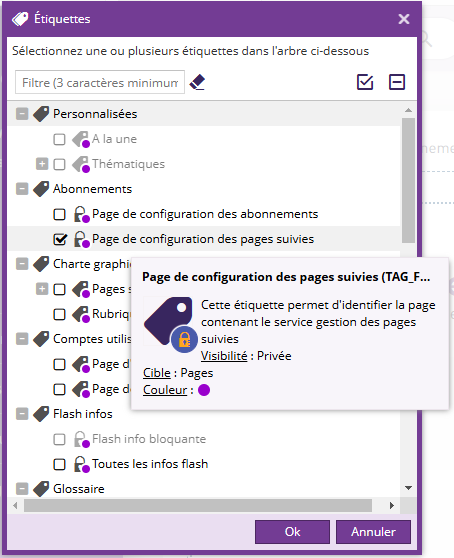
Voici ci-après un exemple d'intégration.
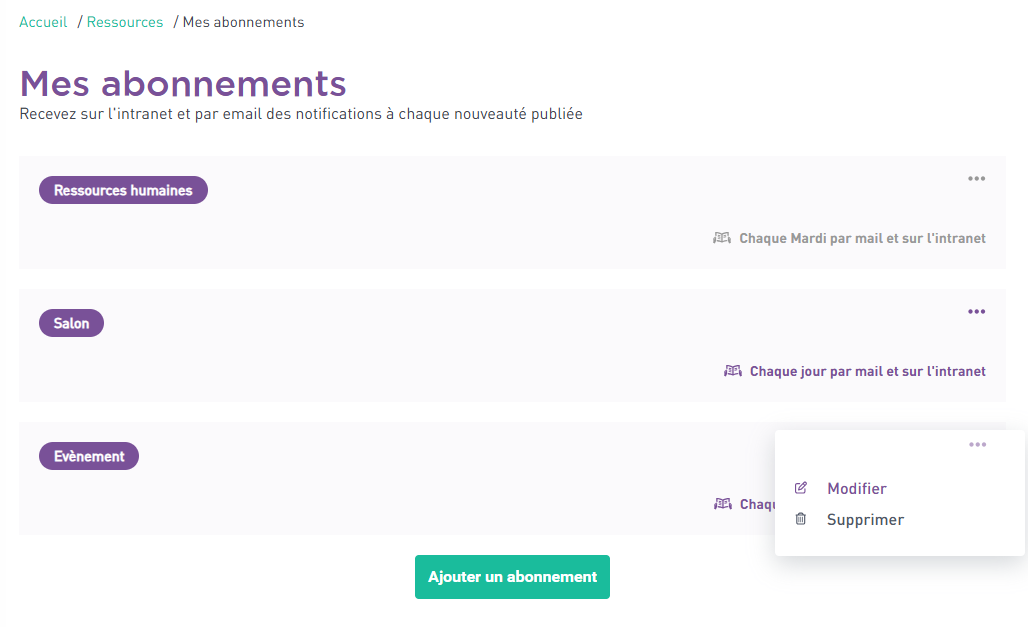
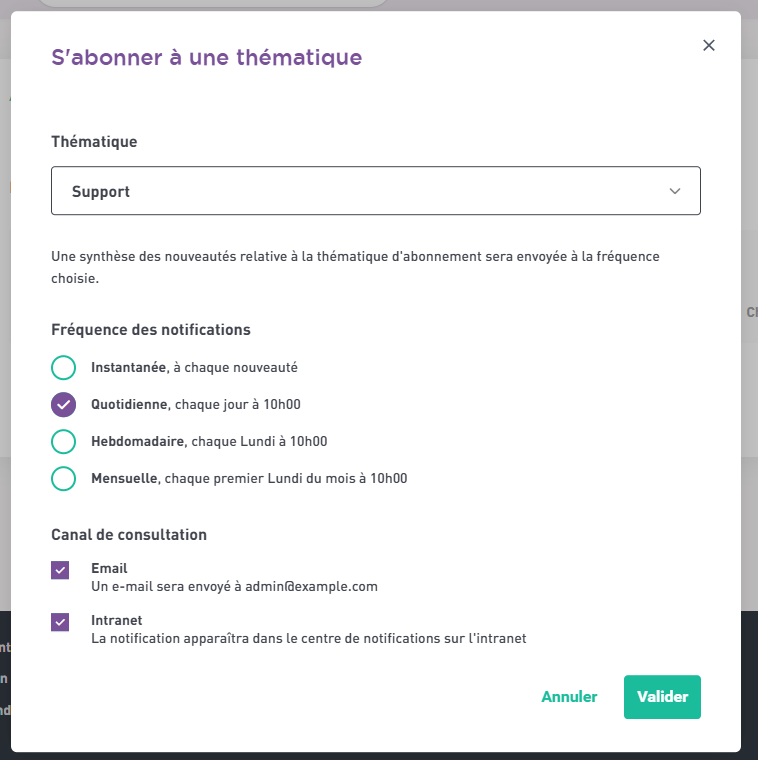
Les abonnements grisés sont les abonnements "forcés" par un administrateur du site. L'utilisateur ne peut ni les modifier, ni les supprimer.
L'heure et le jour d'envoi dépend des paramètres de l'application.
Forcer des abonnements de groupes
Un administrateur du site ayant droit, a la possibilité de forcer des abonnements aux thématiques pour des groupes donnés, depuis le back-office.
Ouvrir l'outil "Abonnements de groupes" dans les outils avancés de l'onglet "Administration"
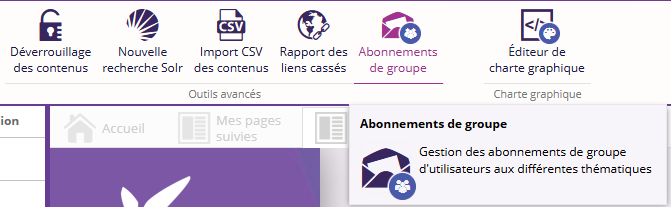
Cet outil liste les abonnements de groupes existants et permet d'ajouter, modifier ou supprimer un abonnement.
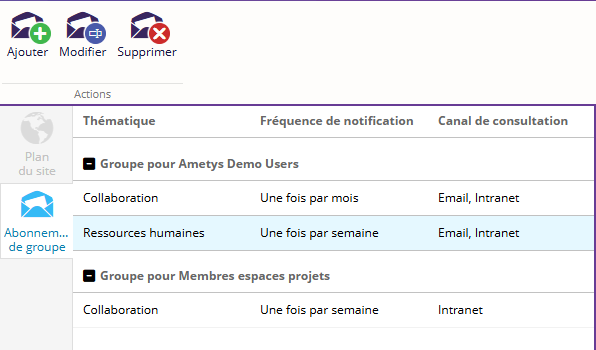
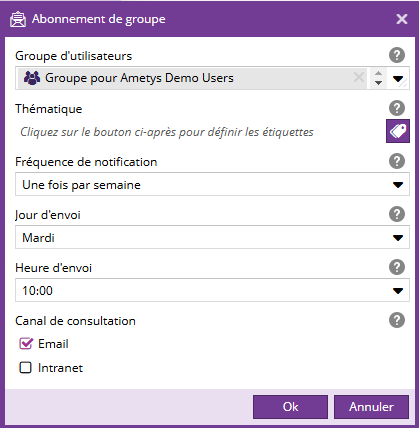
L'ensemble des utilisateurs du groupe seront notifiés des mises à jour, selon la fréquence et via le canal définis.
L'administrateur choisit l'heure et le jour d'envoi, indépendamment du jour / heure configurés dans les paramètres de configuration généraux.
Un utilisateur n'a pas la possibilité de modifier ou supprimer un abonnement de groupe.
Un abonnement de groupe peut être affiché dans sa page de préférence mais il ne pourra être modifié ni supprimé.
Notifications des abonnés
Les abonnés à une thématique peuvent recevoir les notifications de publication ou mise à jour soit par mail, soit sur l'intranet (centre de notification), soit les 2.
La fréquence des notifications dépend de ses préférences (instantanées, quotidiennes, hebdomadaires, mensuelles)
Exemple de notifications suivant la fréquence d'abonnement et le canal de consultation:
- L'utilisateur est abonné à la thématique A, tous les jours à 10h00
- à 10h chaque jour, il recevra par mail un résumé des contenus publiés ou mis à jour le jour précédent, soit entre hier 10h et aujourd'hui 10h
- avant 10h sur l'intranet, le centre de notification affichera les contenus publiés ou mis à jour entre avant-hier 10h et hier 10h
- après 10h sur l'intranet, le centre de notification affichera les contenus publiés ou mis à jour entre hier 10h et aujourd'hui 10h
- L'utilisateur est abonné à la thématique A, tous les lundi à 10h00
- chaque lundi à 10h, il recevra par mail un résumé des contenus publiés ou mis à jour de la semaine précédente, soit entre lundi -7j à 10h et lundi à 10h
- avant lundi 10h sur l'intranet, le centre de notification affichera les contenus publiés ou mis à jour entre lundi -14 jours à 10h et lundi -7j 10h
- après lundi 10h sur l'intranet, le centre de notification affichera les contenus publiés ou mis à jour entre lundi -7 jours à 10h et lundi de la semaine courante à 10h
- L'utilisateur est abonné à la thématique A, le 1er lundi de chaque mois à 10h00
- chaque lundi à 10h, il recevra par mail un résumé des contenus publiés ou mis à jour le mois précédent, entre le 1er lundi du mois M-1 à 10h et le 1er lundi du mois courant à 10h
- avant le 1er lundi du mois à 10h sur l'intranet, le centre de notification affichera les contenus publiés ou mis à jour entre le 1er lundi du mois M-2 à 10h et e 1er lundi du mois M-1 à 10h
- avant le 1er lundi du mois à 10h sur l'intranet, le centre de notification affichera les contenus publiés ou mis à jour entre le 1er lundi du mois M-1 à 10h et le 1er lundi du mois courant à 10h
Centre de notifications
Le centre de notifications est destiné à afficher les nouveautés des thématiques auquel l'utilisateur est abonné via le canal "Intranet".
Le contenu du centre de notifications dépend des abonnements de l'utilisateur et de la fréquence de l'abonnement (selon l'algorithme décrit ci-dessus).
Le rendu du centre de notifications dépend de la charte graphique.
Voici ci-après un exemple de rendu possible:
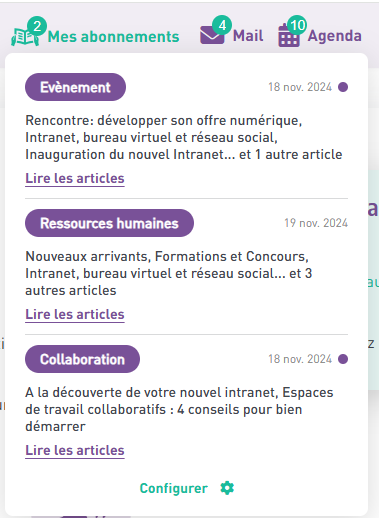
Dans cet exemple, le centre de notifications est affiché dans l'entête de toutes les pages.
Il affiche le nombre d'abonnements (thématiques) ayant des nouveautés non lues.
Chaque abonnement affiche la liste des contenus de la thématique publiés ou mis à jour dans la fréquence d'abonnement.
Le point "violet" en face de chaque thématiques indique celles "non lues"
Le lien "Lire les articles" permet de consulter la liste de toutes les nouveautés de la thématique dans une popup
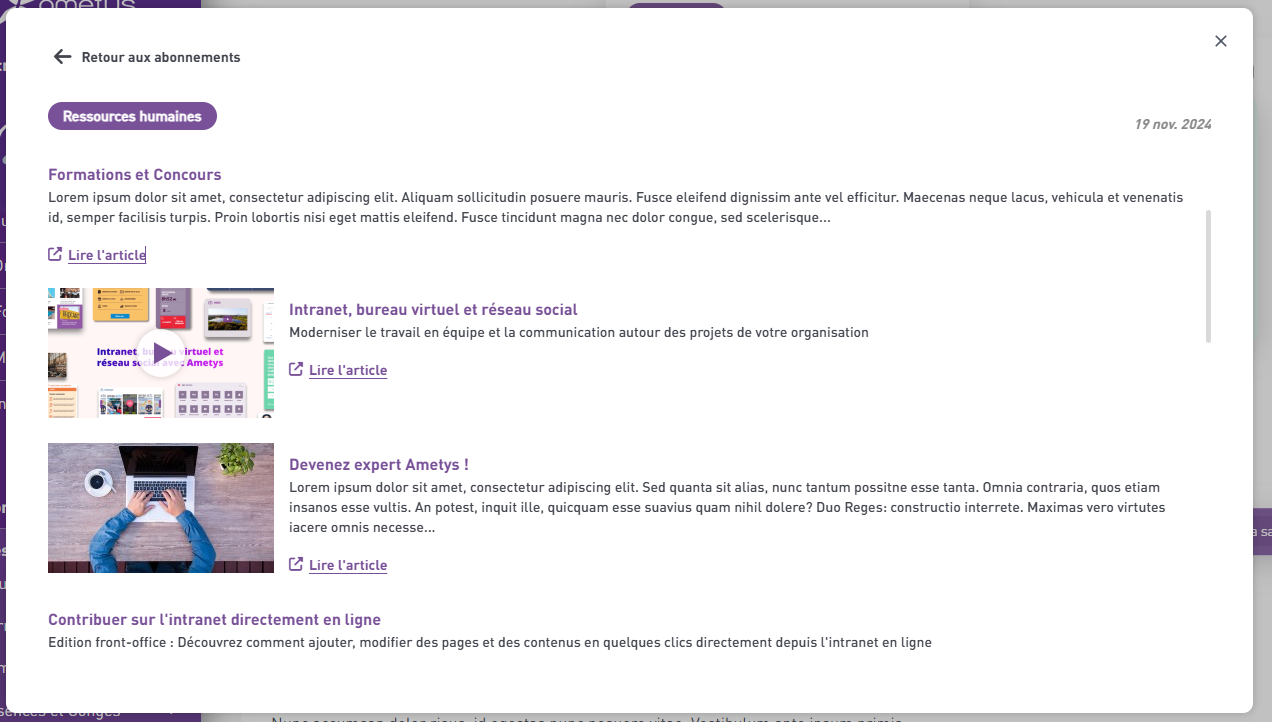
A l'ouverture de cette popup, les nouveautés de la thématique sont considérées comme lues, le point "violet" de la thématique correspondante disparait, et le compteur d'abonnement est décrémenté.
Notification par mail
Le mail envoyé aux abonnés rassemble, comme le centre de notifications, l'ensemble des contenus de la thématique publiés ou mis à jour, dans la période définie par la fréquence d'abonnement.
L'abonné reçoit un mail par thématique d'abonnement