La version 2.0.0 du plugin Annuaire de liens fournit un helper XSLT afin de permettre aux visiteurs d'ajouter un bookmarklet en tant que signet (marque-page ou lien favori) dans leur navigateur.
Ce bookmarklet permet d'ajouter une page web visitée aux liens personnalisés de l'utilisateur. L’exécution de ce bookmarklet fonctionnera si l'utilisateur est déjà connecté sur le site.
Dans le cas contraire, un message d'erreur sera affiché.
Intégration
Pour permettre aux visiteurs du site d'ajouter ce bookmarklet à leurs favoris, vous pouvez créer une page dans laquelle vous insérez le lien du bookmarklet avec la consigne de glisser-déposer le lien dans les favoris.
Pour cela, vous devez importer le helper XSLT :
<xsl:import href="service:link-directory://stylesheets/bookmarklet.xsl"/>
Puis faire appel au template XSLT "add-link-bl". Par exemple :
<div> <p>Glissez-déposer le lien ci-après dans la barre des favoris : <xsl:call-template name="add-link-bl"/></p> </div>
Le titre du bookmarklet, les messages de confirmation et d'erreur sont configurables.
Par défaut le titre du bookmarklet est "✚ Favoris Ametys" et une confirmation est demandée avant l'ajout.
Exemple de surcharge:
<div> <xsl:call-template name="add-link-bl"> <xsl:with-param name="link-text">Le titre du bookmarklet</xsl:with-param> <xsl:with-param name="display-confirm">true</xsl:with-param> <xsl:with-param name="confirm-text">Message de confirmation avant ajout</xsl:with-param> <xsl:with-param name="success-text">Message à afficher en cas de succès</xsl:with-param> <xsl:with-param name="unauthenticated-user-text">Message d'erreur à afficher si l'utilisateur n'est pas connecté</xsl:with-param> <xsl:with-param name="already-exists-text">Message d'erreur à afficher si la page web existe déjà dans l'annuaire</xsl:with-param> <xsl:with-param name="unknown-error-text">Message d'erreur à afficher en cas d'erreur</xsl:with-param> </xsl:call-template> </div>
A partir de la version 2.6 :
Il existe maintenant un nouveau paramètre :
<xsl:param name="custom-theme"></xsl:param>
Il est vide par défaut mais vous pouvez le remplir avec l'identifiant d'un thème (par exemple FAVORIS).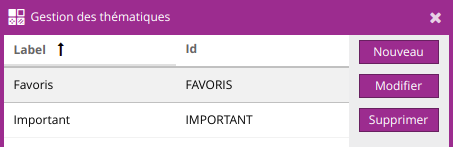
Ainsi les liens ajoutés auront par défaut le thème choisis ("Favoris" dans l'exemple)
Si il est vide, les liens ajoutés n'auront pas de thème.
Restriction
Si le bookmarklet est généré depuis un site Ametys en http, il ne sera pas possible d'ajouter une adresse en https://.
En effet il n'est pas possible de soumettre des requêtes HTTP depuis un serveur HTTPS.