Cette page est destinée aux intégrateurs ayant un minimum connaissances en HTML, CSS, XML, XSL, I18N.
Vous devez avoir lu la page Intégration graphique de la newsletter
Présentation
Il est possible d'obtenir des statistiques sur les newsletters via un gestionnaire de suivi comme Google Analytics ou Matomo. Le suivi porte sur les événements suivants :
- Envoi : quand une newsletter est validée, un événement est généré pour chaque e-mail envoyé.
- Ouverture : la visualisation de l'e-mail d'une newsletter par un utilisateur génère un événement.
- Clic sur un lien : les clics sur les liens de la newsletter dirigeant vers une page du site sont intégrés dans une "campagne.
On peut choisir le gestionnaire via un paramètre de configuration du site :
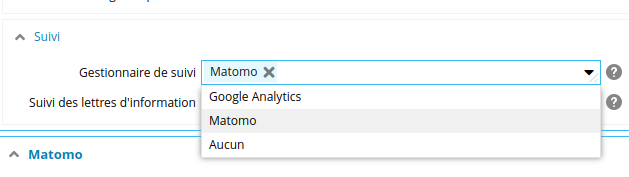
Intégration
L’événement d'envoi ne nécessite aucune intégration particulière, il est géré par le moteur d'envoi des e-mails, en-dehors de la charte graphique.
L'intégration des deux autres événements se fait dans le gabarit de la newsletter, dans le fichier skins/<myskin>/newsletter/<template>/stylesheets/template.xsl. Un exemple de ce gabarit se trouve dans la charte de démonstration, accessible à l'adresse suivante : https://code.ametys.org/projects/WEB/repos/template-web/browse/webapp/cms/skins/demo/newsletter/default/stylesheets/template.xsl
La feuille de style stylesheets/wa-newsletter.xsl dans le plugin newsletter fournit des templates XSL à appeler pour mettre en place l'envoi des événements. Pour l'inclure dans le gabarit, l'instruction suivante est à placer en en-tête du fichier template.xsl:
<xsl:include href="plugin:newsletter://stylesheets/wa-newsletter.xsl" />
Avant la version 2.11 du plugin Newsletter, on gérait seulement Google Analytics donc la xsl s'appellait plugin:newsletter://stylesheets/ga-newsletter.xsl
Les paramètres suivants sont passés à la XSL du gabarit (mais doivent tout de même être déclarés en tant que xsl:param) :
- categoryTitle : le titre de la catégorie
- title : le titre de la newsletter
- number : le numéro de la newsletter (peut être vide si le champ "numéro" du contenu n'est pas renseigné)
- date : la date de la newsletter au format yyyy-MM-dd (peut être vide si le champ "date" du contenu n'est pas renseigné)
Ouverture
Pour que l'ouverture de la newsletter génère un événement, il faut appeler le template suivant (défini dans le fichier ga-newsletter.xsl) :
<xsl:call-template name="wa-analytics-newsletter"> <xsl:with-param name="categoryTitle" select="$categoryTitle"/> <xsl:with-param name="title" select="$title"/> <xsl:with-param name="number" select="$number"/> <xsl:with-param name="date" select="$date"/> </xsl:call-template>
Avant la version 2.11 du plugin Newsletter, on gérait seulement Google Analytics donc le template xsl s'appellait google-analytics-newsletter
Ce template crée une balise <img> dont la source se trouve sur les serveurs du gestionnaire de suivi. Quand l'utilisateur visualise la newsletter, un événement est généré, ayant les propriétés suivantes :
- Catégorie : "Newsletters / Titre de la catégorie"
- Action : "Open"
- Libellé : "Titre / Numéro / Date" où Titre, Numéro et Date sont les champs de la newsletter.
Le template "wa-analytics-newsletter" ne génère la balise <img> que si le paramètre de site "Suivi des lettres d'information" est activé et que le ou les paramètres du gestionnaire de suivie sont renseignés.
Liens
Quand le fichier wa-newsletter.xsl est inclus, les liens vers les pages du site sont identifiés comme venant de la newsletter.
Quand l'utilisateur clique sur un lien de la newsletter, le clic est pris en compte dans les "sources de trafic" avec les propriétés suivantes :
- Campagne : "Newsletters / Titre de la catégorie"
- Support : email
- Source : "Titre / Numéro / Date" où Titre, Numéro et Date sont les champs de la newsletter.
Le gestionnaire de suivi doit être intégré sur le site pour que le suivi soit effectif.