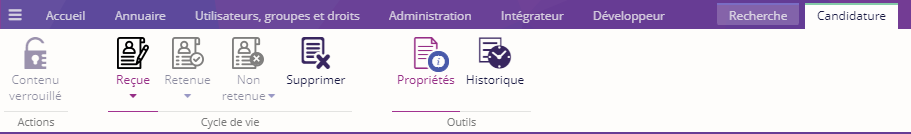- AIAI
- Authentification NTLMAuthentification NTLM
- BlogBlog
- BluemindBluemind
- BPMBPM
- CalendarCalendar
- CaptchEtatCaptchEtat
- CartCart
- Classified AdsClassified Ads
- Content IOContent IO
- ContentTypes EditorContentTypes Editor
- DashboardDashboard
- Data fillerData filler
- Datasources ExplorerDatasources Explorer
- Deploy starterDeploy starter
- ExchangeExchange
- External DataExternal Data
- ExtractionExtraction
- Extra User ManagementExtra User Management
- FAQFAQ
- FlipbookFlipbook
- FormsForms
- Front EditionFront Edition
- Front NotificationFront Notification
- GadgetsGadgets
- GlossaryGlossary
- GLPIGLPI
- Google CalendarGoogle Calendar
- HyperplanningHyperplanning
- InlinemediaInlinemedia
- Job OfferJob Offer
- Link directoryLink directory
- MapsMaps
- Microsoft 365Microsoft 365
- MobileAppMobileApp
- MultimediaMultimedia
- MyFavoritesMyFavorites
- NewsNews
- NewsletterNewsletter
- NextcloudNextcloud
- Pages personnellesPages personnelles
- Page SubscriptionPage Subscription
- Proxied ContentProxied Content
- Queries DirectoryQueries Directory
- Rocket.ChatRocket.Chat
- Server DirectoryServer Directory
- Skin editorSkin editor
- Skin factorySkin factory
- SMSSMS
- Social networkingSocial networking
- SurveySurvey
- SyndicationSyndication
- TagcloudTagcloud
- TarteAuCitronTarteAuCitron
- Translation flaggingTranslation flagging
- UGCUGC
- User directoryUser directory
- Web analyticsWeb analytics
- Web Deploy starterWeb Deploy starter
- Welcome TourWelcome Tour
- ZimbraZimbra
L'outil "Rechercher des candidatures" accessible aux utilisateurs ayant le droit "Recherche des candidatures" permet de rechercher, visualiser et gérer les candidatures.
Les responsables des offres d'emploi (champ du contenu Offre d'emploi) ont automatiquement accès aux candidatures les concernant.
Ils ont également automatiquement les droits "Désapprouver une candidature" et "Retenir une candidature" permettant de faire avancer le cycle de vie d'une candidature.
L'outil de gestion des candidatures est un outil de recherche. A ce titre il profite des fonctionnalités suivantes:
- visualisation des champs des candidatures dans le tableau, définis par un modèle de recherche surchargeable
- export des candidatures au format XML, CSV ou word
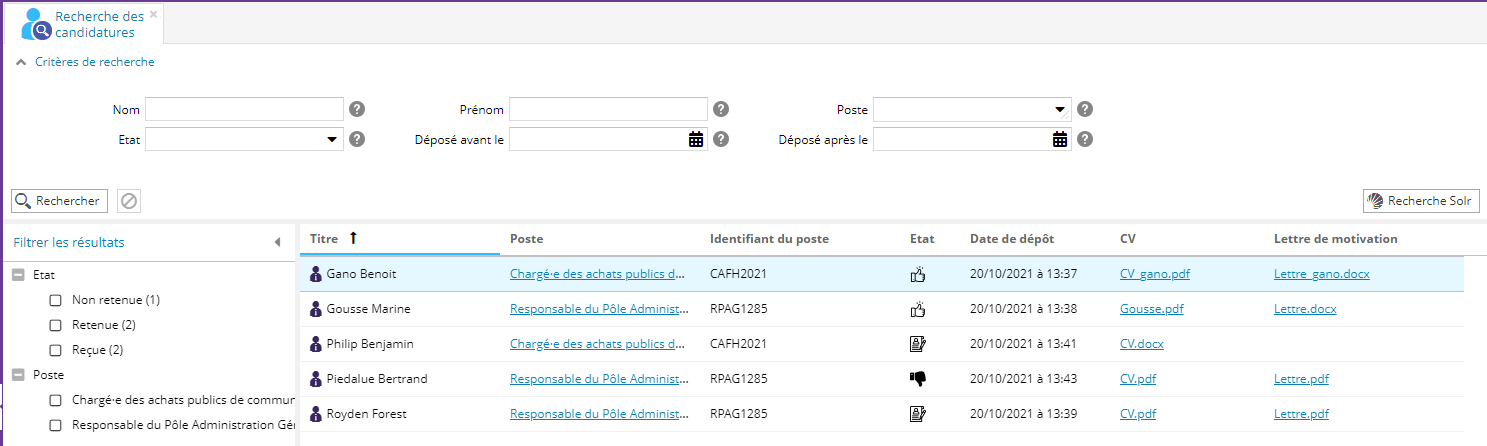
Sans surcharge du modèle de recherche, les colonnes de résultats affichent:
- les champs standard d'une candidature (nom, prénom, email, cv, lettre de motivation)
- la date de dépôt
- l'offre d'emploi associée
- état du cycle de vie
- le ou les responsables de l'offre (colonne cachée par défaut)
Un double clic permet de visualiser la candidature dans un autre onglet.
Les actions disponibles sur une candidature dépend du workflow associé.
En standard les actions disponibles dans le ruban pour un responsable d'une offre sont les suivantes: