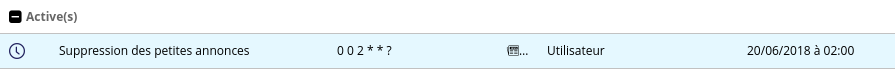- AIAI
- Authentification NTLMAuthentification NTLM
- BlogBlog
- BluemindBluemind
- BPMBPM
- CalendarCalendar
- CaptchEtatCaptchEtat
- CartCart
- Classified AdsClassified Ads
- Content IOContent IO
- ContentTypes EditorContentTypes Editor
- DashboardDashboard
- Data fillerData filler
- Datasources ExplorerDatasources Explorer
- Deploy starterDeploy starter
- ExchangeExchange
- External DataExternal Data
- ExtractionExtraction
- Extra User ManagementExtra User Management
- FAQFAQ
- FlipbookFlipbook
- FormsForms
- Front EditionFront Edition
- Front NotificationFront Notification
- GadgetsGadgets
- GlossaryGlossary
- GLPIGLPI
- Google CalendarGoogle Calendar
- HyperplanningHyperplanning
- InlinemediaInlinemedia
- Job OfferJob Offer
- Link directoryLink directory
- MapsMaps
- Microsoft 365Microsoft 365
- MobileAppMobileApp
- MultimediaMultimedia
- MyFavoritesMyFavorites
- NewsNews
- NewsletterNewsletter
- NextcloudNextcloud
- Pages personnellesPages personnelles
- Page SubscriptionPage Subscription
- Proxied ContentProxied Content
- Queries DirectoryQueries Directory
- Rocket.ChatRocket.Chat
- Server DirectoryServer Directory
- Skin editorSkin editor
- Skin factorySkin factory
- SMSSMS
- Social networkingSocial networking
- SurveySurvey
- SyndicationSyndication
- TagcloudTagcloud
- TarteAuCitronTarteAuCitron
- Translation flaggingTranslation flagging
- UGCUGC
- User directoryUser directory
- Web analyticsWeb analytics
- Web Deploy starterWeb Deploy starter
- Welcome TourWelcome Tour
- ZimbraZimbra
Suppression programmée des petites annonces obsolètes
- Accueil
- Plugins
- Classified Ads
- v1
- Manuel d'administration
- Suppression programmée des petites annonces obsolètes
Définir la tâche de suppression
Il est possible de supprimer toutes les petites annonces qui ont été créé depuis un certain nombre de jour.
Pour cela, il faut aller dans l'administration : Exploitation / Planificateur de tâches

Cliquer sur Nouvelle tâche, et sélectionner comme Tâche "Suppression des petites annonces" avec le nombre de jour que vous voulez. Par exemple :
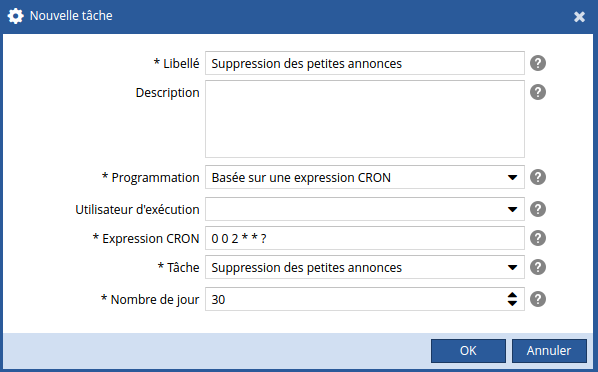
Par exemple, on va créer une tâche qui va se lancer tous les jours à 2h du matin et qui va supprimer toutes les petites annonces qui ont été créées il y a plus de 30 jours.
Ainsi, on a une tâche active qui va supprimer les petites annonces :