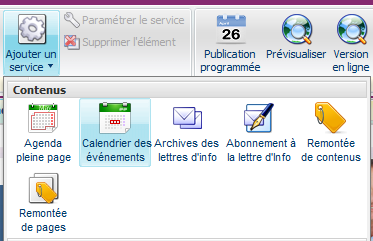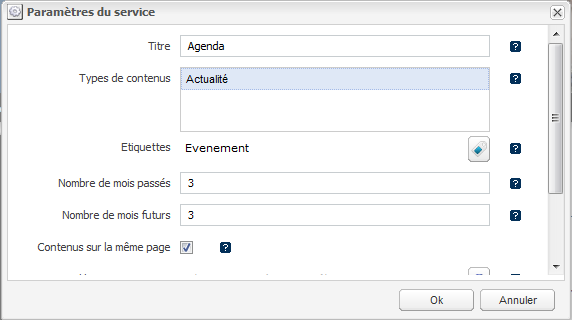Utiliser le service "Calendrier des événements" pour afficher les évènements, actualités, ... dans un petit calendrier.
Dans le calendrier un évènement peut prendre place sur un seul ou plusieurs jours consécutifs.
Ajouter le service
Sélectionnez une page du site et une zone de votre choix. Allez dans le menu "Ajouter un service" et cliquez sur "Calendrier des événements" pour insérer le calendrier.
Configuration du service
| Paramètres | Description | Obligatoire |
Titre | Titre du calendrier | non |
| Types de contenus | Choix des types de contenus pouvant être affichés dans le calendrier. | oui |
Nombre de mois passés | Nombre de mois passés (par contre au mois courant) pouvant être consultables. Par défaut on se limite à 3. | oui |
Nombre de mois futurs | Nombre de mois futurs (par contre au mois courant) pouvant être consultables. Par défaut on se limite à 3. | oui |
Étiquettes | Sélectionnez une ou plusieurs étiquettes pour limiter l'affichage aux contenus portant cette ou ces étiquettes. | non |
Contenus sur la même page | Cochez cette case pour afficher une vue résumé des évènements en-dessous du calendrier. | non |
Lien vers une page | Lien vers une page du site à afficher sous le calendrier (ex: "Voir tous les événements") | non |
Libellé du lien | Libellé du lien. | non |
Affichage | Choix du rendu du service. | oui |
Aperçu
Le rendu du calendrier dépend de la charte graphique. Voici 2 exemples d'affichage.
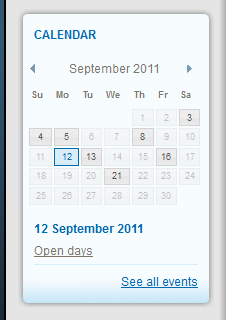 |  |
| Affichage des événements du jour sélectionné sous le calendrier. | La sélection d'un jour ouvre la page contenant l'actualité / évenement |