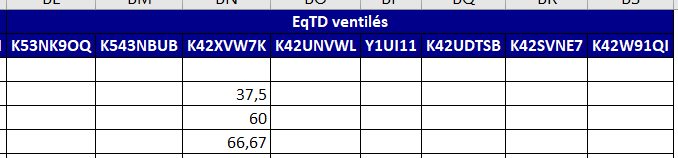Rapport
L'accès à ce rapport est soumis au droit "Lancer le rapport de pilotage de coût des maquettes".
Le bouton Coût des maquettes  permet lancer le calcul du coût des maquettes sur une composante donnée au format .xls.
permet lancer le calcul du coût des maquettes sur une composante donnée au format .xls.
Au clic sur le bouton, une fenêtre pop-up s'ouvre pour sélectionner les paramètres du rapport Coût des maquettes.
|
Paramètre |
Description |
Obligatoire |
|---|---|---|
|
Composante |
Choisissez dans la liste déroulante la composante sur laquelle est lancée le rapport. Si vous ne choisissez pas de composante, le rapport sera effectué sur toutes les composantes. |
Non |
|
Catalogue |
Sélectionner le catalogue sur lequel vous voulez lancer le rapport. Par défaut, le catalogue courant est sélectionné. |
Oui |
|
Langue |
Sélectionner la langue des contenus pris en compte dans le rapport. Par défaut, la langue courante est sélectionnée. |
Oui |
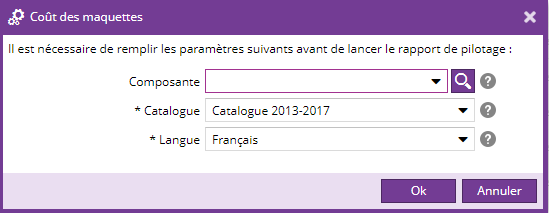
Cliquer sur OK pour valider.
Une nouvelle fenêtre pop-up s'ouvre pour confirmer votre choix sur le lancement du rapport Synthèse.
Depuis l'onglet pilotage, cliquer sur le bouton rechercher dans les critères de recherche pour faire apparaître le rapport Coût des maquettes.

Pour télécharger le rapport vous pouvez faire un double clic sur le rapport ou aller dans l'onglet Pilotage et cliquer sur le bouton Télécharger le rapport  .
.
Le rapport téléchargé est au format zip et contient les fichiers de coût des maquettes, par composante.
Résultat
Pour chaque formation de la composante, le rapport reprend la structure maquette de la formation et liste :
- la formation
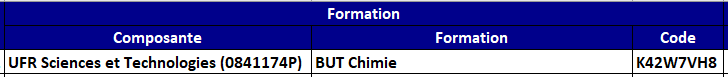
- les parcours

- les années
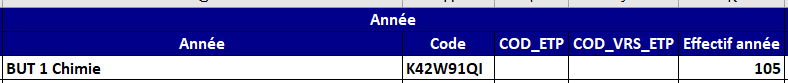
- les listes d'ELPs
- la colonne concernant le type est renseignée avec O pour obligatoire, X pour liste à choix, F pour facultatif
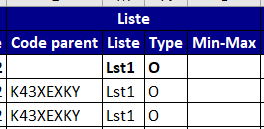
- les ELPs
- les ELPs de nature UE ont le libellé affiché en gras
- la colonne CNU principale est remplie avec la valeur de l'attribut "Discipline d'enseignement".
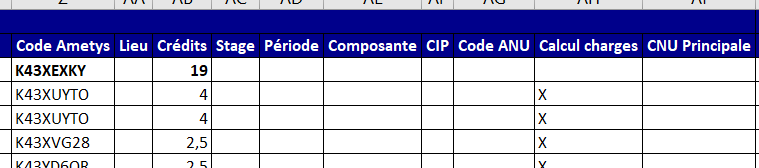
- les heures d'enseignement
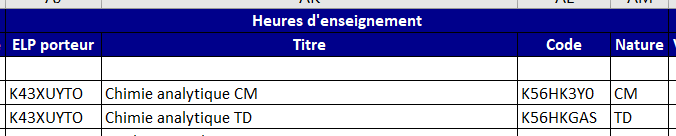
Pour chaque heure d'enseignement, le rapport affiche :
- les calculs :
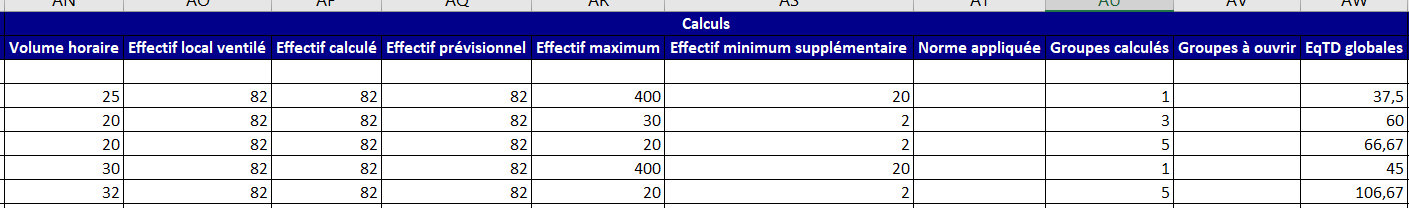
- l'année porteuse si celle-ci existe
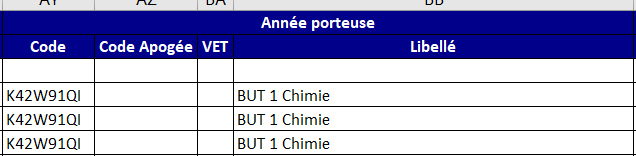
- les coûts
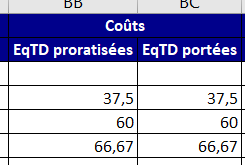
- les effectifs ventilés

- les EqTD ventilés