La saisie des Modalités de contrôle de connaissances s'effectue dans l'onglet Pilotage des ELPs. Nous vous recommandons de renseigner les MCC dans les ELPs de plus petit niveau (EC).
- Sélectionner une ELP depuis l'outil de Rechercher des formations ou avec l'outil Rechercher des ELP
- Dans l’onglet Formation, cliquer sur le bouton Maquette de la formation
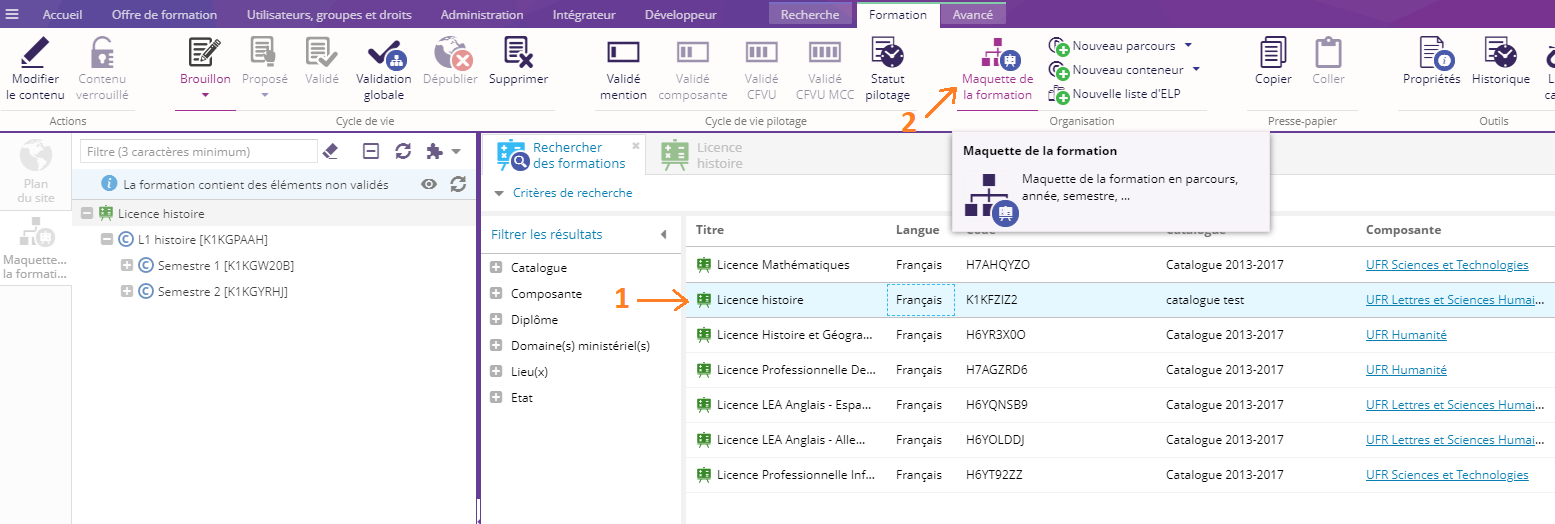
-
Sélectionner un ELP
-
Dans l'onglet Élément pédagogique, cliquer sur le bouton Modifier le contenu
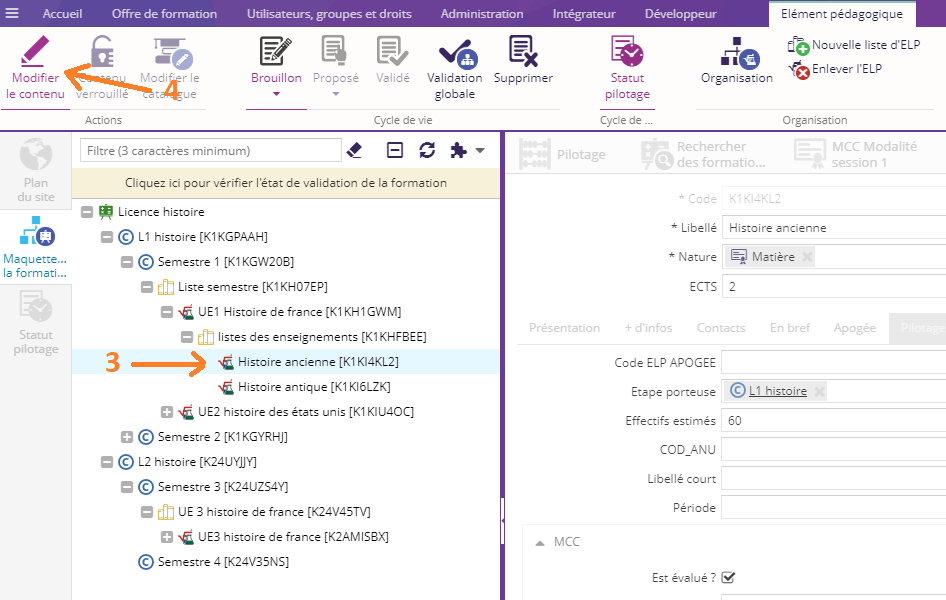
- Champs liés aux MCC pour les versions antérieures à la 4.8
Aller dans l'onglet Pilotage, il y a les champs liés aux MCC. 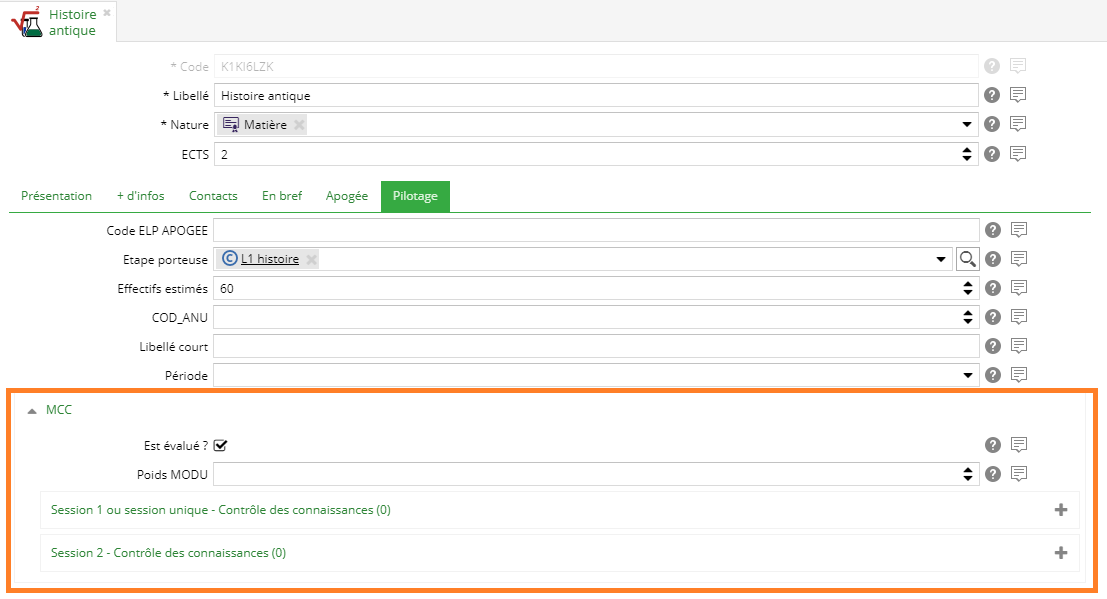
|
Champs |
Descriptions |
Obligatoires |
|---|---|---|
|
Est évalué ? |
Cocher cette case si votre UE ou votre EC est évaluée |
Non |
|
Poids MODU |
Poids MODU est à renseigner uniquement si votre ELP est de nature Module. |
Non |
Les deux sessions sont des sessions d'examen par exemple juin et septembre.
Cliquer sur le bouton + pour ajouter une modalité de contrôle de connaissance
|
Nature de l'enseignement |
Choisissez dans la liste déroulante une nature d'enseignement, par exemple cours magistral, travaux dirigés, travaux pratiques. Les natures d'enseignement sont définis dans la table de référence Nature (Enseignement). |
Non |
|
Modalité |
Choisissez dans la liste déroulante la modalité de l'examen, par exemple CCI contrôle continu intégral, examen mixte. Les modalités sont définis dans la table de référence MCC Modalité session 1. Il y a également la table MCC modalité session 2 pour l'ajout de modalité pour le contrôle de connaissance dans la session 2. |
Oui |
|
Nature |
Choisissez dans la liste déroulante la nature du déroulement de l'examen, par exemple sur écrit sur table, épreuve orale, mémoire avec soutenance, soutenance, soutenance écrite... |
Oui |
|
Durée (min) |
Renseigner la durée de l'examen. |
Non |
|
Nombre |
Renseigner le nombre d'épreuve. |
Non |
|
Coefficient |
Renseigner le coefficient de l'examen soit en chiffre décimal, entier, % ou fraction. |
Non |
|
Remarques |
Ce champ est un texte riche qui vous permet de renseigner des remarques importantes sur le contrôle de connaissance. |
Non |
Consulter la page tables de référence pour ajouter des éléments dans les tables Nature (Enseignement), MCC modalité session 2, MCC modalité session 1 et Nature,
6. Champs liés aux MCC pour les versions à partir de la 4.8
Aller dans l'onglet MCC.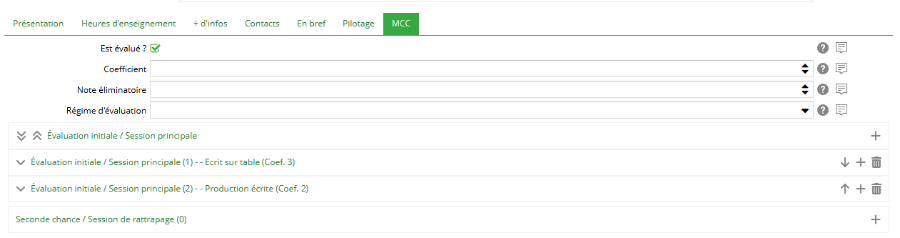
|
Champs |
Descriptions |
Obligatoires |
|---|---|---|
|
Est évalué ? |
Cocher cette case si votre UE ou votre EC est évaluée |
Non |
|
Coefficient |
Coefficient de l'ELP |
Non |
|
Note éliminatoire |
Insérer une note si celle-ci est éliminatoire |
Non |
|
Régime d'évaluation |
Sélectionner le régime d'évaluation souhaité parmi les options de la liste déroulante. Les régimes d'évaluation sont définis dans la table de référence Régime d'évaluation |
Non |
Deux sessions sont disponibles :
- Évaluation initiale / Session principale
- Seconde chance / Session de rattrapage
En fonction de la configuration de la politique de restriction des MCC, il est possible que la session de seconde chance / session de rattrapage ne soit pas disponible.
Plusieurs évaluations peuvent être ajoutées par session.
Pour chaque évaluation, les paramètres sont les suivants :
|
Évaluation mutualisée |
Présent uniquement pour les ELPs mutualisés. Cocher si cette évaluation est commune à tous les chemins pédagogiques |
Non |
|
Chemin pédagogique |
Présent uniquement pour les ELPs mutualisés et si la case ci-dessus n'a pas été cochée. Liste déroulante du chemin pédagogique |
Non |
|
Libellé |
Libellé de l'évaluation |
Non |
|
Nature de l'enseignement |
Nature de l'enseignement Les natures d'enseignement sont définies dans la table de référence Nature (Enseignement). |
Non |
|
Type d'évaluation |
Type d'évaluation. Les types d'évaluation sont définis dans la table de référence Régime d'évaluation. |
Oui |
|
Nature de l'évaluation |
Nature de l'évaluation |
Oui |
|
Durée (min) |
Durée en minutes |
Non |
|
Nombre d'épreuves |
Nombre d'épreuves. |
Non |
|
Coefficient de l'évaluation |
Coefficient |
Non |
|
Note éliminatoire de l'évaluation |
Note éliminatoire |
Non |
|
Note reportée en session 2 |
Case à cocher si la note de l'évaluation est à reporter en session 2 |
Non |
|
Langue étrangère |
Langue utilisée pour l'évaluation. |
|
|
Remarques |
Remarques |
Non |
La saisie des MCC peut également être effectuée de manière centralisée grâce à l'outil de saisie centralisée des évaluations.