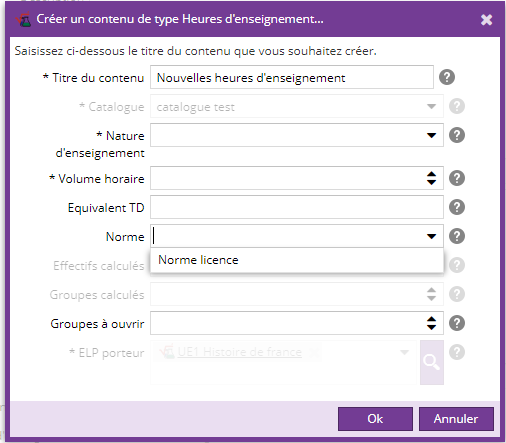Une norme peut être définie sur les heures d'enseignement d'un ELP de plus bas niveau, un conteneur année, ou par défaut dans la table de référence nature d'enseignement.
- Saisie d'une norme dans un conteneur
- Saisie d'une norme dans les heures d'enseignement d'un ELP
- Saisie d'une norme par défaut
Saisie d'une norme dans un conteneur
La saisie d'une norme s'effectue dans l'onglet Pilotage d'un conteneur.
- Sélectionner une formation depuis l'outil de Rechercher des formations
- Dans l’onglet Formation, cliquer sur le bouton Maquette de la formation

- Sélectionner le conteneur Licence année
- Dans l'onglet Conteneur, cliquer sur le bouton Modifier le contenu

- Dans l'onglet pilotage se situe le champ norme, vous pouvez choisir dans la liste déroulante une norme que vous avez préalablement créée.
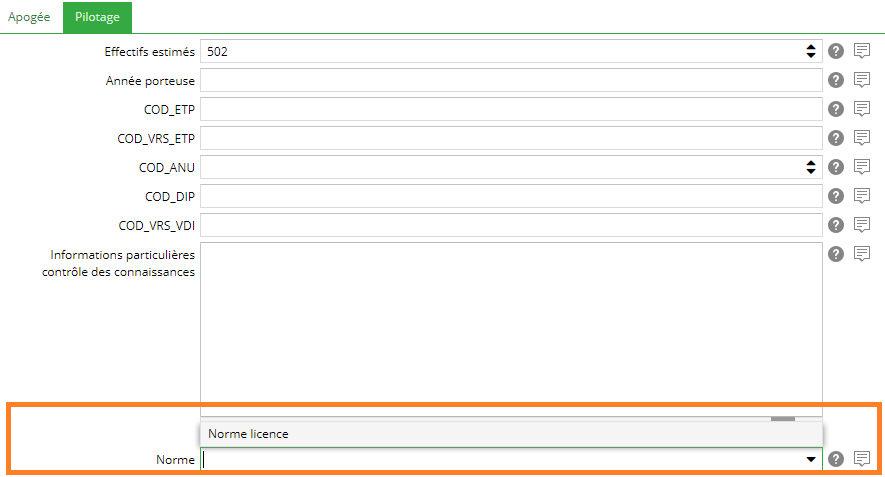
- Enregistrer votre conteneur
Saisie d'une norme dans les heures d'enseignement d'un ELP
La saisie d'une norme s'effectue dans l'onglet Présentation d'un ELP au niveau du champ Heures d'enseignement.
- Sélectionner une formation depuis l'outil de rechercher des formations
-
Dans l’onglet Formation, cliquer sur le bouton Maquette de la formation
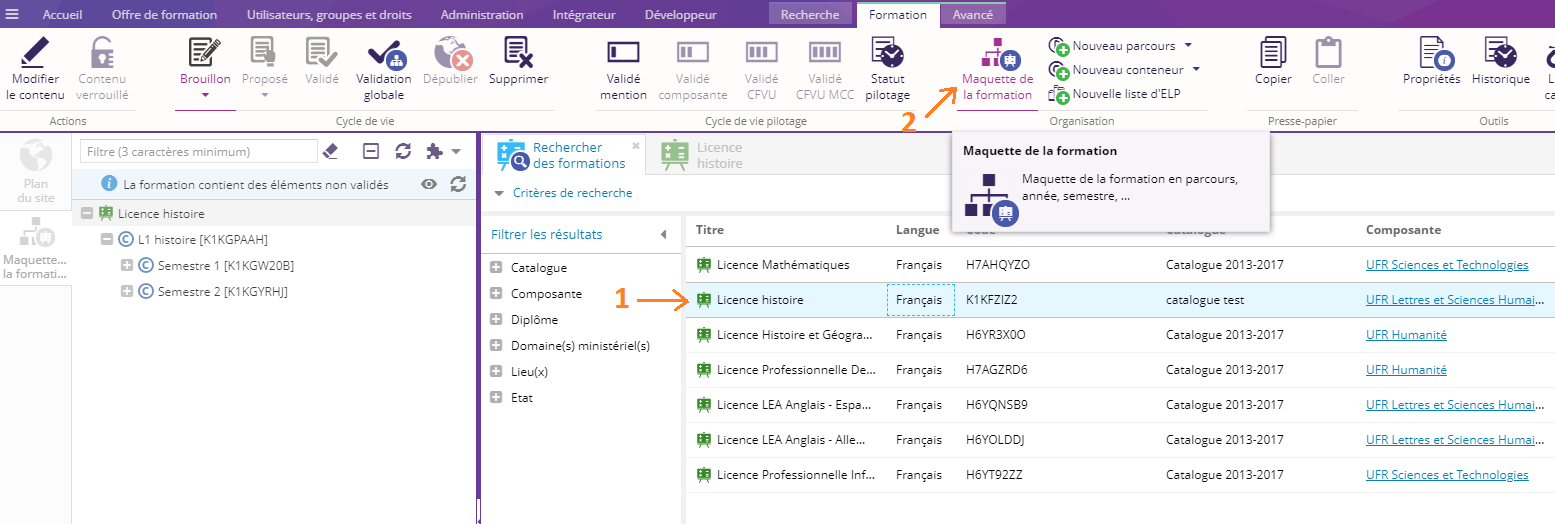 Pour modifier un ELP, vous pouvez également faire une recherche par ELP avec l'outil Rechercher un ELP.
Pour modifier un ELP, vous pouvez également faire une recherche par ELP avec l'outil Rechercher un ELP. -
Sélectionner un ELP
-
Dans l'onglet Élément pédagogique, cliquer sur le bouton Modifier le contenu
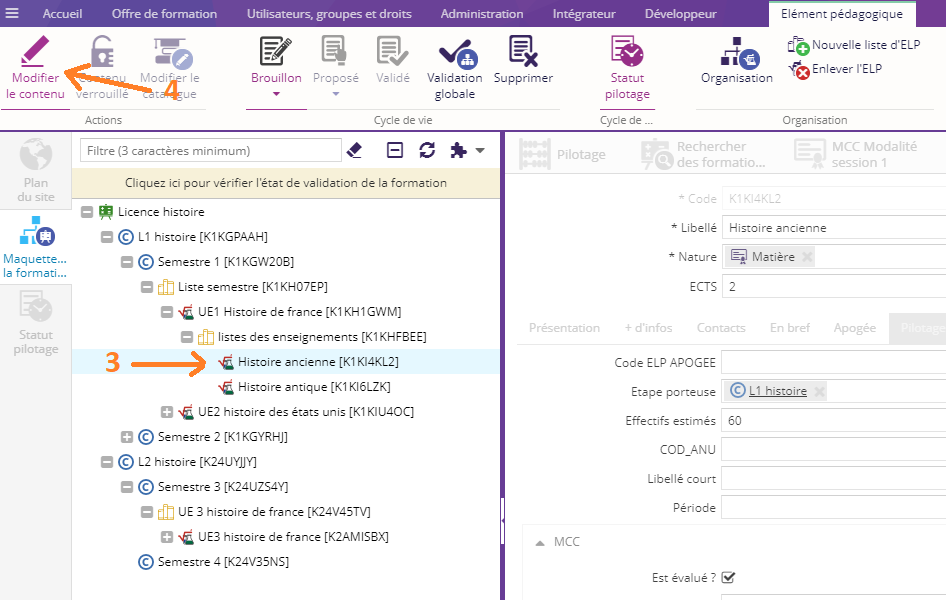
- L'ELP s'ouvre, dans l'onglet Présentation, il y a le champ Heures d'enseignement.
Cliquer sur le bouton + pour ajouter une norme sur les heures d'enseignement.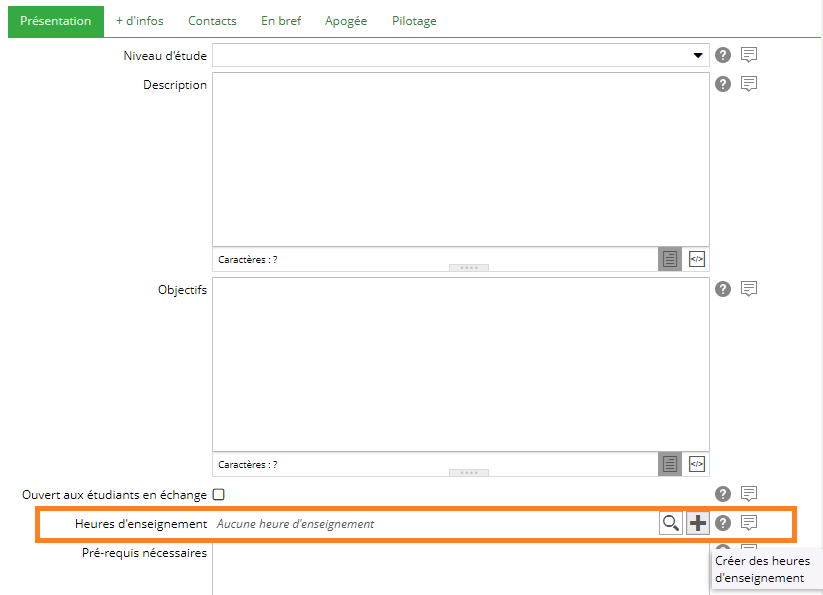
-
Renseigner dans le pop-up les champs obligatoires et la norme
Vous pouvez consulter la page Saisie des heures d'enseignement pour connaître la description des champs obligatoires.
Cliquer sur Ok et enregistrer votre ELP
Saisie d'une norme par défaut
La saisie d'une norme par défaut s'effectue dans l'onglet Présentation d'un ELP au niveau du champ Heures d'enseignement.
- Sélectionner une formation depuis l'outil de rechercher des formations
- Dans l’onglet Formation, cliquer sur le bouton Maquette de la formation

Pour modifier un ELP, vous pouvez également faire une recherche par ELP avec l'outil Rechercher un ELP. - Sélectionner un ELP de plus petit niveau
- Dans l'onglet Élément pédagogique, cliquer sur le bouton Modifier le contenu
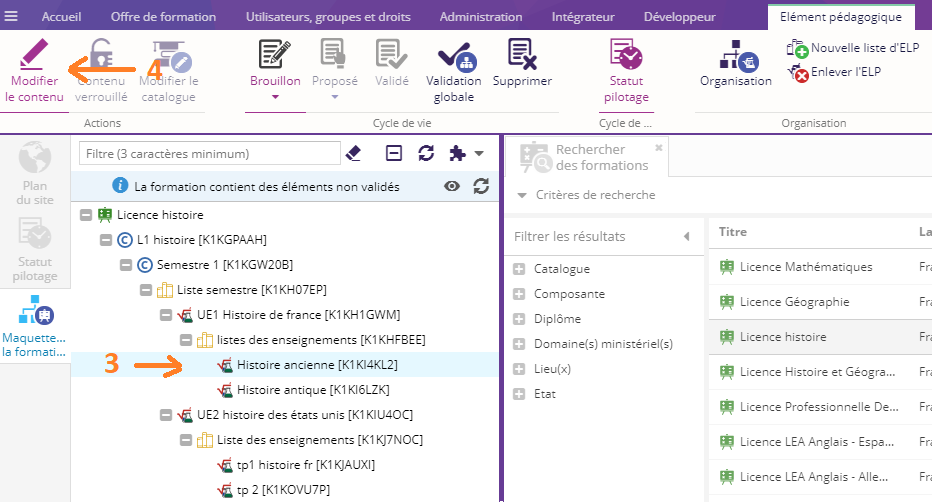
- L'ELP s'ouvre, dans l'onglet Présentation, il y a le champ Heures d'enseignement.
Cliquer sur le bouton + pour ajouter la Nature d'enseignement sur les heures d'enseignement.
- Renseigner dans le pop-up le champ Nature d'enseignement
Vous devez renseigner les champs obligatoires avant de valider l'heure d'enseignement.
Vous pouvez consulter la page Saisie des heures d'enseignement pour connaître la description des champs.
Cliquer sur Ok et enregistrer votre ELP.