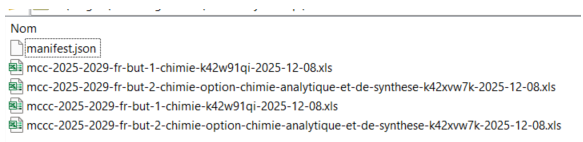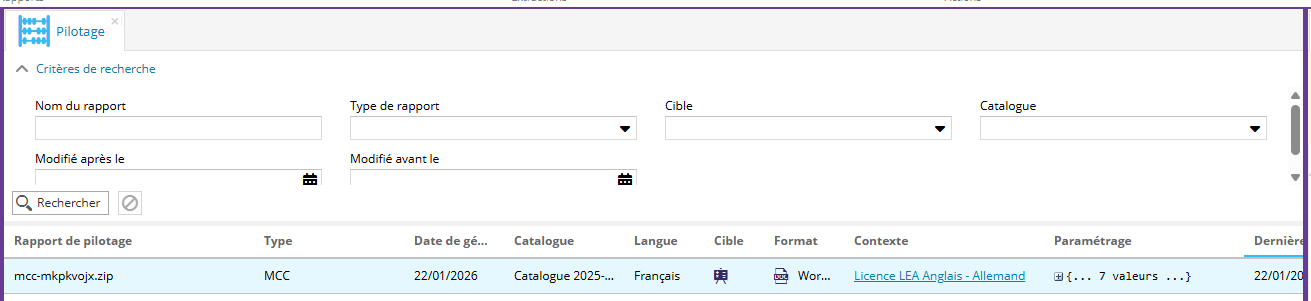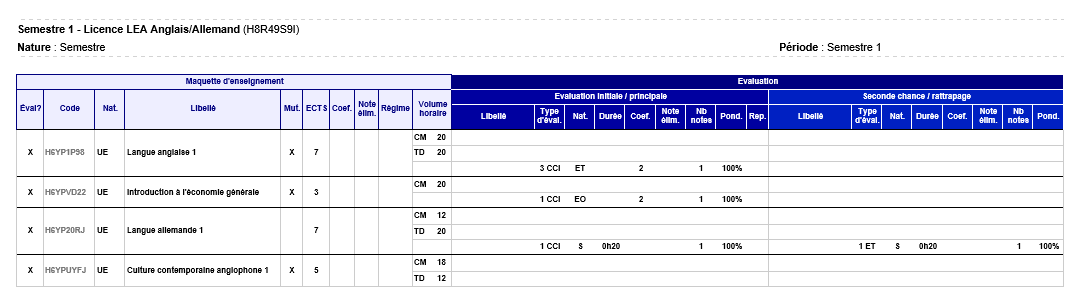L'accès à ce rapport est soumis au droit "Générer le rapport des MCC".
Le bouton MCC  permet d'exporter les modalités de contrôle de connaissances sur une composante donnée au format doc, excel ou pdf.
permet d'exporter les modalités de contrôle de connaissances sur une composante donnée au format doc, excel ou pdf.
Les modalités de contrôle de connaissances doivent être saisies avant de lancer le rapport, consulter la page Saisie des MCC.
Générer le rapport
Depuis l'onglet Pilotage

Les paramètres à remplir sont les suivants :
- Sans la gestion des règles d'obtention du diplôme activée
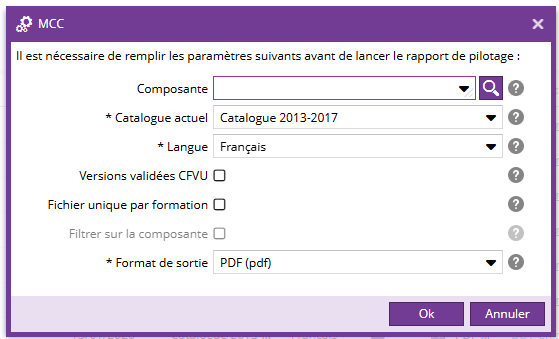
- Avec la gestion des règles d'obtention du diplôme activée
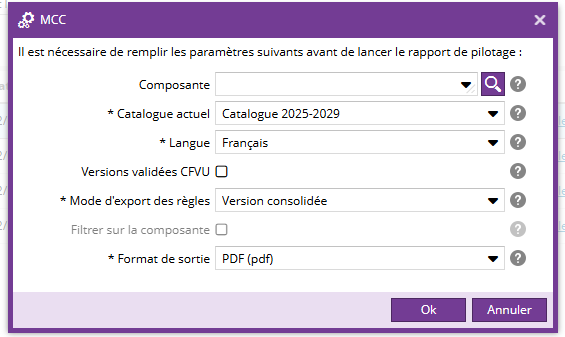
|
Paramètre |
Description |
Obligatoire |
|---|---|---|
|
Composante |
Choisissez dans la liste déroulante la composante sur laquelle est lancée le rapport. Si vous ne choisissez pas de composante, le rapport sera effectué sur toutes les composantes. |
Non |
|
Catalogue |
Sélectionner le catalogue sur lequel vous voulez lancer le rapport. |
Oui |
|
Langue |
Sélectionner la langue des contenus pris en compte dans le rapport. |
Oui |
|
Versions validées CFVU |
Si cette case est cochée, les paramètres "Fichier unique par formation", "Mode d'export des règle" est "Format de sortie" ne sont pas disponibles. Exporte les PDF archivés des MCC dans leur dernière version validée CFVU |
Non |
|
Mode d'export des règles |
Ce paramètre est disponible uniquement si la gestion des règles d'obtention du diplôme est activée. Veuillez consulter cette page pour plus de détails. Le fichier généré débutera par l'export des règles.
L'export XLS n'inclut pas les règles; ce paramètre n'est donc pas actif pour un export au format XLS Les règles d'obtention peuvent être exportées dans trois modes :
|
Oui |
|
Fichier unique par formation |
Disponible à partir de la version 4.9 Ce paramètre est disponible uniquement si la gestion des règles d'obtention du diplôme est désactivée. Veuillez consulter cette page pour plus de détails. Si cette case est cochée, l'export contient un fichier par formation. |
Non |
|
Filtrer sur la composante |
Disponible à partir de la version 4.9 Cette case à cocher est disponible uniquement si une composante a été sélectionnée dans le paramètre Composante. Cocher cette case pour exporter uniquement les années de formation appartenant à la composante sélectionnée. Sinon toutes les années de formation seront exportées. |
Non |
|
Format de sortie |
Sélectionner le format de sortie du rapport :
|
Oui |
Depuis une composante
La génération de rapport MCC est disponible sur une composante, depuis l'onglet Composante.
Les paramètres à remplir sont les suivants (veuillez consulter le tableau ci-dessus pour les détails)
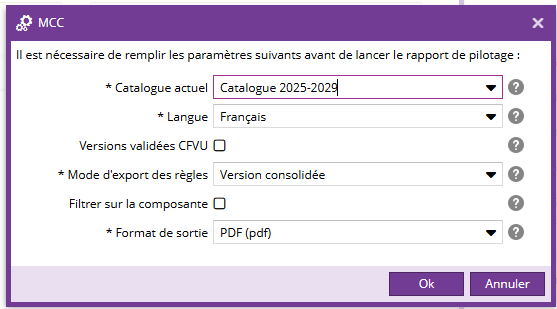
Depuis une formation
La génération du rapport MCC est disponible sur une formation, depuis l'onglet Avancé

Les paramètres à remplir sont les suivants (veuillez consulter le tableau ci-dessus pour les détails) :
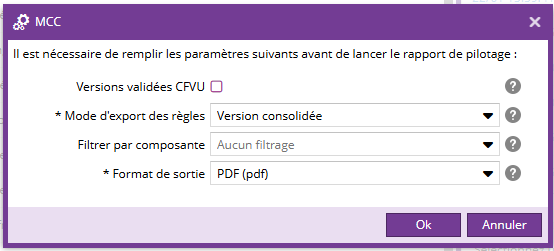
Trouver le rapport
Depuis l'onglet pilotage, cliquer sur le bouton rechercher dans les critères de recherche pour faire apparaître le rapport MCC.
Pour télécharger le rapport vous pouvez faire un double clic sur le rapport ou aller dans l'onglet Pilotage et cliquer sur le bouton Télécharger le rapport  (groupe Actions).
(groupe Actions).
Le rapport téléchargé est au format .zip. et contient un fichier par conteneur de type année (sauf configuration particulière)
Si un ELP a été exclu des MCC, alors celui-ci n'est pas présent dans le rapport.
Résultat
Au format PDF et DOC, le fichier contient :
- le tableau des MCC
Le rapport contient toutes les informations des champs MCC saisies au niveau de l'onglet Pilotage des ELPs de plus petit niveau.
- Suivi, si la gestion des compétences a été activée, du tableau des MCCC
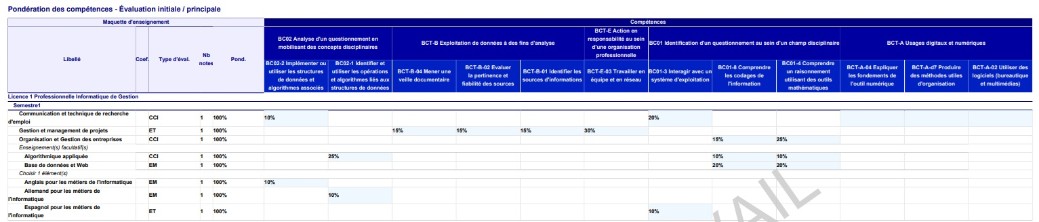
Au format Excel, deux fichiers sont générés :
- Un fichier par conteneur pour le rapport MCC
- Si la gestion des compétences a été activée : un fichier par conteneur pour le rapport MCCC (contenant le tableau des pondérations de compétences)
Exemple de contenu du fichier zip généré au format Excel pour une formation :