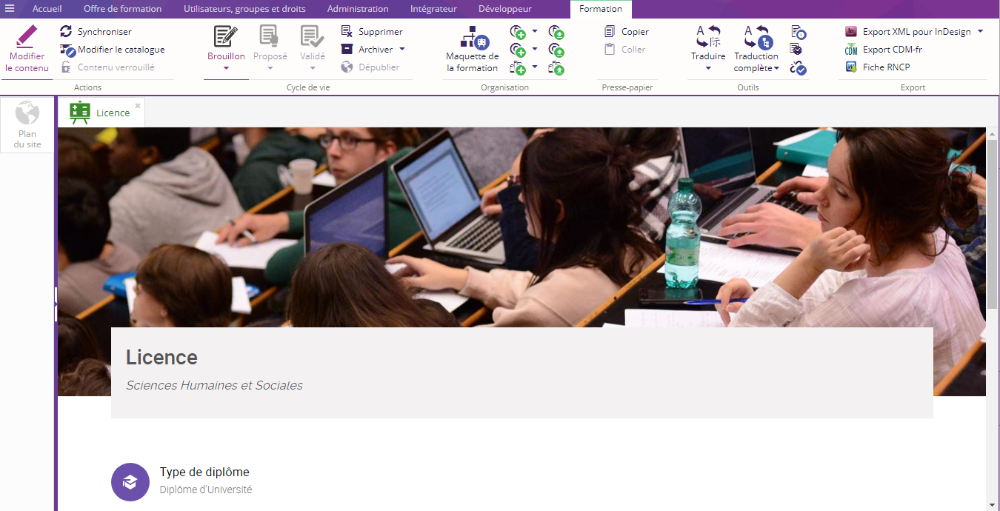Créer une formation
Créer une nouvelle formation dans l'onglet offre de formation bouton Nouvelle formation.
Un pop up s'ouvre et vous devez renseigner les champs suivants :
|
Paramètre |
Description |
Obligatoire |
|---|---|---|
|
Titre du contenu |
Titre de la formation |
Oui |
|
Langue |
Langue du contenu |
Oui |
|
Catalogue |
Le catalogue de la formation permet de gérer des versions de l'offre de formation de l'établissement |
Oui |
|
Diplôme |
Diplôme de la formation |
Oui |
|
Domaine de formation |
Domaine de la formation |
Oui |
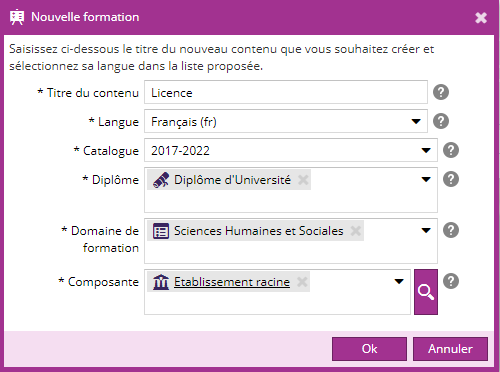
Une fois les paramètres validés, la formation est ouverte en visualisation dans un nouvel onglet.
Il s'agit de la fiche formation telle qu'elle sera publié sur le site.
Cette fiche sera intégrée dans une page (avec le bandeau, menus... le rendu dépend de votre charte graphique), cette formation aura donc une URL (adresse web) spécifique.
Une fois la fiche de formation créée vous pouvez modifier la fiche pour compléter les différents champs.