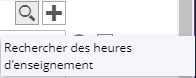La saisie des heures d'enseignement s'effectue dans l'onglet Présentation d'un ELP.
A partir de la version 4.8, il est également possible d'utiliser l'outil de Saisie centralisée des heures d'enseignement pour une vision complète et globale.
- Sélectionner une ELP depuis l'outil de Rechercher des formations ou avec l'outil Rechercher des ELP
- Dans l’onglet Formation, cliquer sur le bouton Maquette de la formation
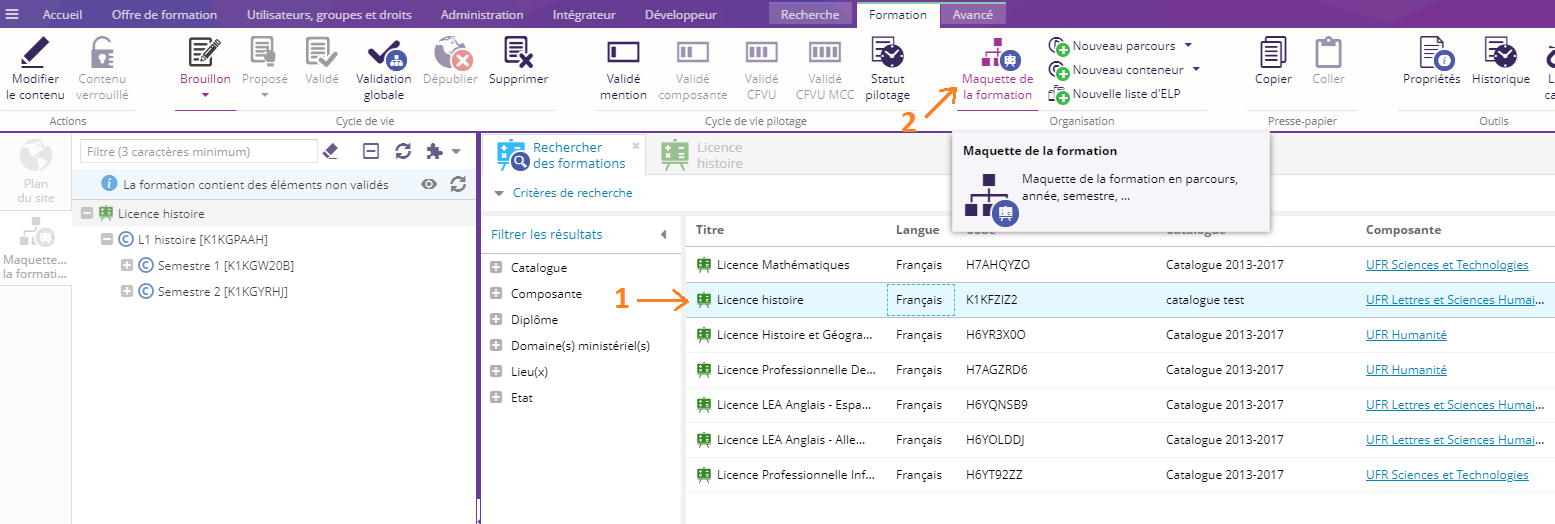
-
Sélectionner un ELP
-
Dans l'onglet Élément pédagogique, cliquer sur le bouton Modifier le contenu

- Dans l'onglet Présentation, il y a le champ Heures d'enseignement.
Cliquer sur le bouton + pour ajouter les heures d'enseignement.
- Un pop up s'ouvre ou vous devez renseigner les paramétrés suivants :
Champs
Descriptions
Obligatoires
Titre du contenu
Titre du contenu des nouvelles heures d'enseignement
Oui
Catalogue
Ce champ n'est pas modifiable, il affiche le catalogue auquel appartient l'ELP
Oui
Nature d'enseignement
Choisissez dans la liste déroulante la nature d'enseignement par exemple Cours Magistral, Travaux pratiques ou Travaux dirigés.
La nature d'enseignement est défini dans la table de référence Nature d'enseignement. (Consulter la page tables de référence pour ajouter un élément dans la table de référence Nature.)
Oui
Volume horaire
Le nombre d'heure d'enseignement
Oui
Equivalent TD
Ce champ permet de renseigner les exceptions des coûts des formations, par exemple de saisir les heures d'une formation qui coûte plus cher que les valeurs renseigner par défaut.
L'application accepte les entiers, les doubles ou fractions par exemple 3 ou 1.5 ou 1/3.Non
Norme
Choisissez une norme, allez voir la page création d'une norme pour créer une norme.
Non
Effectifs calculés
Ce champ n'est pas modifiable, il affiche l'effectifs calculés par le rapport des groupes.
Non
Groupes calculés
Ce champ n'est pas modifiable, il affiche la valeur des groupes calculés par le rapport des groupes.
Non
Groupes à ouvrir
Ce champ permet de surcharger le calcul des groupes.
Non
ELP porteur
L'ELP porteur est un champ non modifiable des heures d'enseignement. Il est automatiquement défini à la création d'une heure d'enseignement. Les heures d'enseignement sont créés depuis un ELP, celui-ci devient automatiquement l'ELP porteur.
Non
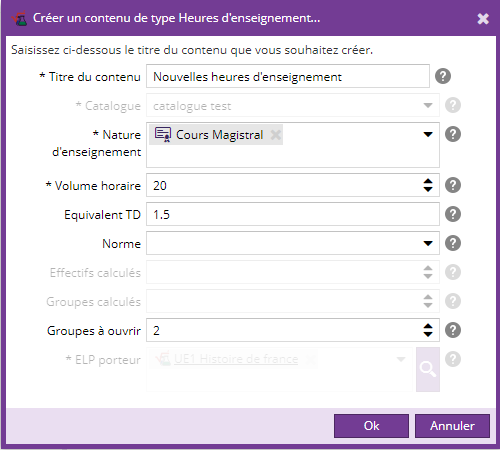
- Cliquer sur Ok et enregistrer le contenu de votre ELP.

Vous pouvez renseigner plusieurs heures d'enseignement pour le même ELP, pour cela il vous suffit de cliquer sur le bouton ![]()
Le bouton "loupe" qui se situe à côté du bouton "+" vous permet de faire une recherche sur les autres heures d'enseignement et de les importer dans votre ELP.