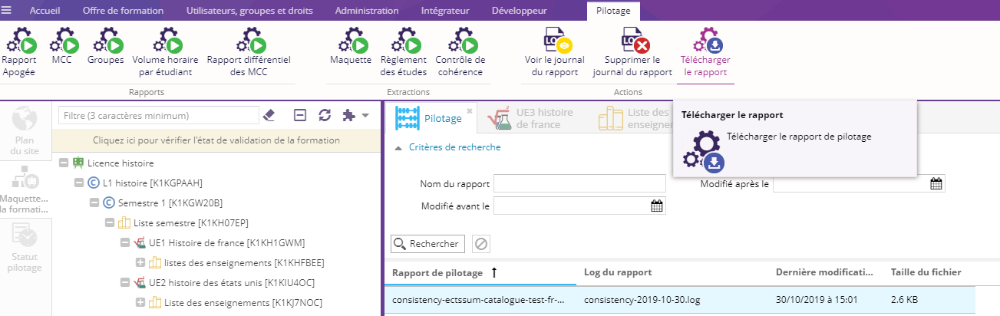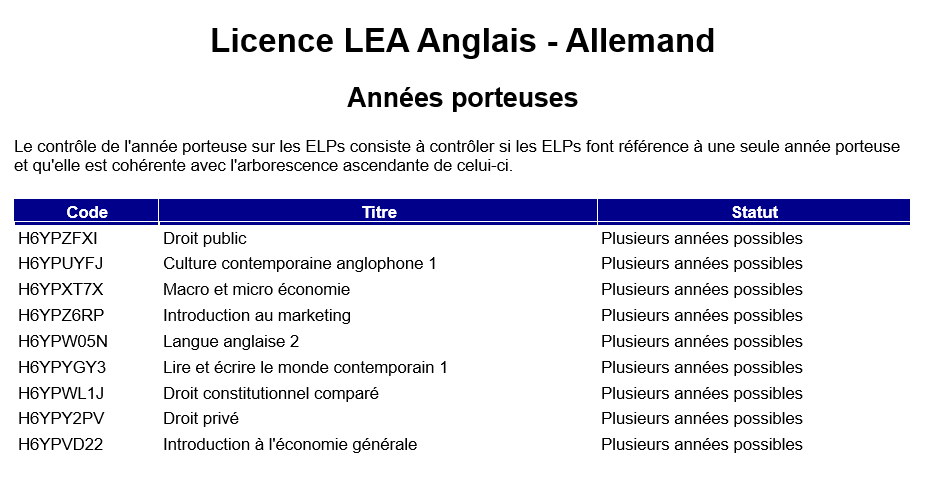Principe
Le contrôle de cohérence peut être appliqué sur différents composants :
- sur la somme des ECTS
- Sur les années porteuses.
Somme des ECTS
Le contrôle de la somme des ECTS consiste à contrôler si les ECTS saisis au plus haut niveau (année, semestre, UE) correspondent à la somme des ECTS saisis au niveau inférieur.
Les ECTS sont des champs non obligatoires qui se renseignent dans l'en-tête des conteneurs et des ELPs.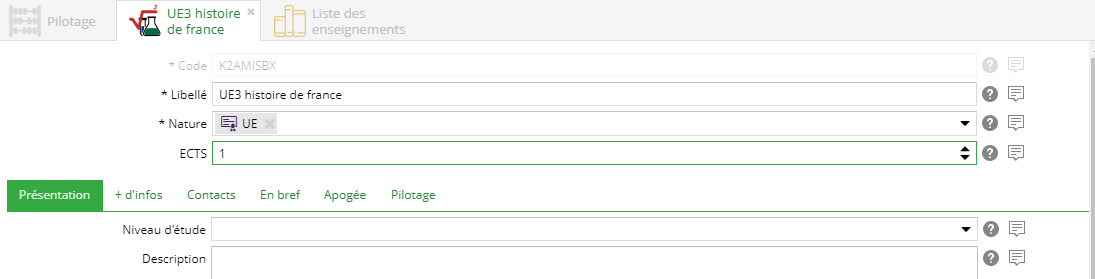
Vous devez renseigner les ECTS de plus haut niveau et les ECTS de plus bas niveau pour que le rapport de cohérence fonctionne.
Il faut savoir que le rapport renvoie des erreurs lorsque :
-
la somme des ECTS dans les ELPs de plus petit niveau ne correspondent pas à ce qui est saisi dans l'UE
-
la somme des ECTS dans les UE ne correspond pas à ce qui est saisi sur le semestre
-
la somme des ECTS dans les semestres ne correspond pas à ce qui est saisi dans l'année
Les crédits ECTS sont portés par les ELPs de plus petit niveau.
Pour les listes d'ELP à choix les crédits doivent être ajoutés qu'1 seule fois
Pour les listes d'ELP facultatives il sera affiché (à la marge) = 0
Années porteuses
Ce rapport permet de contrôler si les ELPs font référence à une seule année porteuse,
et que celle-ci est cohérente avec l'arborescence ascendante de celui-ci.
Extraction
L'accès à cette extraction est soumis au droit "Générer le rapport de contrôle de cohérence".
Depuis l'onglet Pilotage
Cliquer sur le bouton Contrôle de cohérence pour générer au format .doc, le rapport de contrôle de cohérence pour chaque formation de la composante sélectionnée ou du catalogue.
Au clic sur le bouton  , un pop-up s'ouvre pour que vous sélectionniez les paramètres d'extraction de la maquette.
, un pop-up s'ouvre pour que vous sélectionniez les paramètres d'extraction de la maquette.
|
Paramètre |
Description |
Obligatoire |
|---|---|---|
|
Analyse à effectuer |
Choisissez dans la liste déroulante le type d'analyse :
|
Oui |
|
Composante |
Choisissez dans la liste déroulante la composante sur laquelle est lancée le rapport. Si vous ne choisissez pas de composante, le rapport sera effectué sur toutes les composantes. |
Non |
|
Catalogue actuel |
Sélectionner le catalogue sur lequel vous voulez lancer le rapport |
Oui |
|
Langue |
Sélectionner la langue des contenus pris en compte dans l'extraction. |
Oui |
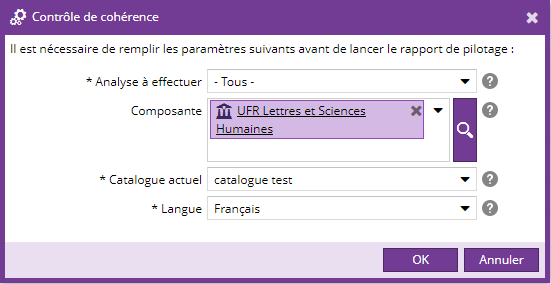
Cliquer sur OK pour valider.
Un nouveau pop-up va s'ouvrir pour confirmer votre choix sur le lancement de du rapport de contrôle de cohérence.

Depuis l'onglet "Avancé" d'une formation

Un clic sur le bouton Contrôle de cohérence permet de générer au format .doc le rapport de contrôle de cohérence pour la formation.
Au clic sur le bouton, un pop-up s'ouvre pour confirmer votre choix sur le lancement de l'extraction du règlement des études.
Trouver l'extraction générée
Depuis l'onglet pilotage, cliquer sur le bouton rechercher dans les critères de recherche pour faire apparaître le rapport.
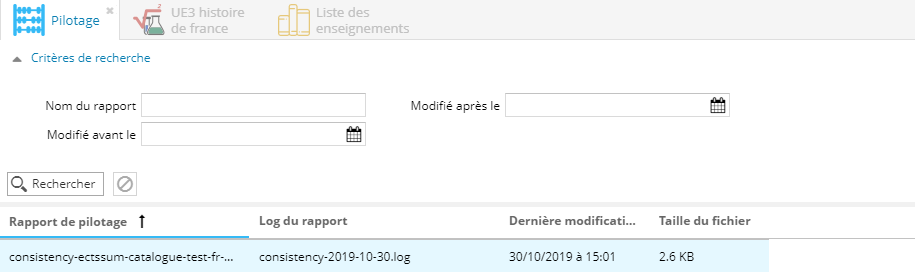
Pour télécharger le rapport vous pouvez faire un double clic sur le rapport ou aller dans l'onglet Pilotage et cliquer sur le bouton Télécharger le rapport.
Le rapport téléchargé est au format zip et il contient un fichier de contrôle de cohérence par formation.
Résultats
Sommes des ECTS
Résultat d'un rapport de contrôle de rapport de cohérence sans erreur:

Résultat d'un rapport de contrôle de cohérence avec des erreurs :
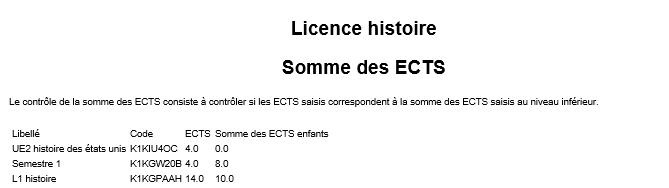
Dans cet exemple le rapport affiche les erreurs suivantes :
- L'UE2 histoire des états unis n'est pas une erreur car la valeur des sommes des ECTS enfants est à égale à 0.
Cela signifie donc que la liste d'ELP est à choix facultatif. - Semestre 1 et L1 histoire génèrent des erreurs car les ETCS ne correspondent pas à la somme des ECTS enfants.